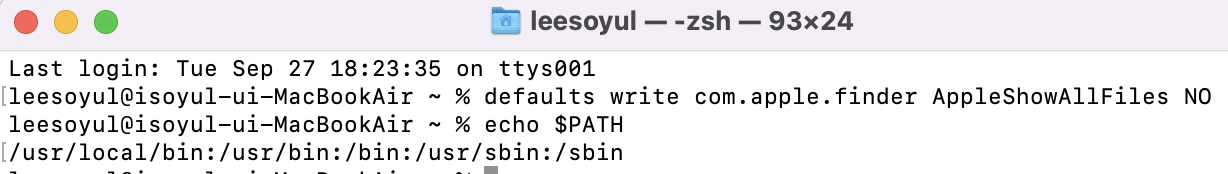
자바 버전 삭제 안하고 변경하면 경로가 아주 지저분해진다
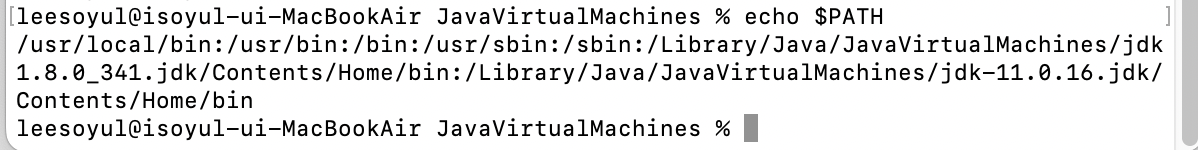
초기화 하는 방법은 터미널에서
-
defaults write com.apple.finder AppleShowAllFiles YES입력 -
vi ~/.bash_profile입력 후i를 눌러 편집 상태로 변환 -
밑에 코드로 파일 수정
PATH=/usr/bin:/bin:/usr/sbin:/sbin
export PATH
PATH=/usr/local/bin:/usr/local/sbin:"$PATH"
PATH=/opt/local/bin:/opt/local/sbin:"$PATH"-
esc누른 후:wq입력하고return키를 눌러 저장한 다음,
터미널 종료 후 다시 실행 -
defaults write com.apple.finder AppleShowAllFiles NO입력 -
다시
echo $PATH를 입력하여 초기화 됐는지 확인
