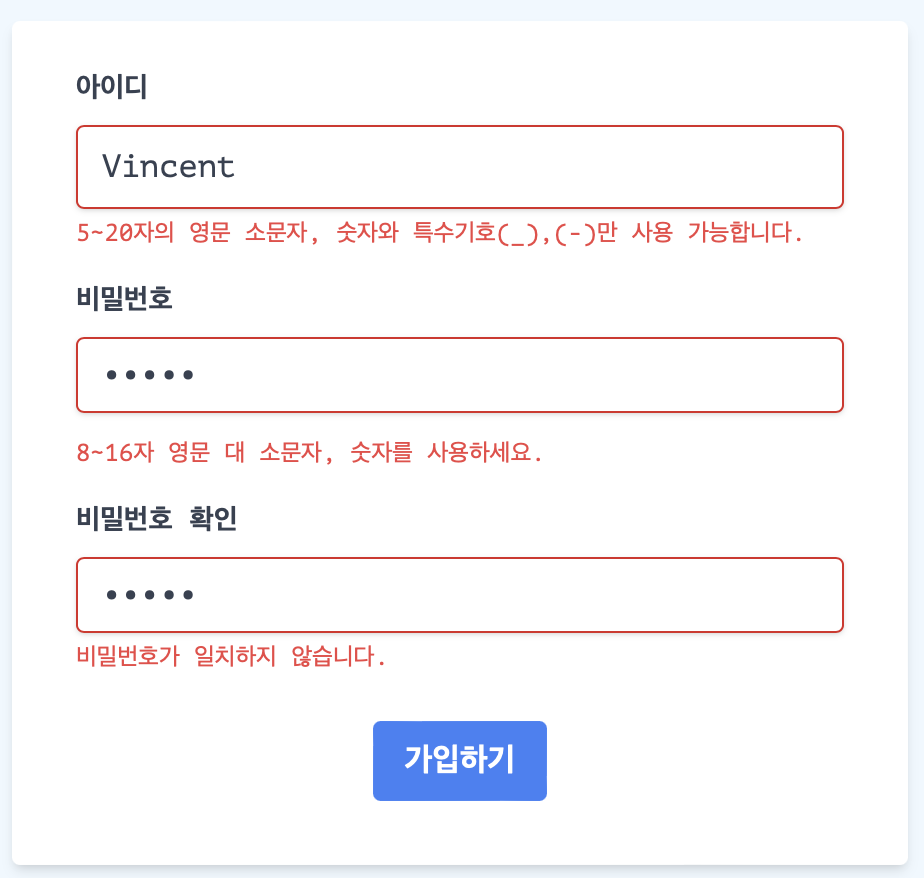
요구사항
1. autofocus
페이지가 로드 된 시점에 ID 입력 창에 Focus가 되어 있어야 합니다.
2. 유효성 검사 로직
ID, 비밀번호, 비밀번호 확인 필드에 대한 유효성 검사를 수행해야 합니다.
유효성 검사 시점
- input focus out 시 해당 input의 유효성을 검사합니다.
- 가입하기 버튼을 눌렀을 때 모든 필드의 유효성을 검사합니다.
유효성 검사 패턴
-
모든 필드의 값은 빠짐 없이 입력해야 합니다.
-
ID, 비밀번호, 비밀번호 확인 필드는 유효성 조건을 충족해야 합니다.
- ID: 5~20자. 영문 소문자, 숫자. 특수기호(_),(-)만 사용 가능 - 비밀번호: 8~16자. 영문 대/소문자, 숫자 사용 가능 - 비밀번호 확인: 비밀번호와 일치
3. 커스텀 에러 메세지
유효하지 않은 값일 경우, 각 경우에 맞는 에러 메시지를 보여주어야 합니다.
유효성 조건과 에러 메시지는 아래를 참고해주세요.
- (공통) 빈 값일 경우: 필수 정보입니다.
- [ID] 유효하지 않은 값일 경우: “5~20자의 영문 소문자, 숫자와 특수기호(_),(-)만 사용 가능합니다.”
- [비밀번호] 유효하지 않은 값일 경우: “8~16자 영문 대 소문자, 숫자를 사용하세요.”
- [비밀번호 확인] 유효하지 않은 값일 경우: “비밀번호가 일치하지 않습니다.”
4. 입력 확인 모달 창
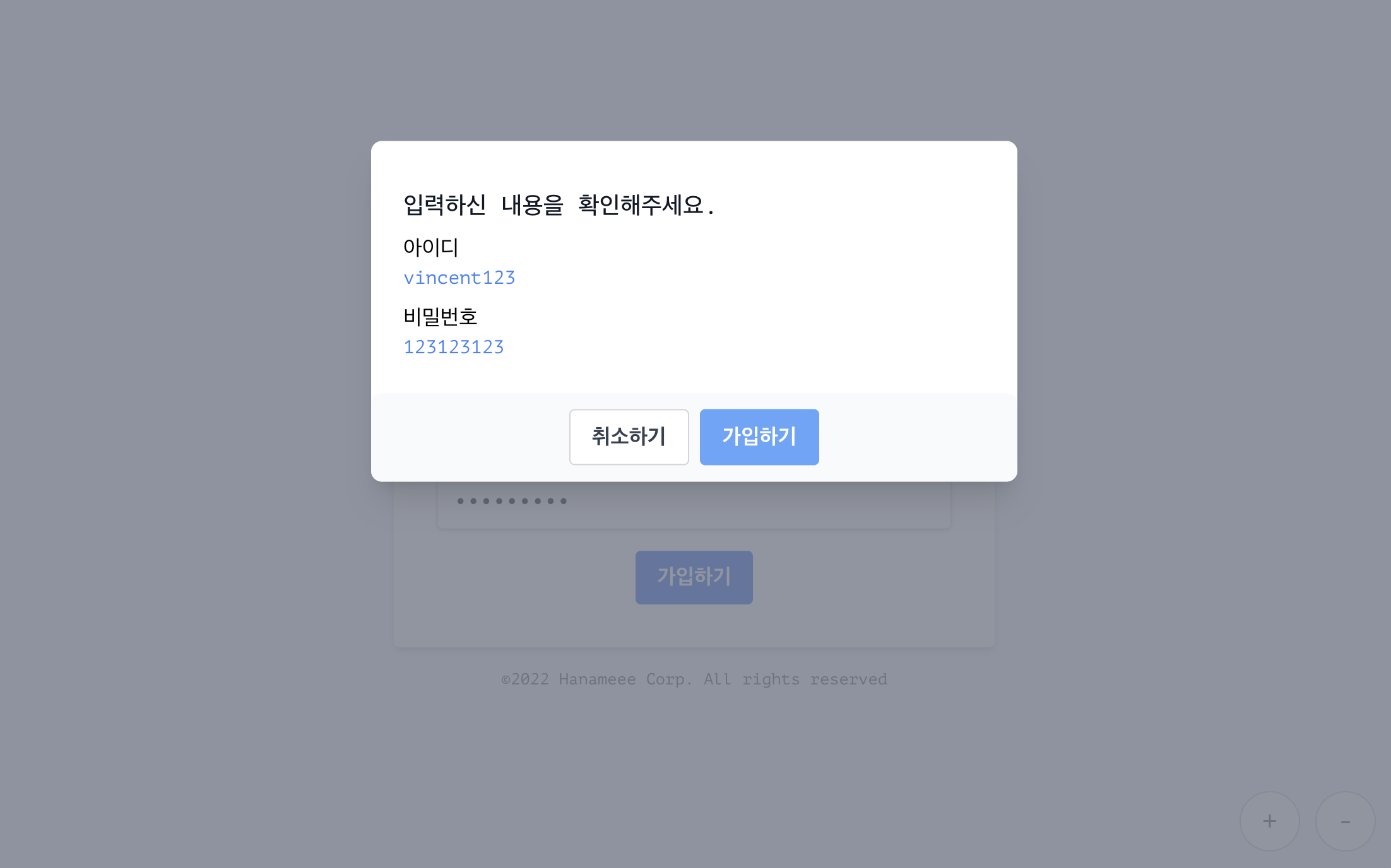
가입하기 버튼 클릭 시, 모든 input의 값이 유효한 상태일 경우 입력한 아이디와 비밀번호를 확인할 수 있는 모달 창을 보여주어야 합니다.
- "취소하기" 버튼 클릭 시 모달 창이 닫혀야 합니다.
- "가입하기" 버튼 클릭 시 윈도우의 alert 창을 이용해 "가입되었습니다 🥳 " 라는 메시지를 출력해야 합니다.
5. 폰트 사이즈 조절 버튼
회원가입 폼에 사용된 기본 폰트 사이즈는 16px입니다.
기본 폰트 사이즈를 기준으로 1px씩 폰트 사이즈를 조절할 수 있는 기능을 구현해주세요.
(최소: 12px, 최대: 20px)
- 현재 폰트 사이즈가 20px일 경우 + 버튼 비활성화
- 현재 폰트 사이즈가 12px일 경우 - 버튼 비활성화
Vanilla JS
1. autofocus 구현
- 변수명에 $ 붙이는 이유 : 코드를 읽는 사람들이 이 변수가 selector을 사용하여 가져온 DOM element 변수라는 것을 알 수 있게 하기 위한 관습
//대상 : ID입력 input
//이벤트 : 페이지(window)가 로드되었을 때
//핸들러 : focus()
const $id = document.getElementById('id')
const $idMsg = document.getElementById('id-msg')
window.addEventListener('load', () => $id.focus())
//input 태그에 바로 autofocus 속성 달아줘도 됨2. 유효성 검사
- 대상 : id, 비밀번호, 비밀번호 확인 input
- 이벤트 : (1) input focus out, (2) 가입하기 버튼을 눌렀을 때
- 핸들러 : (1) 해당 input의 유효성, (2) 모든 필드의 유효성 검사
3. 커스텀 에러 메세지
- (1) 비어 있을 때
- (2) 유효하지 않은 값일 때
=> input 태그에 border-red-600 class 추가 & **-msg div에 에러 메세지 추가
const $id = document.getElementById('id')
const $idMsg = document.getElementById('id-msg')
const $pw = document.getElementById('pw')
const $pwMsg = document.getElementById('pw-msg')
const $pwCheck = document.getElementById('pw-check')
const $pwCheckMsg = document.getElementById('pw-check-msg')
const ID_REGEX = new RegExp('^[a-z0-9_-]{5,20}$') //5~20자. 영문 소문자, 숫자. 특수기호(_),(-)만 사용 가능
const PW_REGEX = new RegExp('^[a-zA-Z0-9]{8,16}$') //8~16자. 영문 대/소문자, 숫자 사용 가능
const ID_ERROR_MSG = {
required: '필수 정보입니다.',
invalid: '5~20자의 영문 소문자, 숫자와 특수기호(_),(-)만 사용 가능합니다.',
}
const PW_ERROR_MSG = {
required: '필수 정보입니다.',
invalid: '8~16자 영문 대 소문자, 숫자를 사용하세요.',
}
const PW_CHECK_ERROR_MSG = {
required: '필수 정보입니다.',
invalid: '비밀번호가 일치하지 않습니다.',
}로직은 id, password, password check 셋 다 동일. 따라서 id 코드 부분만 기재
password check는 정규식 테스트 대신 비밀번호와 일치 여부 확인하면 됨
const checkIdRegex = (value) => {
if (value.length === 0) {
return 'required'
} else {
return ID_REGEX.test(value) ? true : 'invalid'
}
}
const checkIdValidation = (value) => {
const isValidId = checkIdRegex(value)
if (isValidId !== true) {
//isValidId -> invalid, required
$id.classList.add('border-red-600')
$idMsg.innerText = ID_ERROR_MSG[isValidId]
} else {
$id.classList.remove('border-red-600')
$idMsg.innerText = ''
}
return isValidId
}
$id.addEventListener('focusout', () => checkIdValidation($id.value))
// $id.addEventListener('focusout', (e) => checkIdValidation(e.target.value))4. 입력 확인 모달 폼 구현
const $submit = document.getElementById('submit')
const $modal = document.getElementById('modal')
const $confirmId = document.getElementById('confirm-id')
const $confirmPw = document.getElementById('confirm-pw')
const $cancelBtn = document.getElementById('cancel-btn')
const $approveBtn = document.getElementById('approve-btn')
$submit.addEventListener('click', (e) => {
//form 태그는 눌렸을 때 자동으로 form 내부의 값들을 서버로 전달함
e.preventDefault()
const isValidForm =
checkIdValidation($id.value) === true &&
checkPwValidation($pw.value) === true &&
checkPwCheckValidation($pwCheck.value) === true
if (isValidForm) {
$confirmId.innerText = $id.value
$confirmPw.innerText = $pw.value
$modal.showModal()
}
})
$cancelBtn.addEventListener('click', () => $modal.close())
$approveBtn.addEventListener('click', () => {
window.alert('가입되었습니다.')
$modal.close()
})5. 폰트 사이즈 조절 버튼
const $increaseFontBtn = document.getElementById('increase-font-btn')
const $decreaseFontBtn = document.getElementById('decrease-font-btn')
const $html = document.documentElement
const MAX_FONT_SIZE = 20
const MIN_FONT_SIZE = 12
const getHtmlFontSize = () => {
//html에 적용된 inline style or css sheet의 fontsize에서 숫자만 추출
return parseFloat(window.getComputedStyle($html).fontSize)
}
$increaseFontBtn.addEventListener('click', () => {
//font size + 1px
onClickFontSizeControl('increase')
})
$decreaseFontBtn.addEventListener('click', () => {
//font size - 1px
onClickFontSizeControl('decrease')
})
const onClickFontSizeControl = (flag) => {
const fontSize = getHtmlFontSize()
let newFontSize = flag === 'increase' ? fontSize + 1 : fontSize - 1
$html.style.fontSize = newFontSize
$decreaseFontBtn.disabled = newFontSize <= MIN_FONT_SIZE
$increaseFontBtn.disabled = newFontSize >= MAX_FONT_SIZE
}
Vanilla JS 리팩토링
유효성 검사와 커스텀 에러 메세지 출력 부분에 겹치는 로직들이 있음
- 메세지 객체를 따로 구분하지 말고 하나로 묶음
- 유효성 검사를 따로 구분하지 말고 하나로 묶음
- 함수 호출 시 넘어가는 파라미터 수정
const ERROR_MSG = {
required: '필수 정보입니다.',
invalidId:
'5~20자의 영문 소문자, 숫자와 특수기호(_),(-)만 사용 가능합니다.',
invalidPw: '8~16자 영문 대 소문자, 숫자를 사용하세요.',
invalidPwCheck: '비밀번호가 일치하지 않습니다.',
}const checkRegex = (target) => {
const { value, id } = target // 구조분해할당
//const value = target.value; const id = target.id
if (value.length === 0) {
return 'required'
} else {
switch (id) {
case 'id':
return ID_REGEX.test(value) ? true : 'invalidId'
case 'pw':
return PW_REGEX.test(value) ? true : 'invalidPw'
case 'pw-check':
return value === $pw.value ? true : 'invalidPwCheck'
}
}
}const checkValidation = (target, msgTarget) => {
const isValid = checkRegex(target)
if (isValid !== true) {
target.classList.add('border-red-600')
msgTarget.innerText = ERROR_MSG[isValid]
} else {
target.classList.remove('border-red-600')
msgTarget.innerText = ''
}
return isValid
}
$id.addEventListener('focusout', () => checkValidation($id, $idMsg))
$pw.addEventListener('focusout', () => checkValidation($pw, $pwMsg))
$pwCheck.addEventListener('focusout', () =>
checkValidation($pwCheck, $pwCheckMsg)
)React
0. 컴포넌트화
전체 구조
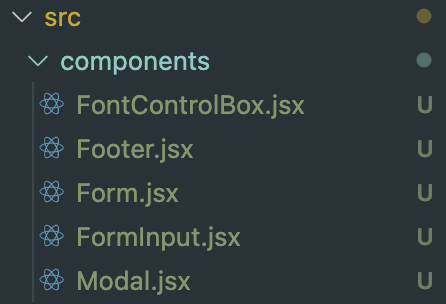
1. autofocus 구현
- useEffect, useRef(특정 DOM을 지정하여 해당 돔의 속성값을 파악하거나 속성값을 변경시키는 용도) 활용
2. 유효성 검사
useContext 활용하기
- React에서만 사용할 수 있음 (리액트 내장 기능)
- Entry 파일(root)에서 구성한 Provider를 내려 주는 형식.
- context의 현재 값은 Hook을 호출하는 컴포넌트에 가장 가까이에 있는 <MyContext.Provider>의 value prop에 의해 결정
- Provider로 감싸진 컴포넌트들에서는 useContext 사용 가능
- focusout 될 때 검사 실행 -> onBlur 활용
3. 커스텀 에러 메세지
useState 활용하기
- errorData 객체와 setErrorData는 Form에서 관리 (각 FormInput에 prop으로 전달)
- input에서 onBlur 될 때 유효성 검사 실행
- 유효성 검사 결과로 setErrorData 이용해서 errorData 갱신
- ERROR_MSG에서 errorData[id]에 맞는 메세지 출력
4. 입력 확인 모달 창
useRef 사용하여 modal의 DOM element인 dialog에 접근. (showModal(), close())
그런데 리액트 함수형 컴포넌트는 ref를 바로 전달받을 수 없고 forwardRef로 감싸줘야지 두번쨰 인자로 ref를 받을 수 있다.
5. 폰트 사이즈 조절 버튼
최종 결과물
App.js
import './App.css'
import Form from './components/Form'
import Footer from './components/Footer'
import FormControlBox from './components/FontControlBox'
import Modal from './components/Modal'
import { createContext, useState, useRef } from 'react'
const initialFormData = {
id: '',
pw: '',
confirmPw: '',
}
export const FormContext = createContext({
formData: initialFormData,
setFormData: () => {},
})
function App() {
const [formData, setFormData] = useState(initialFormData)
const modalRef = useRef(null)
return (
<FormContext.Provider value={{ formData, setFormData }}>
<section className="form-wrapper">
<Form modalRef={modalRef} />
<Footer />
</section>
<FormControlBox />
<Modal ref={modalRef} />
</FormContext.Provider>
)
}
export default AppForm.jsx
import { useState } from 'react'
import FormInput from './FormInput'
const initialErrorData = {
id: '',
pw: '',
confirmPw: '',
}
const Form = ({ modalRef }) => {
const [errorData, setErrorData] = useState(initialErrorData)
const handleSubmit = (e) => {
e.preventDefault()
const isValid = Object.values(errorData).every(
(value) => value === true
) //모든 value가 true이면 true
isValid && modalRef.current.showModal()
}
return (
<form
id="form"
className="w-full max-w-md m-auto bg-white shadow-md rounded px-8 pt-6 pb-8 mb-4"
autoComplete="off"
onSubmit={handleSubmit}
>
<FormInput
id={'id'}
label={'아이디'}
errorData={errorData}
setErrorData={setErrorData}
inputProps={{
type: 'text',
placeholder: '아이디를 입력해주세요.',
// autoFocus: true,
}}
/>
<FormInput
id={'pw'}
label={'비밀번호'}
errorData={errorData}
setErrorData={setErrorData}
inputProps={{
type: 'password',
placeholder: '비밀번호를 입력해주세요.',
autoComplete: 'off',
}}
/>
<FormInput
id={'confirmPw'}
label={'비밀번호 확인'}
errorData={errorData}
setErrorData={setErrorData}
inputProps={{
type: 'password',
placeholder: '비밀번호 확인을 입력해주세요.',
autoComplete: 'off',
}}
/>
<div className="flex items-center justify-center">
<input
id="submit"
type="submit"
className="bg-blue-500 hover:bg-blue-600 text-white font-bold py-2 px-4 rounded focus:outline-none focus:shadow-outline disabled:bg-gray-500"
value="가입하기"
/>
</div>
</form>
)
}
export default FormFormInput.jsx
import { useEffect, useRef, useContext } from 'react'
import { FormContext } from '../App'
const ID_REGEX = new RegExp('^[a-z0-9_-]{5,20}$') //5~20자. 영문 소문자, 숫자. 특수기호(_),(-)만 사용 가능
const PW_REGEX = new RegExp('^[a-zA-Z0-9]{8,16}$') //8~16자. 영문 대/소문자, 숫자 사용 가능
const ERROR_MSG = {
required: '필수 정보입니다.',
invalidId:
'5~20자의 영문 소문자, 숫자와 특수기호(_),(-)만 사용 가능합니다.',
invalidPw: '8~16자 영문 대 소문자, 숫자를 사용하세요.',
invalidConfirmPw: '비밀번호가 일치하지 않습니다.',
}
const FormInput = ({ id, label, inputProps, errorData, setErrorData }) => {
const inputRef = useRef(null)
const { formData, setFormData } = useContext(FormContext)
const checkRegex = (inputId) => {
let result
const value = formData[inputId]
if (value.length === 0) {
result = 'required'
} else {
switch (inputId) {
case 'id':
result = ID_REGEX.test(value) ? true : 'invalidId'
break
case 'pw':
result = PW_REGEX.test(value) ? true : 'invalidPw'
checkRegex('confirmPw')
break
case 'confirmPw':
result =
value === formData['pw'] ? true : 'invalidConfirmPw'
break
default:
return
}
}
//react에서는 setState를 비동기적으로 실행
//직전의 최신 state값 보장하기 위한 방법 = 함수 넘겨주기
setErrorData((prev) => ({ ...prev, [inputId]: result }))
}
useEffect(() => {
if (id === 'id') {
inputRef.current.focus()
}
}, []) //mount될 때만 실행
return (
<div className="mb-4">
<label
className="block text-gray-700 text-sm font-bold mb-2"
htmlFor={id}
>
{label}
</label>
<input
id={id}
className="shadow border rounded w-full py-2 px-3 text-gray-700"
ref={inputRef}
value={formData[id]}
onChange={(e) =>
//직전의 최신 state값 보장하기 위한 방법 = 함수 넘겨주기
setFormData((prev) => ({ ...prev, [id]: e.target.value }))
}
onBlur={() => checkRegex(id)}
{...inputProps}
/>
<div className="mt-1 mb-3 text-xs text-red-500">
{errorData[id] !== true ? ERROR_MSG[errorData[id]] : ''}
</div>
</div>
)
}
export default FormInputFontControlBox.jsx
import { useEffect, useState } from 'react'
const $html = document.documentElement
const getHtmlFontSize = () => {
//html에 적용된 inline style or css sheet의 fontsize에서 숫자만 추출
return parseFloat(window.getComputedStyle($html).fontSize)
}
const MAX_FONT_SIZE = 20
const MIN_FONT_SIZE = 12
const FormControlBox = () => {
const [fontSize, setFontSize] = useState(getHtmlFontSize())
const handleFontSizeControl = (flag) => {
if (flag === 'increase') {
setFontSize((prev) => prev + 1)
} else {
setFontSize((prev) => prev - 1)
}
}
useEffect(() => {
$html.style.fontSize = fontSize + 'px'
}, [fontSize])
return (
<aside id="font-control-box" className="flex fixed bottom-0 right-0">
<button
id="increase-font-btn"
className="bg-white text-gray-500 border border-gray-300 hover:bg-red-50 focus:outline-none focus:shadow-outline disabled:bg-gray-500 disabled:text-white rounded-full"
onClick={() => handleFontSizeControl('increase')}
disabled = {fontSize >= MAX_FONT_SIZE}
>
+
</button>
<button
id="decrease-font-btn"
className="bg-white text-gray-500 border border-gray-300 hover:bg-blue-50 focus:outline-none focus:shadow-outline disabled:bg-gray-500 disabled:text-white rounded-full"
onClick={() => handleFontSizeControl('decrease')}
disabled = {fontSize <= MIN_FONT_SIZE}
>
-
</button>
</aside>
)
}
export default FormControlBoxReact 리팩토링
useContext (Context API)의 단점
- Provider로 감싸진 내부에 있는 컴포넌트들은 context값이 업데이트 될 때마다 그와 관련없는, context값을 사용하고 있지 않은 컴포넌트라 할지라도 리렌더링된다. => redux, recoil 사용하는 이유
- react-hook-form 사용하는 것도 하나의 방법
