개요
- 실시간 크롤링한 뉴스 데이터를 전달할 플랫폼이 필요함
- Consumer를 Fluentd를 사용할 예정
- EC2(Python) -> Kafka -> Fluentd -> Elastic Search로 전달 예정
- Fluentd로 보낸 데이터는 다시 ES(Elastic Search)로 전달할 예정
- 크롤러 url : 크롤러
- 따라서 Consumer를 Fluentd로 짜볼 예정
제한사항
- topic 이름은 news(대문자가 들어가면 안됨)
- 보낼 데이터(네이버 뉴스)
- 뉴스 제목
- 신문사
- 뉴스 장르(정치, IT, 생활, 세계 등 6개)
- 뉴스 url
- 출력(stdout)은 표준출력으로 할 것(나중에 es로 전달할 예정)
Set Up
출처 : docs
ulimit -n- 위 코드 입력시 1024가 나오면 아래 코드 실행
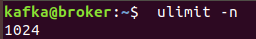
/etc/security/limits.conf에 아래 코드 입력
vi /etc/security/limits.conf
root soft nofile 65536
root hard nofile 65536
soft nofile 65536
hard nofile 65536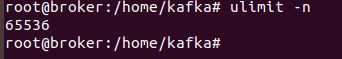
/etc/sysctl.conf에 아래 코드 입력
vi /etc/sysctl.conf
net.core.somaxconn = 1024
net.core.netdev_max_backlog = 5000
net.core.rmem_max = 16777216
net.core.wmem_max = 16777216
net.ipv4.tcp_wmem = 4096 12582912 16777216
net.ipv4.tcp_rmem = 4096 12582912 16777216
net.ipv4.tcp_max_syn_backlog = 8096
net.ipv4.tcp_slow_start_after_idle = 0
net.ipv4.tcp_tw_reuse = 1
net.ipv4.ip_local_port_range = 10240 65535/etc/sysctl.d/10-link-restrictions.conf또는/usr/lib/sysctl.d/50-default.conf에 아래 코드가 적혀있는지 확인
vi /etc/sysctl.d/10-link-restrictions.conf
vi /usr/lib/sysctl.d/50-default.conf
fs.protected_hardlinks = 1
fs.protected_symlinks = 1Install
- 지원 버전을 보고 다운로드
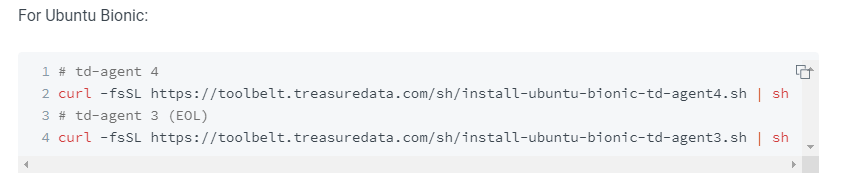
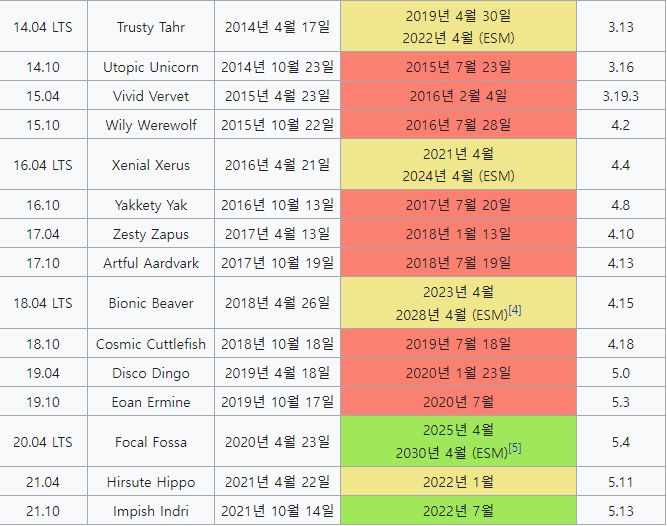
# curl 다운로드
apt install curl
# Bionic(Ubuntu 18.04 버전)
curl -fsSL https://toolbelt.treasuredata.com/sh/install-ubuntu-bionic-td-agent4.sh | sh- 설치되었는지 확인
systemctl status td-agent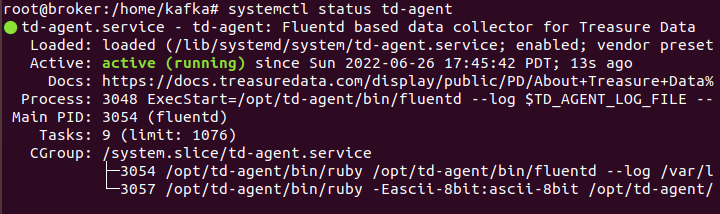
Code
/etc/td-agent/td-agent.conf에서 코드 수정- @ 뒤에 연결할 방법을 입력
<source>: 데이터 받는 부분 > Consumer 역할<match>: 데이터를 전달하는 부분 > stdout 즉, 표준출력하는 모습
<source>
@type kafka
brokers kafka2-59655564bd-cmfjg:9092
format json
tag news
<topic>
topic news
</topic>
</source>
<match news>
@type stdout
include_timestamp true
index_name news
type_name fluentd
</match>