필수 설치
git clone https://github.com/VundleVim/Vundle.vim.git ~/.vim/bundle/Vundle.vim1. YouCompleteMe (인텔리센스)
이게 jedi-vim보다 더 좋다.
CentOS7에서 이거 쓰기 힘들다.
sudo apt-get install build-essential cmake python3-dev mono-complete golang nodejs default-jdk npm -y
git clone https://github.com/Valloric/YouCompleteMe.git ~/.vim/bundle/YouCompleteMe
cd ~/.vim/bundle/YouCompleteMe
git submodule update --init --recursive
python3 install.py --all1. jedi-vim (인텔리센스)
YCM 을 사용한다면 설치 안해도 될 거 같다.
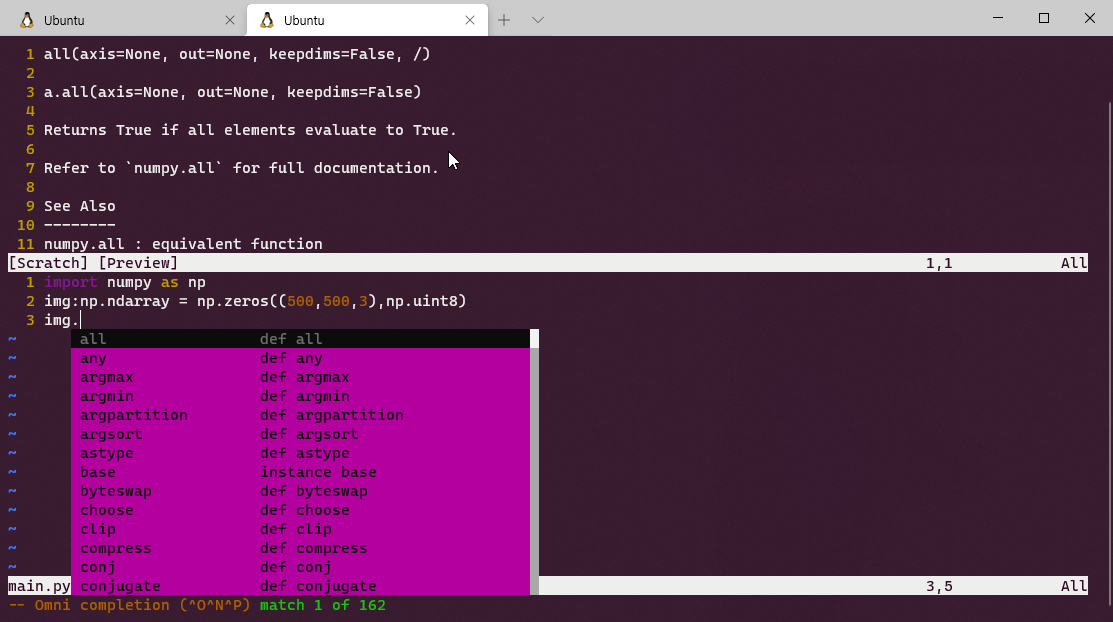
아래 명령으로 설치한다.
git clone --recursive https://github.com/davidhalter/jedi-vim.git ~/.vim/bundle/jedi-vim2. NERDTree (트리뷰 탐색기 창)
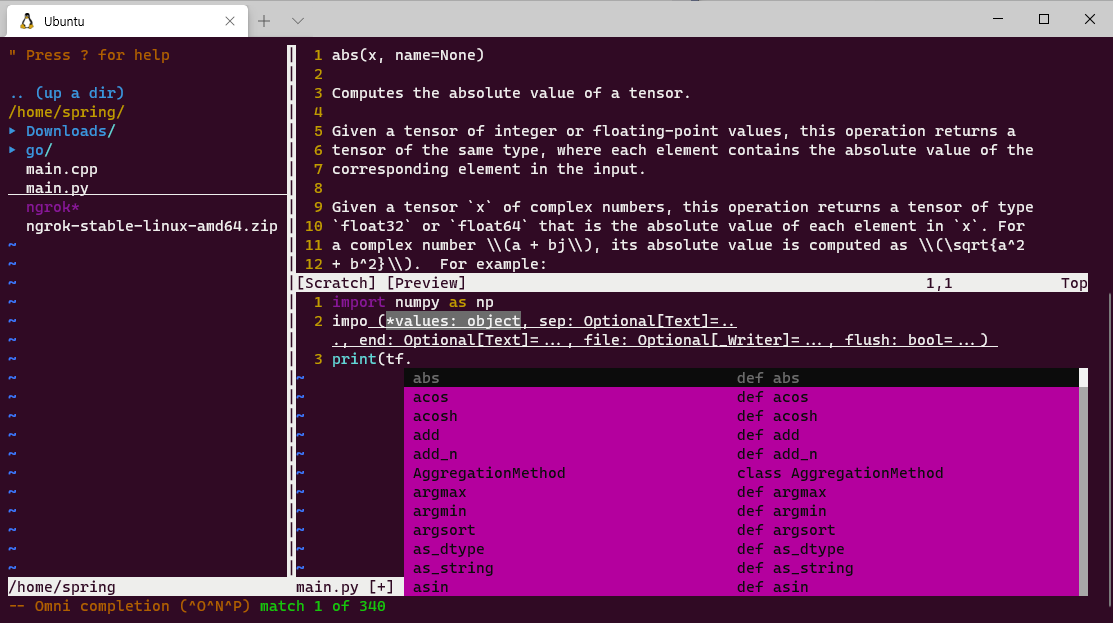
Ubuntu에서 설치
git clone https://github.com/preservim/nerdtree.git ~/.vim/pack/vendor/start/nerdtree
vim -u NONE -c "helptags ~/.vim/pack/vendor/start/nerdtree/doc" -c qCentOS에서 설치
wget http://www.vim.org/scripts/download_script.php?src_id=17123 -O nerdtree.zip
unzip nerdtree.zip
mkdir -p ~/.vim/{plugin,doc}
cp plugin/NERD_tree.vim ~/.vim/plugin/
cp doc/NERD_tree.txt ~/.vim/doc/
rm nerdtree.zip
rm -r nerdtree_plugin/창 이동은 Ctrl+W+W로 이동이 가능하다.
3. AutoPEP8 (PEP8로 코드 포맷)
pip install autopep8
git clone https://github.com/tell-k/vim-autopep8 ~/.vim/bundle/vim-autopep8아래에 F8키로 자동으로 변환되게 수정
4. auto-pairs (쌍 문자 입력)
별로임. 지웠음.
git clone git://github.com/jiangmiao/auto-pairs.git ~/.vim/bundle/auto-pairs5. indentLine (indent 줄 표시)
git clone https://github.com/Yggdroot/indentLine.git ~/.vim/pack/vendor/start/indentLine
vim -u NONE -c "helptags ~/.vim/pack/vendor/start/indentLine/doc" -c "q"6. incsearch.vim(검색 하이라이팅)
git clone https://github.com/haya14busa/incsearch.vim ~/.vim/bundle/incsearch.vim/로 검색을 시작하고 n으로 순방향, N으로 역방향 탐색이 가능하다.
.vimrc에 적용
~/.vimrc 에 아래와 같이 입력
set nocompatible
filetype off
set rtp+=~/.vim/bundle/Vundle.vim
call vundle#begin()
Plugin 'gmarik/Vundle.vim'
"Plugin 'davidhalter/jedi-vim'
Plugin 'scrooloose/nerdtree'
Plugin 'Xuyuanp/nerdtree-git-plugin'
Plugin 'tell-k/vim-autopep8'
"Plugin 'jiangmiao/auto-pairs'
Plugin 'Yggdroot/indentLine'
Plugin 'Valloric/YouCompleteMe'
Plugin 'haya14busa/incsearch.vim'
call vundle#end()
filetype plugin indent on
syntax on
colo pablo
set nu
set tabstop=2
"Autopep8 shortcut (F8)
autocmd FileType python noremap <buffer> <F8> :call Autopep8()<CR>
let g:autopep8_disable_show_diff=1
"NERDTree shortcut (F6)
nnoremap <silent> <expr> <F6> g:NERDTree.IsOpen() ? "\:NERDTreeClose<CR>" : bufexists(expand('%')) ? "\:NERDTreeFind<CR>" : "\:NERDTree<CR>"
"Undo/Redo shortcut (Ctrl+Z) (Ctrl+y)
nnoremap <C-Z> u
nnoremap <C-Y> <C-R>
inoremap <C-Z> <C-O>u
inoremap <C-Y> <C-O><C-R>
"Select shortcut (Shift+Arrow)
nmap <S-Up> v<Up>
nmap <S-Down> v<Down>
nmap <S-Left> v<Left>
nmap <S-Right> v<Right>
vmap <S-Up> <Up>
vmap <S-Down> <Down>
vmap <S-Left> <Left>
vmap <S-Right> <Right>
imap <S-Up> <Esc>v<Up>
imap <S-Down> <Esc>v<Down>
imap <S-Left> <Esc>v<Left>
imap <S-Right> <Esc>v<Right>
"Copy/Cut/Paste shortcut (F2) (F3) (F4)
vmap <F2> y<Esc>i
vmap <F3> d<Esc>i
map <F4> pi
imap <F4> <Esc>pi
"indentLine
let g:indentLine_color_term = 'lightblue'
let g:indentLine_color_gui = 'lightblue'
let g:indentLine_char = '┊'
let g:indentLine_first_char = '┊'
let g:indentLine_showFirstIndentLevel = 1
let g:indentLine_enabled = 1
let g:indentLine_fileTypeExclude = ['help', 'nerdtree', 'text', 'sh']
let g:indentLine_bufNameExclude = ['_.*', 'NERD_tree.*']
let g:indentLine_maxLines = 3000
"YouCompleteMe
let g:ycm_server_python_interpreter = '/usr/bin/python3'
let g:ycm_global_ycm_extra_conf = '~/.ycm_extra_conf.py'
let g:ycm_key_list_select_completion = ['', '']
let g:ycm_key_list_previous_completion = ['', '']
let g:SuperTabDefaultCompletionType = ''
let g:ycm_autoclose_preview_window_after_completion=1
map g :YcmCompleter GoToDefinitionElseDeclaration
let g:ycm_semantic_triggers = {'c' : ['->', '.'],'objc' : ['->', '.', 're!\[[_a-zA-Z]+\w*\s', 're!^\s*[^\W\d]\w*\s','re!\[.*\]\s'],'ocaml' : ['.', '#'],'cpp,objcpp' : ['->', '.', '::'],'perl' : ['->'],'php' : ['->', '::'],'cs,java,javascript,typescript,d,python,perl6,scala,vb,elixir,go' : ['.'],'ruby' : ['.', '::'],'lua' : ['.', ':'],'erlang' : [':'],}
"incsearch
map / <Plug>(incsearch-forward)
map ? <Plug>(incsearch-backward)
map g/ <Plug>(incsearch-stay)
set hlsearch
let g:incsearch#auto_nohlsearch = 1
map n <Plug>(incsearch-nohl-n)
map N <Plug>(incsearch-nohl-N)
map * <Plug>(incsearch-nohl-*)
map # <Plug>(incsearch-nohl-#)
map g* <Plug>(incsearch-nohl-g*)
map g# <Plug>(incsearch-nohl-g#)
nnoremap <Esc><Esc> :<C-u>nohlsearch<CR>F8: Code formatting
F6: Turn On/Off NERDTree
Shift+↔↕: Select
F2: Copy
F3: Cut
F4: Paste
/: Find
centos에서는 NERDTree키 설정은 아래와 같이 한다.
map <F6> :NERDTreeMirror<CR>
map <F6> :NERDTreeToggle<CR>References
- https://jongwony.github.io/blog/posts/2016-08-15-vim/
- https://stackoverflow.com/questions/9721732/mapping-shift-arrows-to-selecting-characters-lines
- https://phoenixnap.com/kb/vim-color-schemes
- https://www.programmersought.com/article/66535540912/
- https://agvim.wordpress.com/2017/09/05/vim-plugins-100/
- https://velog.io/@langssi/vim-%EB%8B%A8%EC%B6%95%ED%82%A4

퍼가요~♥