1. 키 발급
OpenAI에서 회원 가입 후
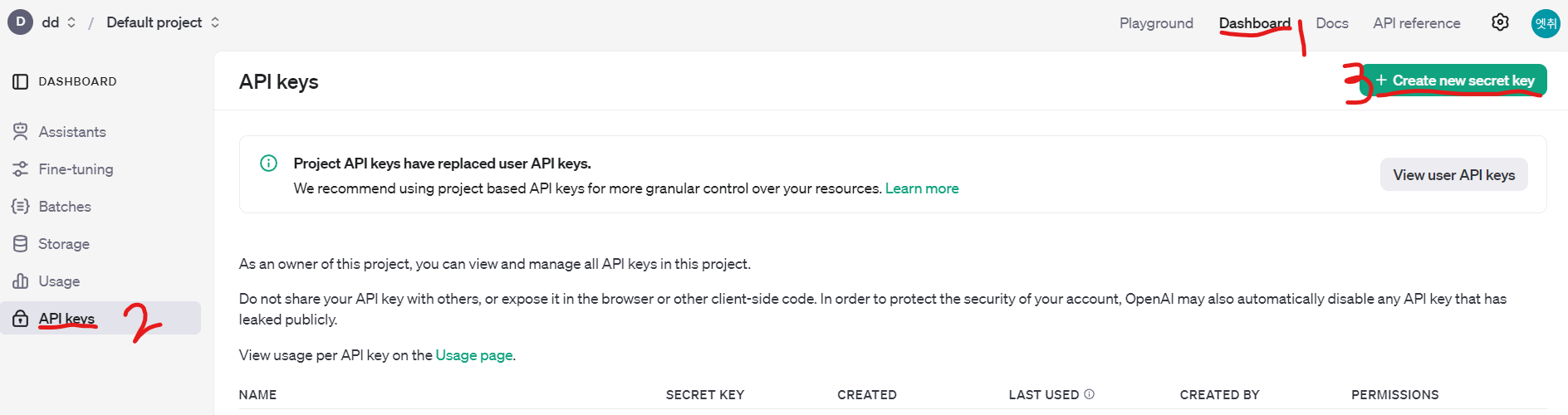
우측 상단에 Dashboard > API keys > Create new secret key
키 생성 후 복사
2. 설정
api 설정
파워쉘열어서 setx OPENAI_API_KEY "your_api_key_here” 입력 엔터 (windows 환경)
터미널에서 pip install openai 진행
아래코드 파이썬 스크립트 작성해서 실행
from openai import OpenAI
client = OpenAI()
completion = client.chat.completions.create(
model="gpt-4o-mini",
messages=[
{"role": "system", "content": "You are a helpful assistant."},
{
"role": "user",
"content": "Write a haiku about recursion in programming."
}
]
)
print(completion.choices[0].message)이후엔 장고 기초 강의처럼 만들어주면 끝
퓨어장고에서 필요한 모듈들
requirments.txt
asgiref==3.8.1
asttokens==2.4.1
colorama==0.4.6
decorator==5.1.1
Django==4.2
django-extensions==3.2.3
exceptiongroup==1.2.0
executing==2.0.1
ipython==8.23.0
jedi==0.19.1
matplotlib-inline==0.1.6
parso==0.8.4
prompt-toolkit==3.0.43
pure-eval==0.2.2
Pygments==2.17.2
six==1.16.0
sqlparse==0.4.4
stack-data==0.6.3
traitlets==5.14.2
typing_extensions==4.11.0
tzdata==2024.1
wcwidth==0.2.13