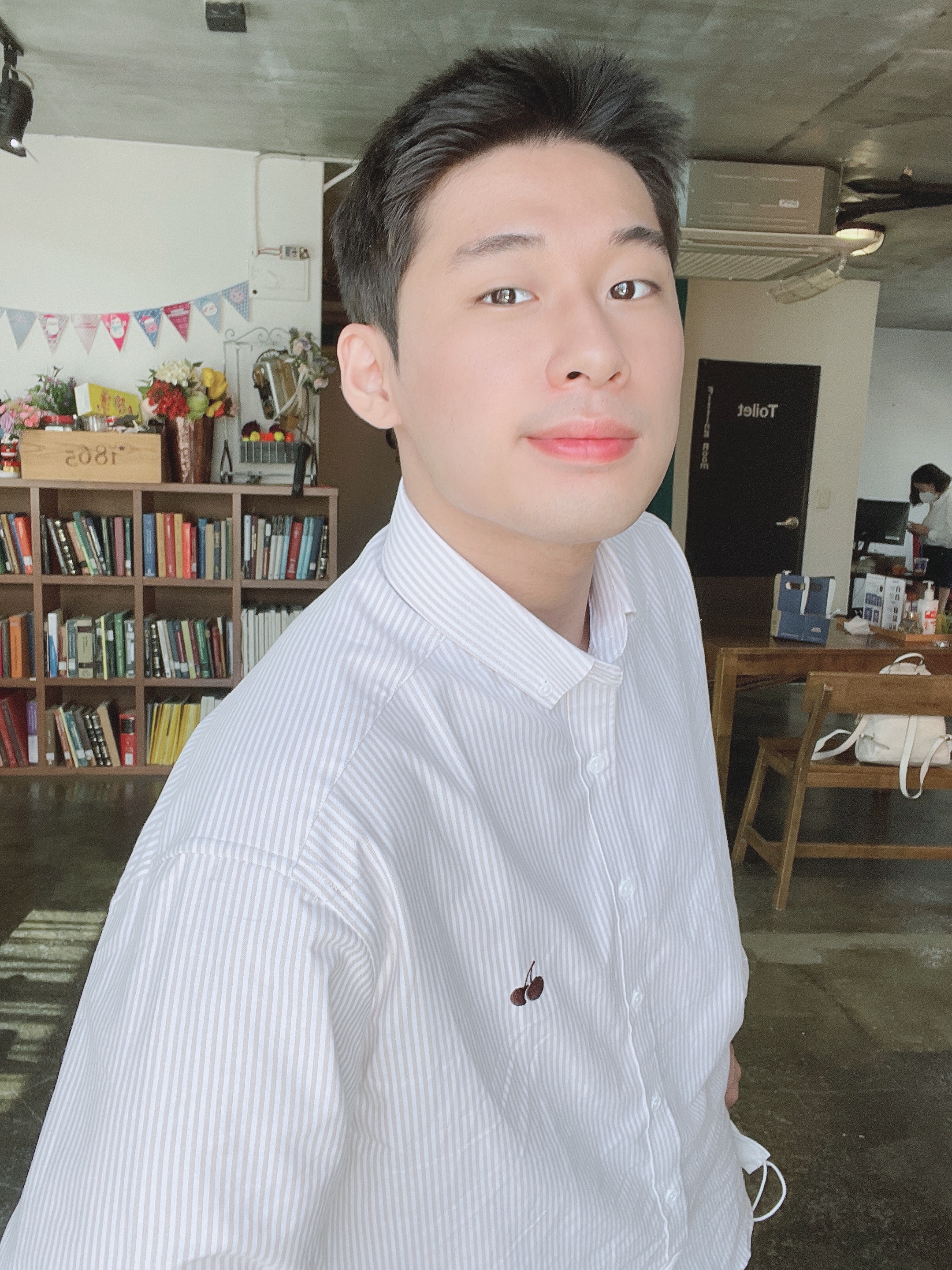<%@ page language="java" contentType="text/html; charset=UTF-8"
pageEncoding="UTF-8"%>
<%@ include file="setting.jsp" %>
<link type="text/css" rel="stylesheet" href="<%=project%>/member/style_member.css">
<script src="<%=project%>/member/script.js"></script>
<h2> <%=page_input%> </h2>
<form name="inputform" method="post" action="inputPro.jsp" onsubmit="return inputcheck()">
<input type="hidden" name="check" value="0">
<table border="1">
<tr>
<th colspan="2"> <%=msg_input%> </th>
</tr>
<tr>
<th> <%=str_id%> </th>
<td>
<input class="input" type="text" name="id" maxlength="30" autofocus>
<input class="inputbutton" type="button" value="<%=btn_confirm%>"
onclick="confirm()">
</td>
</tr>
<tr>
<th rowspan="2"> <%=str_passwd%> </th>
<td> <input class="input" type="password" name="passwd" maxlength="30"> </td>
</tr>
<tr>
<td> <input class="input" type="password" name="repasswd" maxlength="30"> </td>
</tr>
<tr>
<th> <%=str_name%> </th>
<td> <input class="input" type="text" name="name" maxlength="30"> </td>
</tr>
<tr>
<th> <%=str_jumin%> </th>
<td>
<input class="input" type="text" name="jumin1" maxlength="6" style="width:50px;"
onkeyup="nextjumin1()">
- <input class="input" type="text" name="jumin2" maxlength="7" style="width:60px;"
onkeyup="nextjumin2()">
</td>
</tr>
<tr>
<th> <%=str_tel%> </th>
<td>
<input class="input" type="text" name="tel1" maxlength="3" style="width:30px;"
onkeyup="nexttel1()">
- <input class="input" type="text" name="tel2" maxlength="4" style="width:40px;"
onkeyup="nexttel2()">
- <input class="input" type="text" name="tel3" maxlength="4" style="width:40px;"
onkeyup="nexttel3()">
</td>
</tr>
<tr>
<th> <%=str_email%> </th>
<td>
<input class="input" type="text" name="email1" maxlength="15" style="width:100px;">
@
<select name="email2">
<option value="0"> 직접입력 </option>
<option value="daum.net"> 다음 </option>
<option value="naver.com"> 네이버 </option>
<option value="gmail.com"> 구글 </option>
<option value="nate.com"> 네이트 </option>
</select>
</td>
</tr>
<tr>
<th colspan="2">
<input class="inputbutton" type="submit" value="<%=btn_input%>">
<input class="inputbutton" type="reset" value="<%=btn_cancel%>">
<input class="inputbutton" type="button" value="<%=btn_input_cancel%>"
onclick="location='main.jsp'">
</th>
</tr>
</table>
</form>
- 자바빈 useBean을 이용하여 dto객체를 만든다. class는 member의 LogonDataBean을 받아온다.
- 이름은 dto로 설정하고 모든 객체를 이용할 수 있게 한다.
- tel은 모든 칸에 값이 있을 경우에는 “-”로 이어지게 만드는 로직 구현
- email은 직접입력, 선택입력으로 나누어 직접입력일 경우에는 email1만 작성, 선택입력일 경우에는 email1에 @와 email2 합치게 한다.
- 마지막단은 LogonDBBean 객체를 만들어서 만들어뒀던 insertMember메소드를 통해 계정을 생성한다.
<%@page import="member.LogonDBBean"%>
<%@page import="java.sql.Timestamp"%>
<%@ page language="java" contentType="text/html; charset=UTF-8"
pageEncoding="UTF-8"%>
<%@ include file="setting.jsp" %>
<script src="<%=project%>/member/script.js"></script>
<h2> <%=page_input%> </h2>
<%
request.setCharacterEncoding( "utf-8" );
%>
<jsp:useBean id="dto" class="member.LogonDataBean"/>
<jsp:setProperty name="dto" property="*"/>
<!-- id passwd name jumin1 jumin2 -->
<%
String tel = null;
String tel1 = request.getParameter( "tel1" );
String tel2 = request.getParameter( "tel2" );
String tel3 = request.getParameter( "tel3" );
if( ! tel1.equals( "" ) && ! tel2.equals( "" ) && ! tel3.equals( "" ) ) {
tel = tel1 + "-" + tel2 + "-" + tel3;
}
dto.setTel( tel );
%>
<%
String email = null;
String email1 = request.getParameter( "email1" );
String email2 = request.getParameter( "email2" );
if( ! email1.equals( "" ) ) {
if( email2.equals( "0" ) ) {
email = email1;
} else {
email = email1 + "@" + email2;
}
}
dto.setEmail( email );
%>
<%
dto.setReg_date( new Timestamp( System.currentTimeMillis() ) );
%>
<%
LogonDBBean dao = LogonDBBean.getInstance();
int result = dao.insertMember( dto );
if( result == 0 ) {
%>
<script type="text/javascript">
<!--
erroralert( inputerror );
</script>
<%
} else {
response.sendRedirect( "loginForm.jsp" );
}
%>
회원가입시 중복체크를 위한 confirm.jsp
- 기존에 만들었던 check 메소드를 통해 확인
- LogonDBBean 객체를 만들어서, check메소드에 id값을 매개변수로 받아 정보를 확인
- result값이 0이면 아이디가 없는 것이므로 아이디 생성가능 창이, 값이 0이 아니면 아이디 값이 존재하는 것이니 다시한번 아이디를 입력받는 폼을 생성
<%@page import="member.LogonDBBean"%>
<%@ page language="java" contentType="text/html; charset=UTF-8"
pageEncoding="UTF-8"%>
<%@ include file="setting.jsp" %>
<link type="text/css" rel="stylesheet" href="<%=project%>/member/style_member.css">
<script src="<%=project%>/member/script.js"></script>
<h2> <%=page_confirm%> </h2>
<%
String id = request.getParameter( "id" );
%>
<%
LogonDBBean dao = LogonDBBean.getInstance();
int result = dao.check( id );
if( result == 0 ) {
%>
<table border="1">
<tr>
<th style="width:300px;"> <span><%=id%></span><%=msg_confirm_o%>
</tr>
<tr>
<th>
<input class="inputbutton" type="button" value="<%=btn_ok%>"
onclick="setid( '<%=id%>' )">
</th>
</tr>
</table>
<%
} else {
%>
<form method="post" name="confirmform" action="confirm.jsp"
onsubmit="return confirmcheck()">
<table border="1">
<tr>
<th colspan="2"> <span><%=id%></span><%=msg_confirm_x%> </th>
</tr>
<tr>
<th> <%=str_id%> </th>
<td> <input class="input" type="text" name="id" autofocus> </td>
</tr>
<tr>
<th colspan="2">
<input class="inputbutton" type="submit" value="<%=btn_ok%>">
<input class="inputbutton" type="button" value="<%=btn_cancel%>"
onclick="window.close()">
</th>
</tr>
</table>
</form>
<%
}
%>