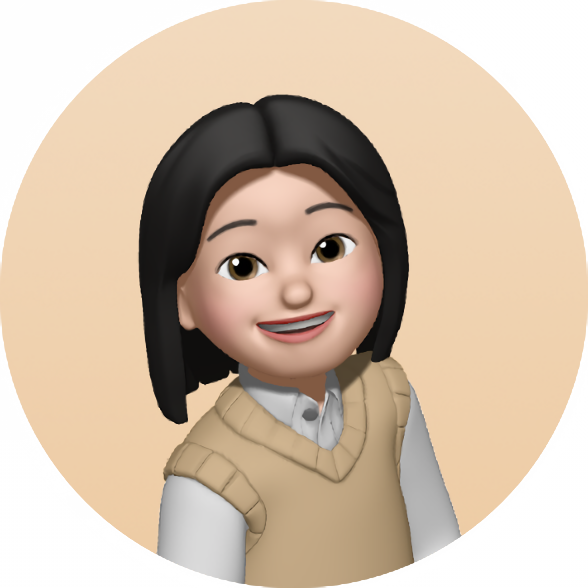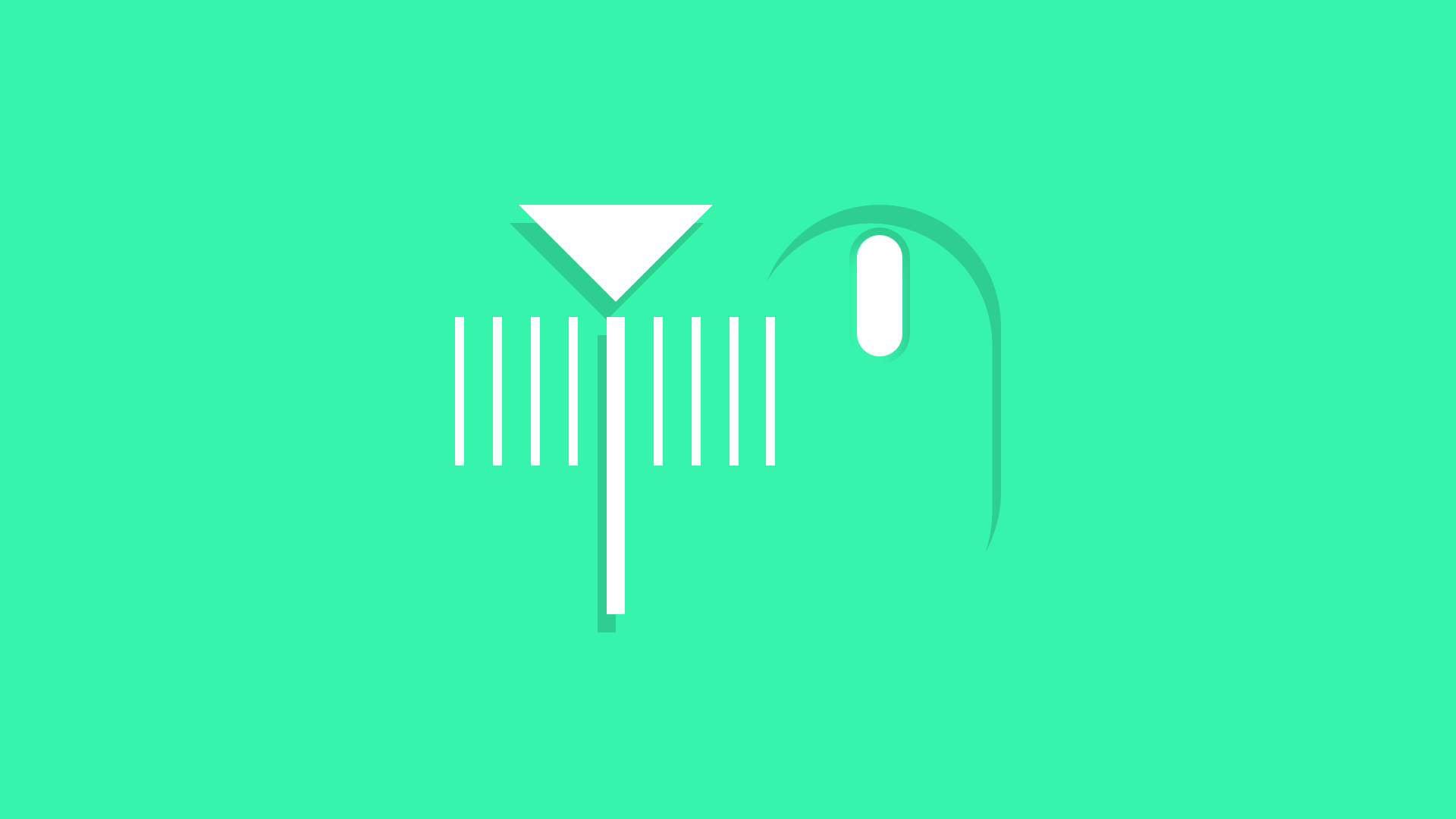
Scroll Animation
스크롤에 따라 애니메이션 키프레임으로 렌더링되는 라이브러리입니다.
데모
사용방법
Scroll Animation 클래스는 window 객체 안에 ScrollAnimation 이라는 이름으로 정의되어 있습니다.
입력 파라미터는 아래와 같습니다.
new ScrollAnimation(element, scrollTarget);| 항목 이름 | 설명 | 형식 | 비고 |
|---|---|---|---|
| scrollTarget | 스크롤 이벤트를 받을 엘리먼트입니다. | Window HTMLElement | |
| element | 애니메이션을 적용받을 엘리먼트를 선택하기위해 querySelector 함수에 들어갈 문자열입니다. | string |
예제
- 먼저 애니메이션을 정의해야 합니다.
<div id="animation" data-animation-start="0"
data-animation-end="200"
data-animation-0="color:red;"
data-animation-100="color:blud;">
<p>HELLO</p>
</div>- 자바스크립트에서 애니메이션을 생성합니다. 여기서는 window 스크롤에 따라 배경화면과 글자색깔이 바뀌는 애니메이션을 생성합니다.
const element = '#animation';
const scrollTarget = window;
const animation = new ScrollAnimation(element, scrollTarget);- 이제 스크롤을 하면 #animation 엘리먼트의 글자색이 바뀝니다.
Animation 정의하기
필수 입력값값
| 항목 이름 | 설명 | 형식 | 비고 |
|---|---|---|---|
| data-animation-0 | 애니메이션의 처음 값 입니다. | string | |
| data-animation-100 | 애니메이션의 마지막막 값 입니다. | string | |
| data-animation-start | 애니메이션을 적용받을 스크롤 범위를 정의합니다. 시작위치입니다. | number function | |
| data-animation-end | 애니메이션을 적용받을 스크롤 범위를 정의합니다. 끝 위치입니다. | number function |
선택적 입력값
| 항목 이름 | 설명 | 비고 |
|---|---|---|
| data-animation-[n] | 애니메이션의 중간값을 정의합니다. | |
| data-animation-bind | 쿼리셀렉터 문자열을 입력하면 그 엘리먼트에 적용된 애니메이션을 적용받습니다. |
data-animation-[n]
CSS에서 javascript를 사용할 수 있는 문법을 제공합니다. CSS속성의 값으로 javascript를 넘길 수 있습니다. javascript는 <$ $> 사이에 작성합니다. 넘기는 javascript는 CSS 속성의 값을 반환해야 합니다.
<div id="animation" style="width:50px; height:100px;"
data-animation-start="0"
data-animation-end="200"
data-animation-0="color:red; transform:translate(0px, 0px);"
data-animation-100="color:blud; transform:<$ return `translate(${this.offsetWidth}px, ${this.offsetHeight}px)` $>;">
<p>HELLO</p>
</div>위처럼 작성한 코드는 함수 실행 후 아래처럼 인식합니다.
<div id="animation" style="width:50px; height:100px;"
data-animation-start="0"
data-animation-end="200"
data-animation-0="color:red; transform:translate(0px, 0px);"
data-animation-100="color:blud; transform:translate(50px, 100px);">
<p>HELLO</p>
</div>data-animation-bind
다른 엘리먼트에 애니메이션을 정의하고 전달받을 수 있습니다.
<div id="animation" style="width:50px; height:100px;"
data-animation-start="0"
data-animation-end="200">
<p>HELLO</p>
</div>
<div id="my-animation" style="width:100px; height:200px;"
data-animation-start="0"
data-animation-end="100">
<p>HELLO</p>
</div>
<p id="good-animation" data-animation-0="color:red; transform:translate(0px, 0px);"
data-animation-100="color:blud; transform:<$ return `translate(${this.offsetWidth}px, ${this.offsetHeight}px)` $>;">위처럼 작성한 코드는 함수 실행 후 아래처럼 인식합니다.
<div id="animation" style="width:50px; height:100px;"
data-animation-start="0"
data-animation-end="200"
data-animation-0="color:red; transform:translate(0px, 0px);"
data-animation-100="color:blud; transform:translate(50px, 100px);">
<p>HELLO</p>
</div>
<div id="my-animation" style="width:100px; height:200px;"
data-animation-start="0"
data-animation-end="100"
data-animation-0="color:red; transform:translate(0px, 0px);"
data-animation-100="color:blud; transform:translate(100px, 200px);">
<p>HELLO</p>
</div>data-animation-start, data-animation-end
스크롤 이벤트를 받은 엘리먼트의 scrollTop이 해당하는 범위 안에 있을 때, 애니메이션을 적용해주는 범위를 정의합니다. 일반적인 숫자와 함수를 쓸 수 있습니다. 함수를 쓰는 방법입니다.
<div id="heigher" style="height:200vh;"></div>
<div id="animation" style="width:50px; height:100px;"
data-animation-start="0"
data-animation-end="<$ return document.querySelector('#heigher').offsetHeight; $>"
data-animation-0="color:red; transform:translate(0px, 0px);"
data-animation-100="color:blud; transform:translate(50px, 100px);">
<p>HELLO</p>
</div>