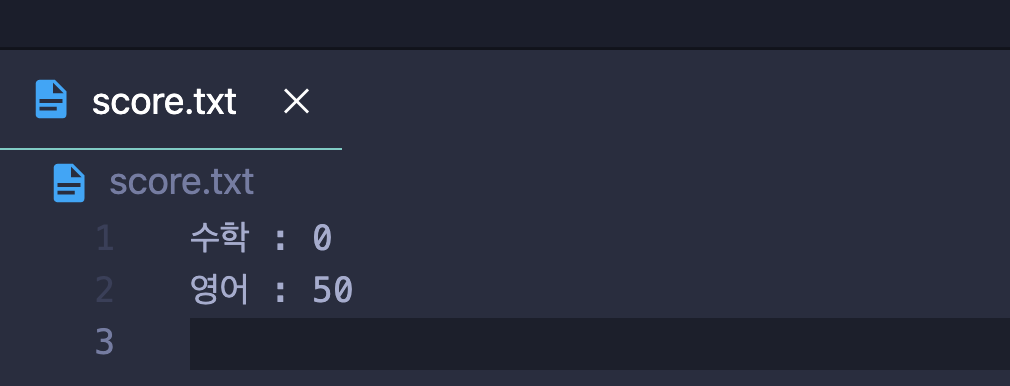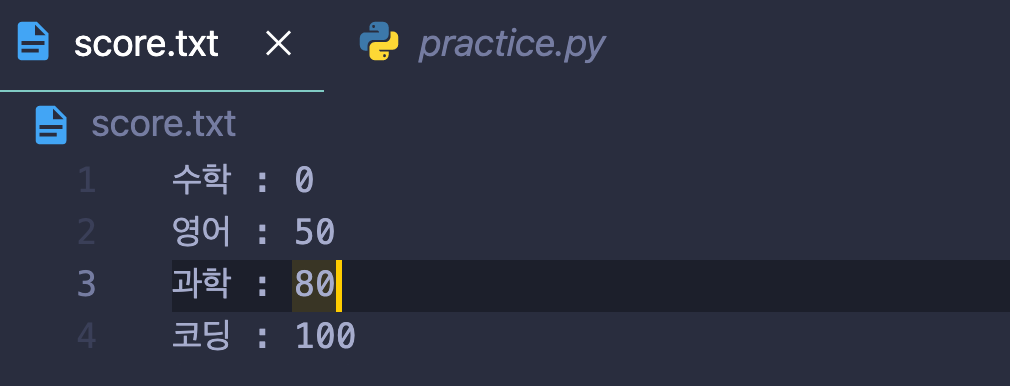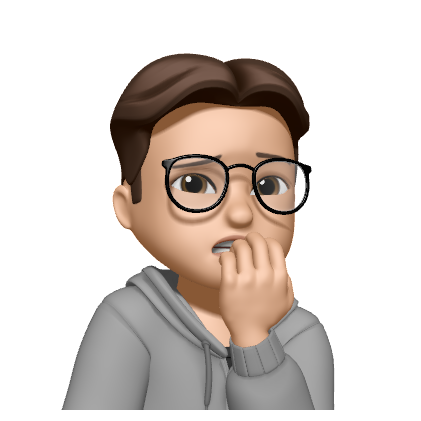유튜브 '나도코딩'채널의 파이썬 강좌를 토대로 정리한 내용입니다.
파일 입출력
1. w(write) : 덮어쓰기
입력
score_file = open("score.txt", "w", "encoding=utf8") print("수학 : 0", file=score_file) print("영어 : 50", file=score_file) score_file.close()출력
score.txt 라는 새로운 텍스트파일이 생성된다.
2. a(append) : 이어쓰기
입력
score_file = open("score.txt", "a", encoding="utf8") print("과학 : 80", file=score_file) print("\n코딩 : 100", file=score_file) score_file.close()출력
"a" append를 통해 과학과 코딩의 값이 추가 된 것을 확인할 수 있다.
3. r(read) : 읽어오기
입력
score_file = open("score.txt", "r", encoding="utf8") print(score_file.read()) score_file.close()출력
수학 : 0 영어 : 50 과학 : 80 코딩 : 100
터미널창에 score.txt안의 자료가 읽어오기가 되어 출력된 모습이다.
4. 줄별로 읽기, 한 줄 읽고 커서는 다음 줄로 이동
입력
score_file = open("score.txt", "r", encoding="utf8") print(score_file.readline()) print(score_file.readline()) print(score_file.readline()) print(score_file.readline()) score_file.close()출력
수학 : 0 ... 영어 : 50 ... 과학 : 80 ... 코딩 : 100
5. file에서 자료를 가져오는데 몇 줄이 있는지 모르는 상황에서 조건문을 활용하여 마지막까지 읽어드린다.
입력
score_file = open("score.txt", "r", encoding="utf8") while True: line = score_file.readline() if not line: break print(line) score_file.close()출력
수학 : 0 ... 영어 : 50 ... 과학 : 80 ... 코딩 : 100
6. score_file 자료를 list형태로 읽어오기
입력
score_file = open("score.txt", "r", encoding="utf8") line = score_file.readlines() for line in lines: print(line) score_file.close()print(type(lines))출력
수학 : 0 ... 영어 : 50 ... 과학 : 80 ... 코딩 : 100<class 'list'>