window.getComputedStyle() 메소드는 인자별로 전달받은 요소의 모든 CSS 속성값을 담은 객체를 회신한다.
개별 CSS 속성값은 객체를 통해 제공되는 API 또는 CSS 속성 이름을 사용해서 간단히 색인화하여 액세스 할 수 있다.
let style = window.getComputedStyle(element[, pseudoElt]);
element
- 속성값을 얻으려하는 요소
pseudoElt
- 일치시킬 의사요소(
pseudo element)를 지정하는 문자열. 보통의 요소들에 대해서는 생략되거나null이어야 함
📌예제1
해당 예제에서는 간단한 <div> 요소에 CSS스타일을 적용하고, getComputedStyle()를 사용해서 적용된 스타일 값을 찾아낸 후에 <div>의 본문으로 출력한다.
<!--html-->
<p>Hello</p>/* css */
p{
width: 400px;
margin: 0 auto;
padding: 20px;
font-size: 2rem;
font-family: sans-serif;
color:white;
line-height: 2;
text-align:center;
background:purple;
}//javascript
let para = document.querySelector('p');
let compStyles = window.getComputedStyle(para);
para.textContent = 'My computed font-size is ' + compStyles.getPropertyValue('font-size') + ',\nand my computed line-height is '+ compStyles.getPropertyValue('line-height') + '.';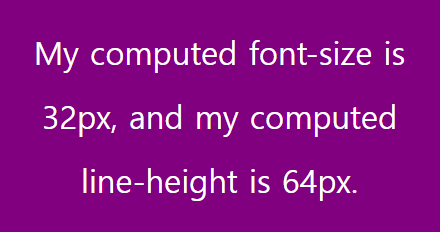
📌예제2
<!--html-->
<div class="box"></div>/* css */
.box{
width:300px;
height:300px;
margin:50px;
background:lightgreen;
}//javascript
const box = document.querySelector('.box');
box.addEventListener('click', e=> {
const bg = getComputedStyle(e.currentTarget).backgroundColor;
const wid = getComputedStyle(e.currentTarget).width;
console.log(bg);
console.log(wid);
}