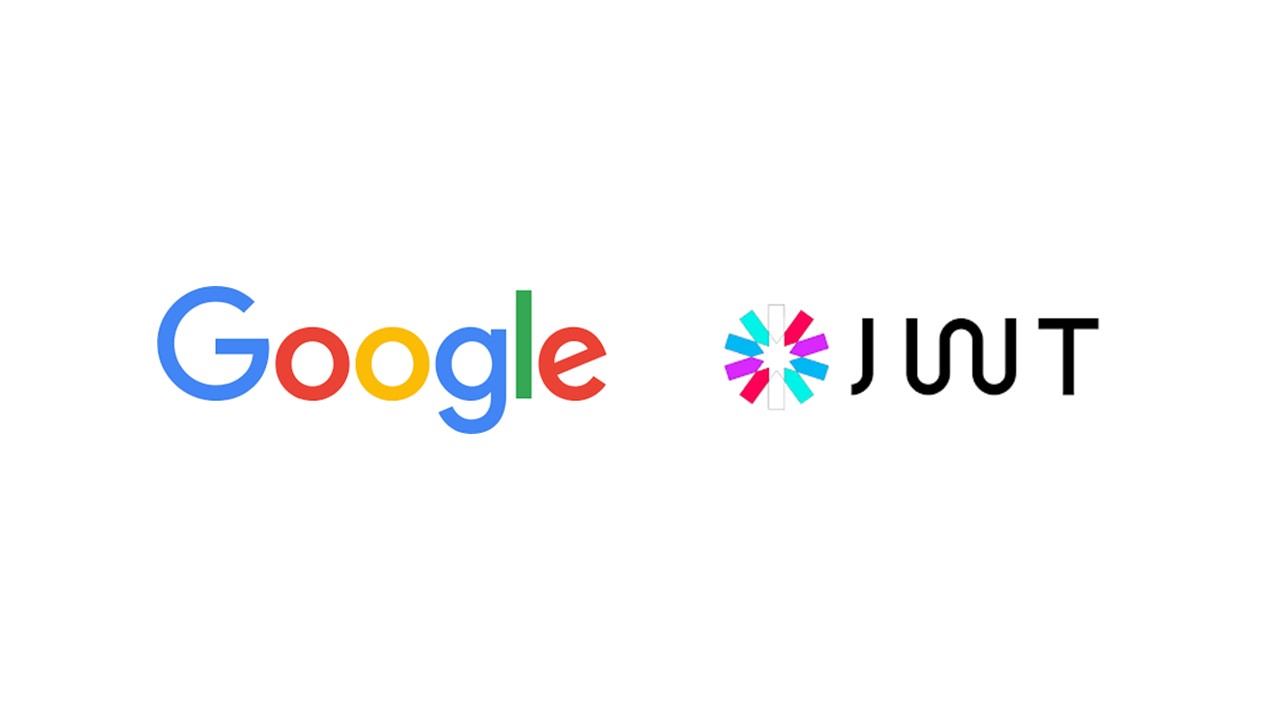
들어가면서
네이버 등록하기
등록사이트
변수 등록하기
application.yml에 설정했고yml형식이 편해서 이걸 계속 쓰고 있다.
spring:
security:
oauth2:
client:
registration:
google:
client-name: Google
client-id: 서비스에서 발급 받은 아이디
client-secret: 서비스에서 발급 받은 비밀번호
redirect-uri: 서비스에 등록한 우리쪽 로그인 성공 URI
authorization-grant-type: authorization_code
scope:
- profile
- email
naver:
client-name: naver
client-id: 위 사이트에서 발급받은 id
client-secret: 위 사이트에서 발급받은 키
redirect-uri: http://localhost:8000/oauth_jwt/login/oauth2/code/naver
authorization-grant-type: authorization_code
scope:
- name
- email
provider:
naver:
authorization-uri: https://nid.naver.com/oauth2.0/authorize
token-uri: https://nid.naver.com/oauth2.0/token
user-info-uri: https://openapi.naver.com/v1/nid/me
user-name-attribute: response
구글의 경우 이미 OAuth2가 가지고 있다.
provider:단의 부분은 내가 설정하는 것이 아니라 소셜 로그인 서버(여기서는 네이버)가 미리 지정해놓은 값이다.
공식 문서에서 확인할 수 있다.
구글 등록하기
구글등록사이트
콘솔에서 진행하면된다.
spring:
security:
oauth2:
client:
registration:
google:
client-name: Google
client-id: id
client-secret: key
redirect-uri: http://localhost:8000/oauth_jwt/login/oauth2/code/google
authorization-grant-type: authorization_code
scope:
- profile
- email
naver:
client-name: naver
client-id: id
client-secret: key
redirect-uri: http://localhost:8000/oauth_jwt/login/oauth2/code/naver
authorization-grant-type: authorization_code
scope:
- name
- email
provider:
naver:
authorization-uri: https://nid.naver.com/oauth2.0/authorize
token-uri: https://nid.naver.com/oauth2.0/token
user-info-uri: https://openapi.naver.com/v1/nid/me
user-name-attribute: response
마무리하면서
더운거싫어