16강_GET, POST 프로토콜 실습
- get : 주소창에 넣으면 자동으로 전송
- post : 따로 설정, 사용하기 위해 html안에 form을 만들어줘야 함
- form : 서버한테 보내는 요청 명세서
- 글, 파일 첨부 시 form 안에 저장 (= 데이터 꾸러미, 서버로 보낼 내용)
<form action="/account/hello_world/" method="post">
<input type="submit" class="btn btn-primary" value="POST">
</form>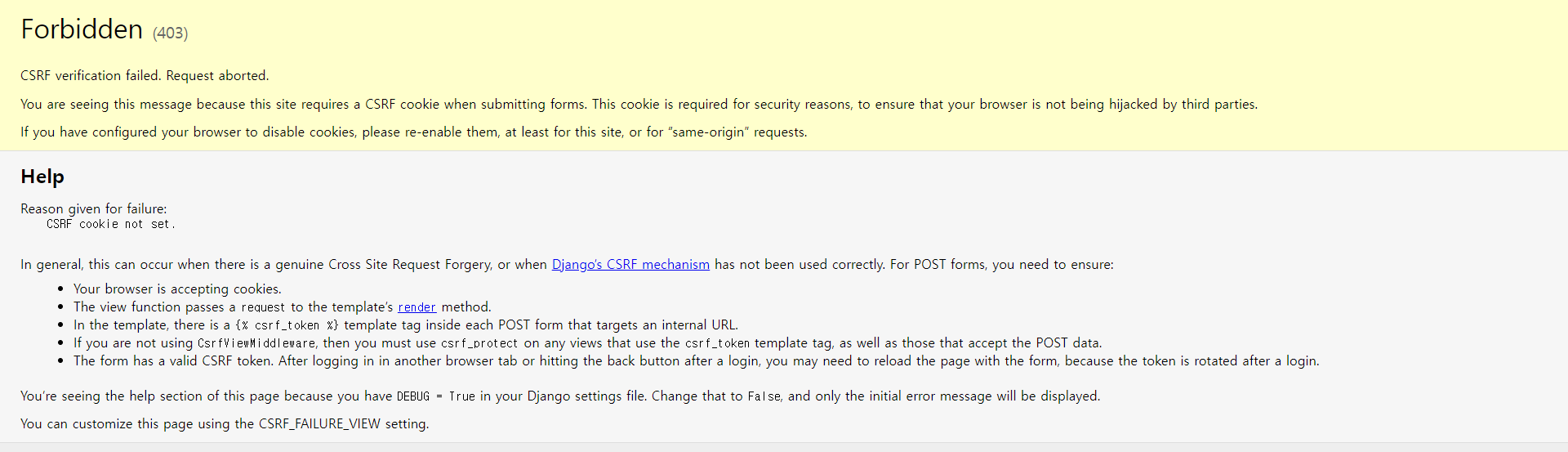
→ 오류 발생
→ 장고, post 메소드 사용해서 서버에 요청을 보낼때는 csrf 토큰 생성해야함
{% csrf_token %}accountapp-view.py: get과 post 나누는 코드 작성
17강_POST 통신을 이용한 DB 데이터 저장 실습
-
main html 파일에서 진행 (
hello_world.html) -
form에 내용 추가
<div>
<input type="text" name="hello_world-input">
</div>views.py의 POST에서 데이터 확인하는 작업 추가
if request.method == "POST":
temp = request.POST.get('hello_world_input')
return render(request, 'accountapp/hello_world.html', context={'text': temp})model.py의 HelloWorld 가져오기 (Alt+Enter)
new_hello_world = HelloWorld() # HelloWorld의 새로운 객체 생성
new_hello_world.text = temp # HelloWorld의 캐릭터필드(속성값) 지정
new_hello_world.save() #DB에 객체 저장
return render(request, 'accountapp/hello_world.html', context={'hello_world_output': new_hello_world})
# 문장이 아닌 객체 내보내기hello_world.html에 출력문 추가
{% if hello_world_output %}
<h1>
{{ hello_world_output.text }}
</h1>
{% endif %}
→ 결과물(출력물)은 똑같지만 DB에 저장되고 있다는 차이 !!
