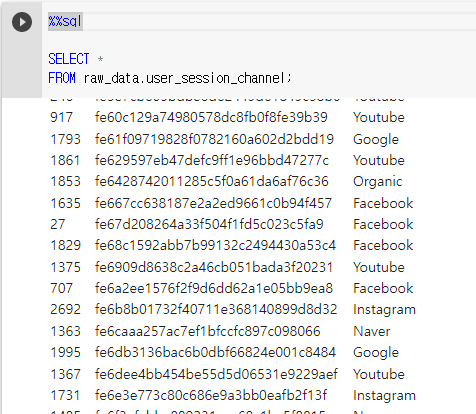⚡ 발생한 문제
- 구글 Colab에서 RedShift 환경의 데이터베이스를 사용하기 위해
SQLAlchemy를 설치하고 RedShift의 데이터베이스를 호출하는 과정에서 발생한 오류이다. pip install를 이용해SQLAlchemy을 하여 다음과 같이 설치가 완료된 것을 확인하였다.
!pip install SQLAlchemy==1.4.47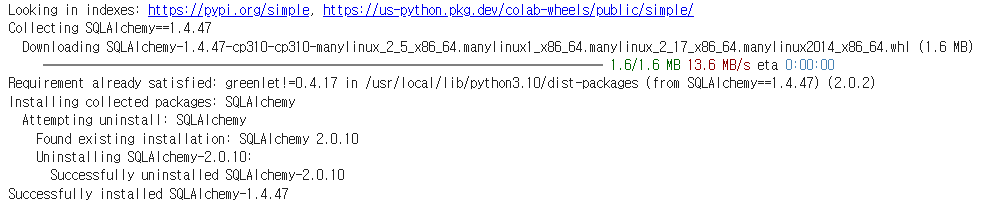
- 하지만 다음과 같이 RedShift 서버를 호출하니 다음과 같은 오류가 발생하였다.
`%sql postgresql://username:password@hostname/dbname` Connection info needed in SQLAlchemy format, example: postgresql://username:password@hostname/dbname or an existing connection: dict_keys([]) Can't load plugin: sqlalchemy.dialects:postgresql Connection info needed in SQLAlchemy format, example: postgresql://username:password@hostname/dbname or an existing connection: dict_keys([])
- 오류의 내용을 읽어 보면 Connection을 위해
SQLAlchemy가 필요하다는 것인데 이 plugin을 로드할 수 없다는 것이다. 결론적으로 설치한SQLAlchemy를 구글 Colab에서 불러오지 못해 발생한 오류였다.
🔑 해결 방법
- 해결 방법은
런타임 재시작이었다. - 특정 플러그인을 설치하고 사용할 때는 원래
런타임 재시작을 해 주어야 하는데 구글 Colab은 사용이 처음이라 이 부분을 생각하지 못하였다. - 구글 Colab 런타임 재시작을 위한 코드이다.
! kill -9 $(ps -A | grep python | awk '{print $1}')- 해당 코드를 실행해 주면 구글 Colab이 종료되게 되고 그 이후에 다시
%load_ext sql로 sql을 로드해 주고, RedShift 서버를 호출해 주면 다음과 같이 잘 Connection 되어 데이터를 조회할 수 있는 것을 볼 수 있다.