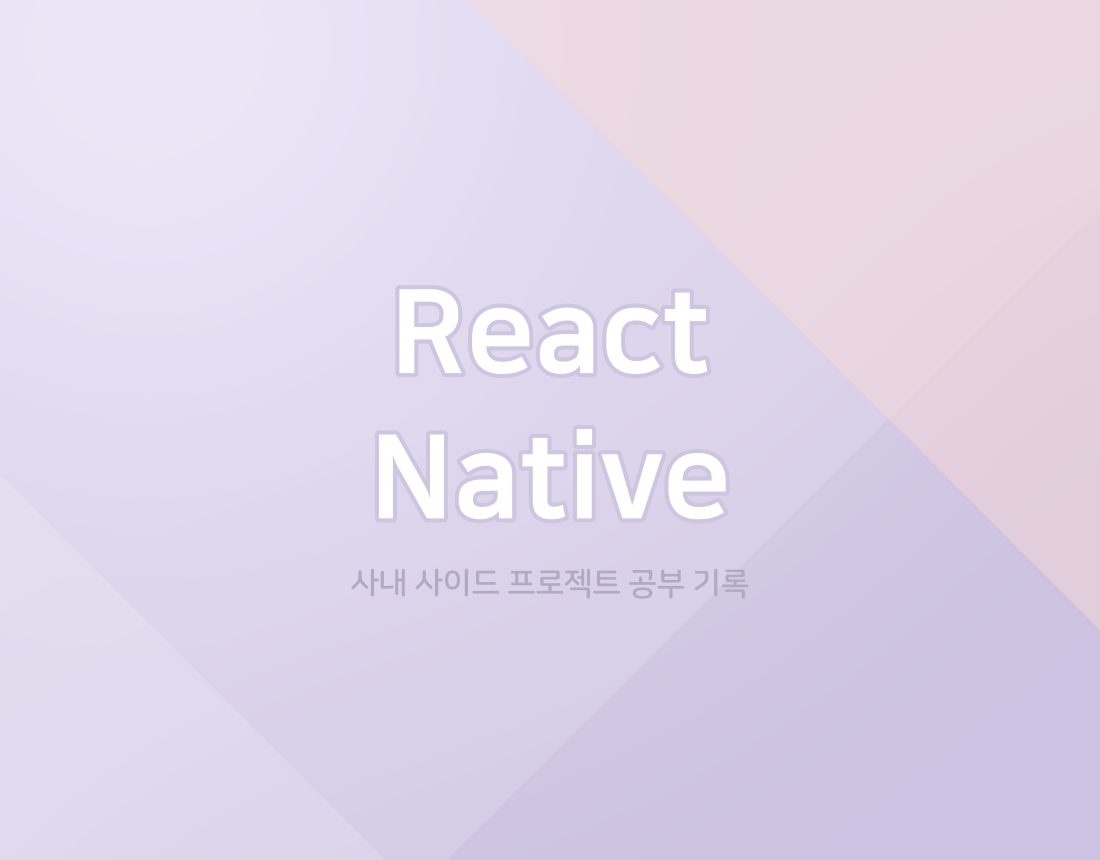
- 해당 코드에서 App은 컴포넌트로, 이 컴포넌트 안에 다양한 컴포넌트들이 들어있음.
SafeAreaViewiPhone X 이상 기종에서 디스플레이의 보이지 않는 영역 및 최하단 영역에 내용이 보여지는 것을 방지
View가장 기본적인 컴포넌트로 레이아웃 및 스타일을 담당
Text텍스트를 보여주는 역할
Components
- 에뮬레이터가 켜져있어도 Metro가 실행되지 않으면 앱에 변경되지 않음.
- 화살표 함수 문법을 썼을 떄의 장점
- 복잡한 로직 없이 바로 반환하는 코드라면 중괄호 코드 블록과 return 키워드를 바로 생략할 수 있음.
Props
- properties를 줄인 말로, 컴포넌트의 속성을 의미
- props를 사용하면 컴포넌트를 사용할 임의의 값을 넣어줄 수 있음
- JSX에서 자바스크립트 표현식을 보여줘야 할 때는 중괄호로 감싸서 작성해야 함.
Default Props
- props를 지정하지 않았을 떄 사용할 기본값을 설정해주고 싶다면 defaultProps를 사용하면 됨.
import React from 'react';
import {View, Text} from 'react-native';
function Greeting(props) {
return (
<View>
<Text>안녕하세요 {props.name}</Text>
</View>
)
}
Greeting.defaultProps = {
name : '리액트 네이티브'
};
export default Greeting;JSX 문법
- 태그를 열면 반드시 닫아주기 (+) 에러가 나서, 코드를 복구하고 저장해도 오류 화면이 계속 나타나면 하단의 Reload 버튼을 누르면 됨. 단축키를 사용해 바로 리로드할 수도 있음. 안드로이드에서는 R을 두 번 누르면 됨.
- 스스로 닫는 태그 사용하기
- 반환할 땐 꼭 하나의 태그로 감싸기
- 상위 태그 하나 안에 태그들이 구성되어 있는 형태여야 함.
- 빈 JSX Fragment, 즉 빈 태그를 사용해주면 됨.
- JSX 안에서 자바스크립트 표현식을 보여줄 때는 중괄호로 감싸기
- 주석 작성하기
- {/* */} 사이에 주석 넣기
- // 문자를 사용해 주석 넣기
Style Sheet로 컴포넌트에 스타일 입히기
- 리액트 네이티브에서는 별도의 CSS 파일에 스타일을 작성하지 않고, 자바스크립트 파일 안에 Style Sheet라는 것을 사용함.
- CSS와의 차이점
- 셀렉터라는 개념이 없음
- 모든 스타일 속성은 camelCase로
- display 속성은 기본적으로 flex이며, 다른 값은 none 밖에 없음
- flexDirection 속성의 기본 값은 웹에서는 row이지만, react native에서는 column임.
- 리액트 네이티브에서 스타일링할 때 숫자 단위는 dp뿐임.
- background 대신 backgroundColor를 사용해야 함.
- border 대신 borderWidth, borderStyle, borderColor 등을 따로따로 설정해야 함.
- StyleSheet는 react-native 모듈에서 불러와 사용 가능
-
Props로 컴포넌트 스타일을 커스터마이징 가능
import React from 'react'; import {View, StyleSheet} from 'react-native'; function Box(props) { return <View style={[styles.box, styles.rounded]} />; } const styles = StyleSheet.create({ box : { width : 64, height : 64, backgroundColor: 'black' }, rounded : { borderRadius: 16 } }); export default Box;
-
cf) 아래 코드는 props로 값이 전달될 때만 모서리가 둥글게 지정됨.
return <View style={[styles.box, props.rounded ? styles.rounded : null]}
(+) Boolean 타입의 Props를 설정할 때에는 코드를 아래와 같이 간소화할 수도 있음
<Box rounded />
Props 객체 구조 분해 할당
- 구조 분해 할당 = 비구조화 할당
- 예시
- Before
funtion print(params){
console.log(params.name)
console.log(params.description)
}- After
function print({name, description}){
console.log(name);
console.log(description);
}- After
function Box({rounded, size, color}) {
return (
<View style={[
styles.box,
rounded && styles.rounded,
sizes[size],
{
backgroundColor : color
}
]}
/>
);
}UseState Hook으로 상태 관리하기
- usestate
import React, {useState} from 'react';
.
.
.
const [visible, setVisible] = useState(true);- 상태를 관리하는 가장 기본적인 방법
- hook 종류 중 하나로, 이를 사용하여 상태 관리 / 최적화 / 컴포넌트 작동 흐름 관리 등 다양한 기능을 구현할 수 있음.
→ 상태 값을 관리하는 함수
- Hook의 규칙
- 컴포넌트의 최상위 레벨에서만 사용 가능
- 조건문이나 반복문 또는 중첩 함수에서 사용하면 안 됨.
함수 흐름 중간에 리턴한다면 리턴되기 전에 사용되어야 함.
- Hook을 사용하여 직접 Hook을 만들 수 있음. 커스텀 훅으로 패키지 외에서 불러오는 Hook은 모두 커스텀 Hook임.
- Hook은 커스텀 Hook 또는 함수 컴포넌트에서만 사용 가능함.
조건부 렌더링
- 특정 조건에 따라 다른 결과물을 보여주는 것
- 삼항연산자 사용
{
visible ? <Box rounded = {true} size = "large" /> : null
}- &&연산자 사용
{
visible && <Box rounded = {true} size = "large" />
}