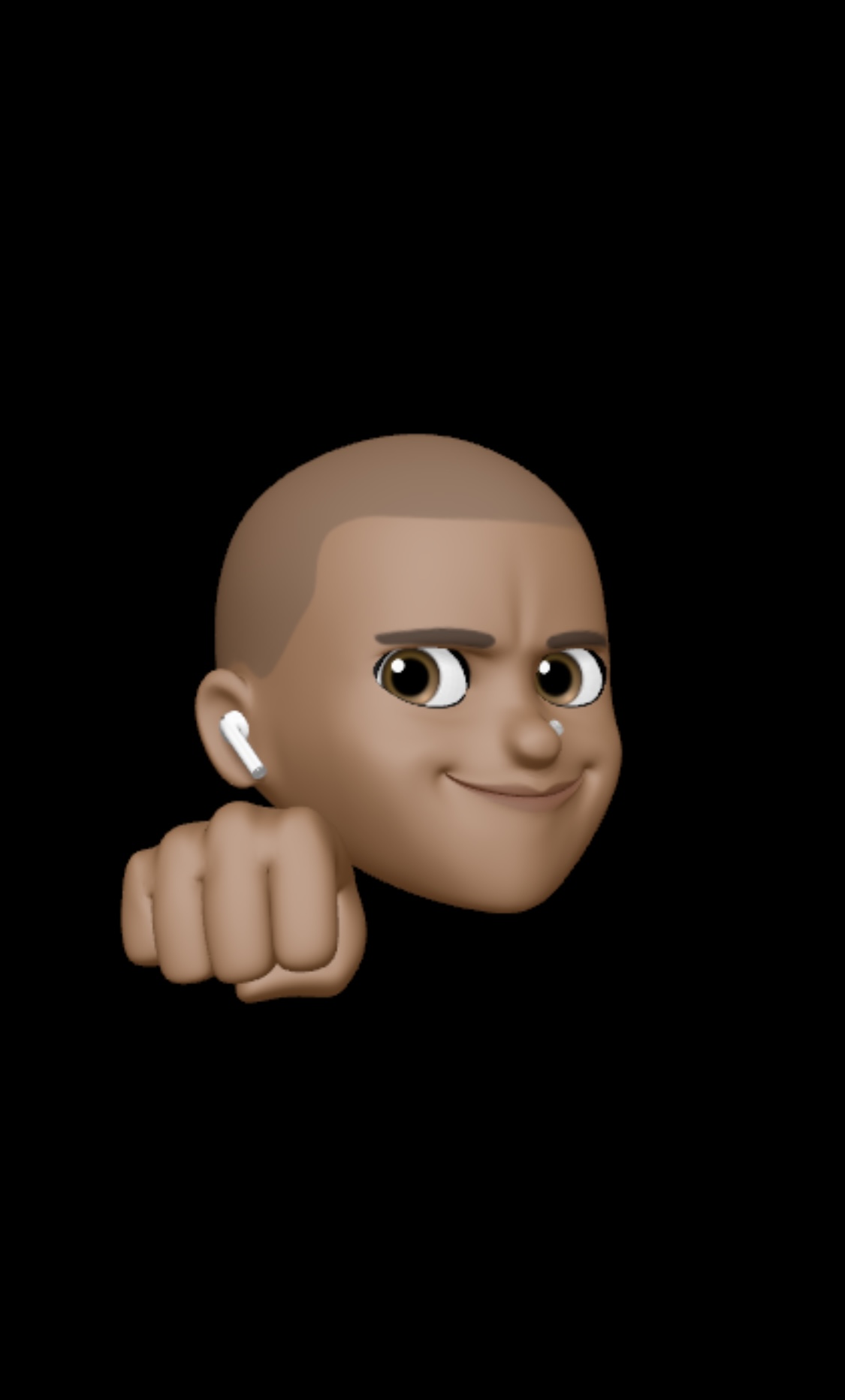📝TextField 사용법
child: TextField(
textAlignVertical: TextAlignVertical.center,
controller: searchTextController,
style: TextStyle(),
/// 키보드 모양
textInputAction: TextInputAction.search,
decoration: InputDecoration(
contentPadding: const EdgeInsets.all(0),
/// 바탕화면 색
filled: true,
fillColor: Colors.white,
/// 포커스됐을때, 밑에 border
border: InputBorder.none,
/// Border
enabledBorder: OutlineInputBorder(
borderRadius:
BorderRadius.all(Radius.circular(50.0)),
borderSide:
BorderSide(color: Colors.white, width: 2),
),
focusedBorder: OutlineInputBorder(
borderRadius:
BorderRadius.all(Radius.circular(50.0)),
borderSide: BorderSide(color: Colors.white),
),
/// Textfield 안에서 오른쪽에 있는 icon
suffixIcon:
SizedBox(
height: 20,
width: 20,
child: IconButton(
key: Key(JoaraKeys.clearBtn),
padding: new EdgeInsets.all(0.0),
onPressed: () =>
searchTextController.clear(),
icon: Icon(
Icons.timesCircle,
size: 16,
),
),
),
/// TextField 안에서 왼쪽에 있는 icon
prefixIcon: SizedBox(
height: 30,
width: 30,
child: IconButton(
padding: new EdgeInsets.all(0.0),
onPressed: () {},
icon: Icon(
Icons.search,
size: 24,
),
),
),
hintText:'Search'),
/// Textfield done 클릭했을때
onSubmitted: (text) {
},
/// Textfield 클릭했을때
onTap: () {
},
),
),