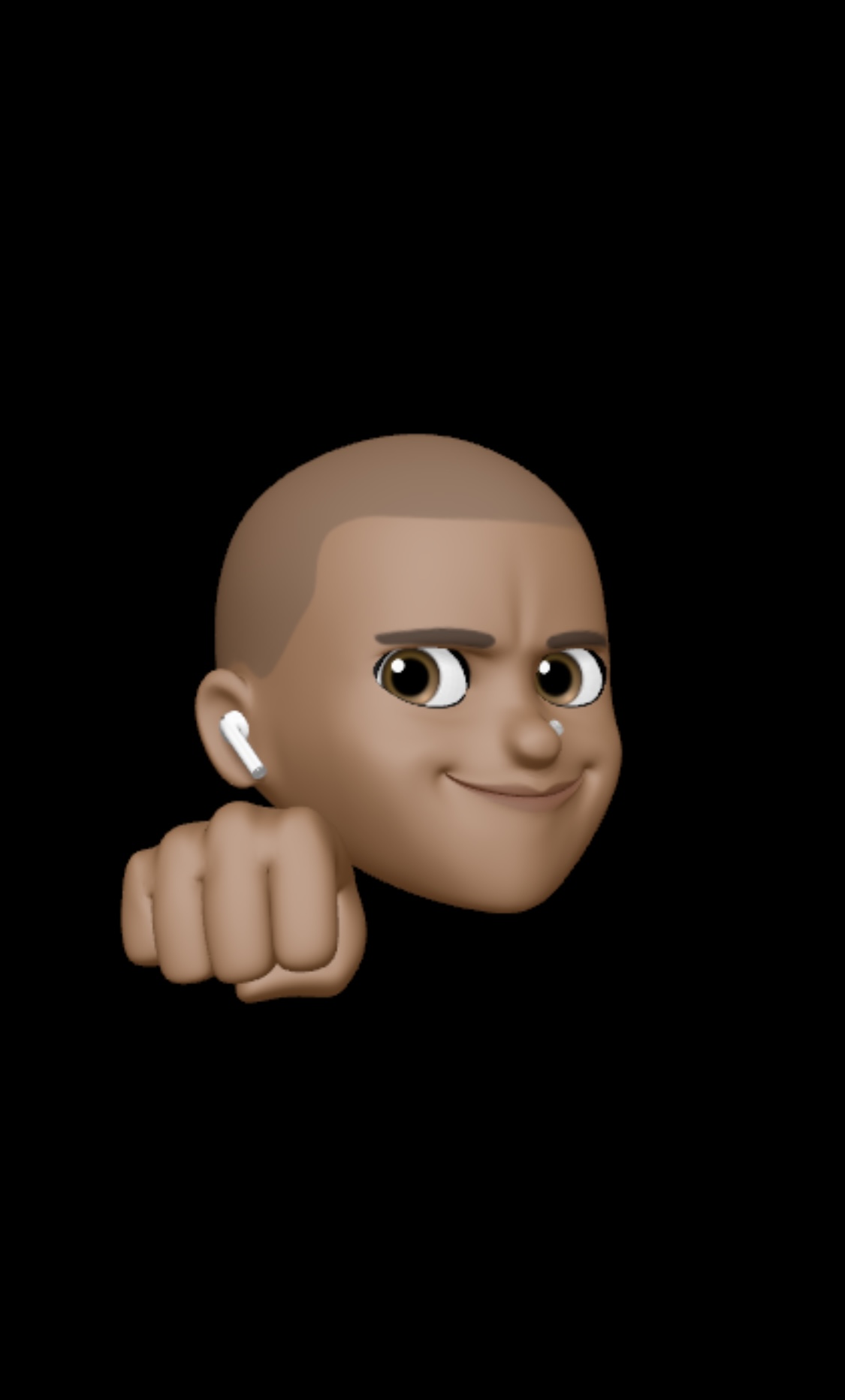Android는 Backbutton이 존재한다. 네이티브 앱(java나 Kotlin으로 만든 android앱)에서는 직접 컨트롤이 가능한 것 같다. 그렇지만, flutter로 만든 android앱의 경우에는 추가적으로 코딩을 해줘야 한다. 가장 상단의 widget에 WillPopScope 위젯으로 감싸주고, onWillPop 이라는 property를 추가, 설정해준다.
class Page2 extends StatelessWidget {
@override
Widget build(BuildContext context) {
return new WillPopScope(
child: new Scaffold(
appBar: new AppBar(
title: new Text('Page 2'),
),
body: new Center(
child: new Text('PAGE 2'),
),
),
onWillPop: _onWillPop,
);
}
Future<bool> _onWillPop() async {
return (await showDialog(
context: context,
builder: (context) => new AlertDialog(
title: new Text('Are you sure?'),
content: new Text('Do you want to exit an App'),
actions: <Widget>[
new FlatButton(
onPressed: () => Navigator.of(context).pop(false),
child: new Text('No'),
),
new FlatButton(
onPressed: () => Navigator.of(context).pop(true),
child: new Text('Yes'),
),
],
),
)) ?? false;
}
}가장 최상단에 있는
Scaffold위젯을WillPopScope로 감싸고,Future로 함수를 만들어 준다.
위의 예시처럼 Navigator.of(context).pop(true) 로 설정해도 되지만, context때문에 다른 곳으로 함수를 빼놓고 여러 페이지에서 불러 쓸때는 Navigator가 작동하지 않는다.
그때, 앱을 종료하기 위한 방식이 있다.
1. Navigator.of(context).pop(true)
2. SystemNavigator.pop() // 앱 종료
3. exit(0) //강제종료
이렇게 세가지의 방식을 통해서 android에서 앱을 종료하기 위해 사용할 수 있다.