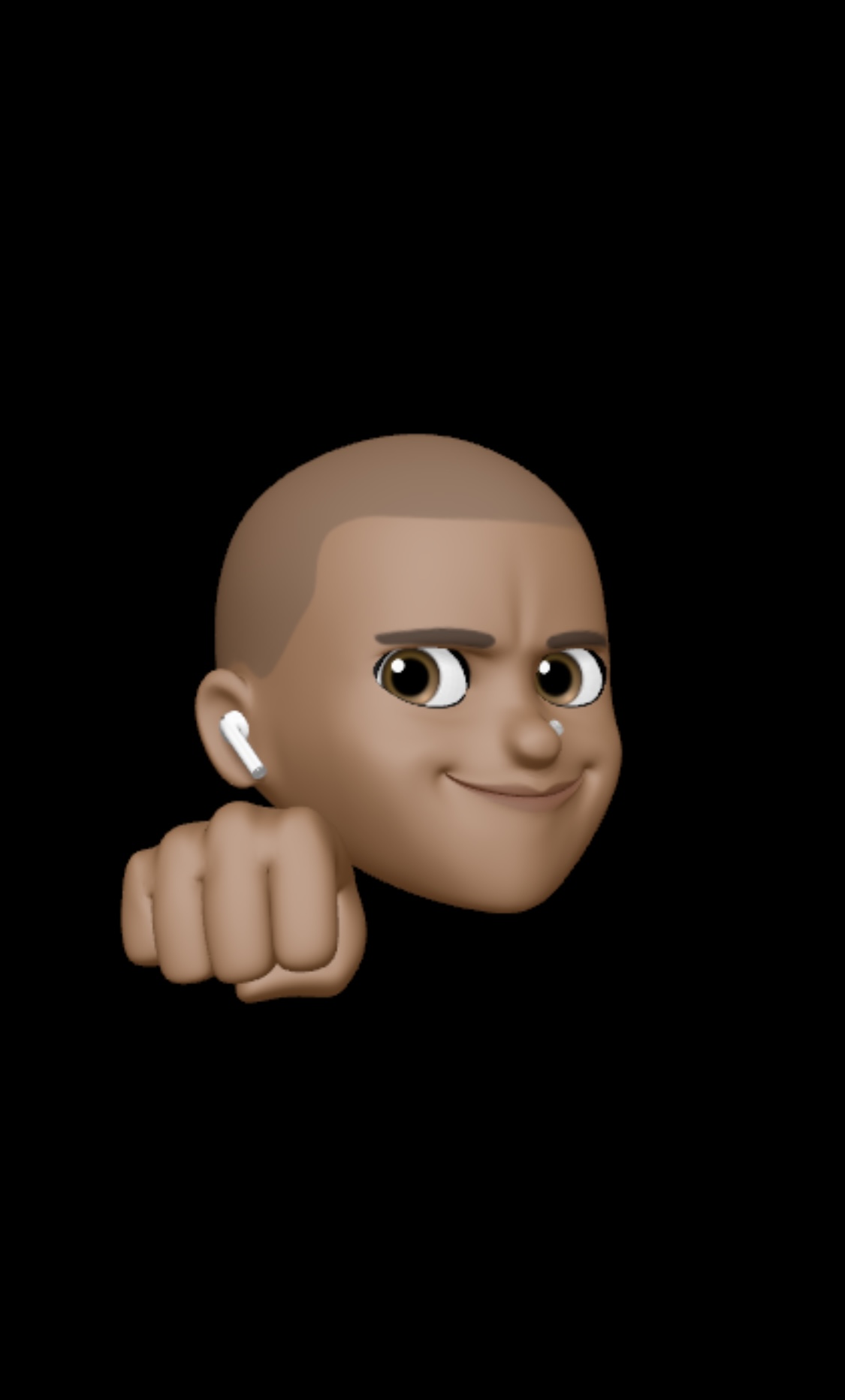statusBar를 다크모드에 따라 흰색, 검정색으로 설정하는 방법.
appBar에서brightness로 설정 해주면 된다.
return Scaffold(
appBar: AppBar(
brightness: Brightness.light, //<--Here!!!
title: Text(widget.title),
),
- 더 상단의
MaterialApp에서appBarTheme속성을 이용해 설정한다.
...
MaterialApp(
themeMode: ThemeMode.light, // Change it as you want
theme: ThemeData(
primaryColor: Colors.white,
primaryColorBrightness: Brightness.light,
brightness: Brightness.light,
primaryColorDark: Colors.black,
canvasColor: Colors.white,
// next line is important!
appBarTheme: AppBarTheme(brightness: Brightness.light)),
darkTheme: ThemeData(
primaryColor: Colors.black,
primaryColorBrightness: Brightness.dark,
primaryColorLight: Colors.black,
brightness: Brightness.dark,
primaryColorDark: Colors.black,
indicatorColor: Colors.white,
canvasColor: Colors.black,
// next line is important!
appBarTheme: AppBarTheme(brightness: Brightness.dark)),
...