Errors in programs
- compile-time 에러
- 컴파일러가 에러를 발생시키고 object 파일을 만들지 않는다.
- e.g.) syntax error
- Run-time 에러
- 컴파일러는 아무런 에러를 발생시키지 않고 object 파일을 생성한다.
- 런타임에, 프로그램은 에러 때문에 더 동작하지 않고 실행을 멈춘다.
- e.g.) null인 인스턴스의 메서드를 호출하는 경우
- Logical 에러
- 프로그램은 에러 없이 동작하지만, 결과는 프로그래머가 예상하지 못한 것이다.
- 슬프지만 프로그래머 탓이다.
이 셋 중 가장 중점적으로 다루어질 에러는 Run-time 에러이다.
Run-time error
런타임 에러는 errors와 exceptions로 나누어진다.
- Errors
- 회복될 수 없고 프로그램은 멈춰야 한다.
- e.g.) out of memory, stack overflow
- Exceptions
- 에러는 회복될 수 있다.
- e.g.) arithmetic exception, class cast exception, null pointer exception...
- 프로그래머는 예외(exception)가 발생했을 때 이 예외들을 관리할 수 있는 핸들러(handler)를 구현할 수 있다.
Errors and Exceptions
자바는 에러와 예외를 클래스로 정의한다.
- 이들은
Throwable이라는 클래스의 subclass들이다.Throwable은Object클래스의 subclass이다. - 예외 클래스는 두 카테고리로 나누어진다.
RuntimeException과 다른 예외 클래스로 나뉜다.RuntimeException: 주로 프로그래머의 실수(..)에 의해 발생한다.- 0으로 나누기, class cast 등...
- Others: 환경 그리고 사용자 에러에 의해 주로 발생한다.
- FileNotFoundException, ClassNotFoundException...
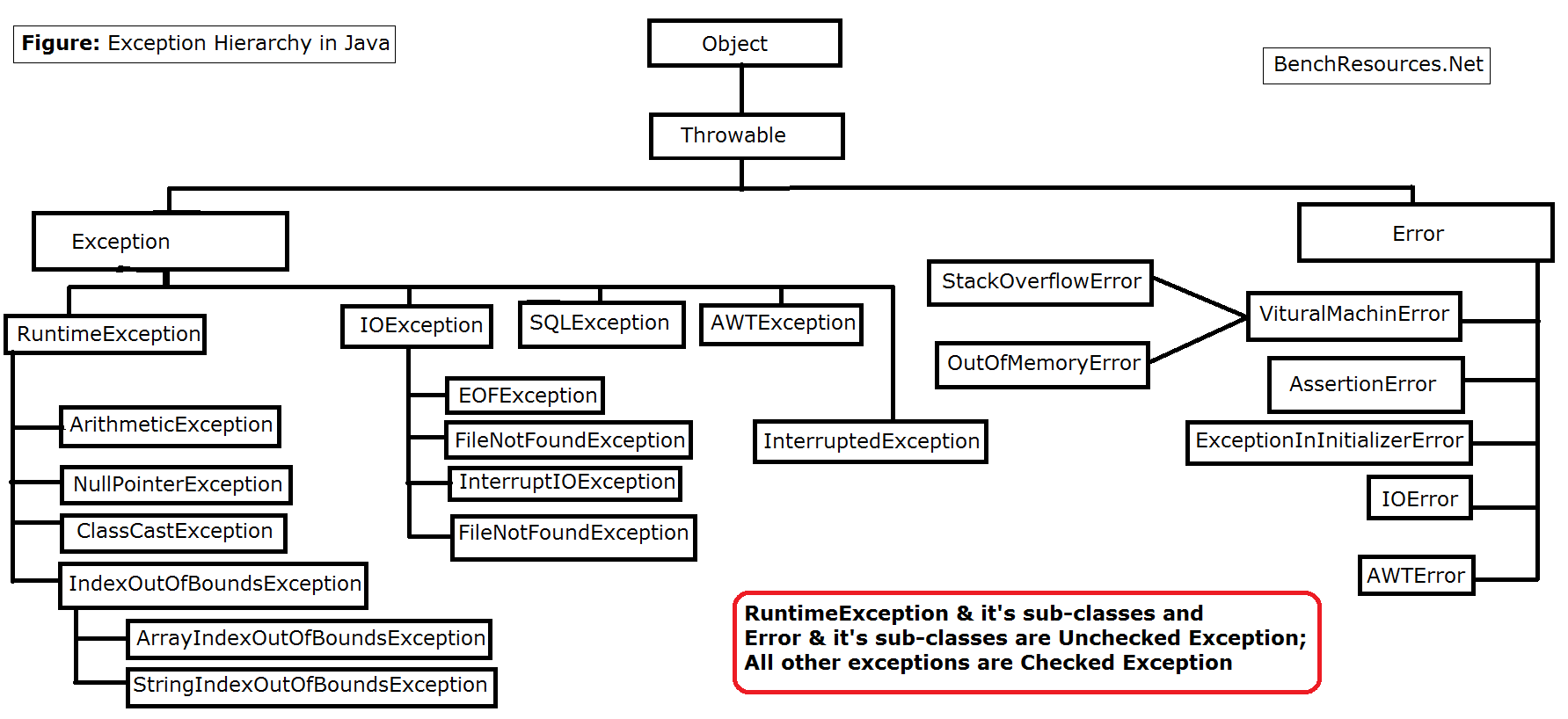
Exception Handling: try-catch
위에서 예외는 관리할 수 있다고 언급했다. 예외를 관리함으로써, 프로그램은 무사히 실행을 계속할 수 있게 된다. 자바에서는 어떻게 예외를 관리할 수 있을까?
try-catch블록을 사용함으로써 가능하다.
try {
// statements where exceptions can occur
} catch (Exception1 e1) {
// statements that will be executed when Exception1 occurs
}Exception Handling: Example
다음 코드는 예외를 발생시킬 수 있다.
public class example {
public static void main(String[] args){
int number = 100;
int result = 0;
for(int i=0; i<10; i++) {
result = number / (int)(Math.random() * 10);
System.out.println(result);
}
}
}int(Math.random() * 10)은 0이 될 수도 있다.- 만약 예외가 발생하면, 프로그램은 파괴되고 예외 메시지가 출력된다.
위 코드를 ArithmeticException을 다룰 수 있도록 바꿔 보자. 만약 나누는 수가 0이 되면 (그래서 예외가 발생하면), catch 블록이 실행된다. 프로그램은 실행을 계속할 수 있게 되는 것이다.
public class example {
public static void main(String[] args) {
int number = 100;
int result = 0;
for (int i = 0; i < 10; i++) {
try {
result = number / (int) (Math.random() * 10);
System.out.println(result);
} catch (ArithmeticException e) {
System.out.println("0");
}
}
}
}
- 예외가 발생하면 JVM이 예외 객체를 생성해서
catch블록에 인자로 넘긴다.
Program Flow in a try-catch Block
- 만약 try block에서 예외가 발생하면:
- 대응하는 예외를 잡는 catch block을 찾는다.
- 찾으면, catch block이 실행되고, try-catch 블록 이후의 명령문이 계속된다.
- try block에서 아무런 에러가 발생하지 않으면:
- try block 실행 후, try-catch 블록 이후의 명령문이 계속된다.
The catch Block
- catch 블록은 매개변수로 특정한 타입의 에러 변수를 가진다.
- 만약 예외가 발생하면, 첫 catch block이 그것의 매개변수가 현재 예외의 super type인지 확인된다.
- 맞다면 해당 catch 블록이 실행된다.
- 아니라면 다음 catch 블록이 확인된다.
- 다음 예시에서, catch 블록은
ArithmeticException이 발생하면 실행된다.Exception은ArithmeticException의 superclass이다.
public class example {
public static void main(String[] args) {
try {
System.out.println(3);
System.out.println(0 / 0); // ArithmeticException!
System.out.println(4);
} catch (Exception e) {
System.out.println(5);
}
}
}- 아래의 예시는 두 개의 catch 블록이 존재한다.
- 예외는 ArithmeticException이므로, 첫 번째 catch 블록의 exception type과 일치한다.
- 그러므로, 첫 번째 블록이 실행되고, try-catch 블록 이후로 실행이 계속된다. 즉, 두 번째 블록은 실행되지 않는다.
public class example {
public static void main(String[] args) {
try {
System.out.println(3);
System.out.println(0 / 0); // ArithmeticException!
System.out.println(4);
} catch (ArithmeticException e) {
System.out.println("ArithmeticException occured!");
} catch (Exception e2) {
System.out.println("Exception occured!");
}
}
}printStackTrace() and getMessage()
- 예외는 자주 버그에 의해 발생하고, 프로그래머는 왜 예외가 발생했는지 알고 싶어한다.
printStackTrace와getMessage()는 디버깅에 유용한 메서드들이다.printStackTrace는 예외가 발생했을 때 콜 스택에 있던 메서드를 출력한다. 이 메서드를 catch 블록에서 명시적으로 호출하지 않아도 예외 발생시 출력된다. 단, catch 블록이 없는 채로 예외가 발생해서 이 메서드가 호출되면 프로그램은 그대로 중단된다.getMessage는 예외 인스턴스에 저장돼 있던 메시지를 가져온다.
public class example {
public static void main(String[] args) {
try {
System.out.println(3);
System.out.println(0 / 0); // ArithmeticException!
System.out.println(4);
} catch (ArithmeticException ae) {
ae.printStackTrace();
System.out.println("exception message: " + ae.getMessage());
}
}
}Generating an Exception
- 프로그래머는
throw키워드를 사용해서 의도적으로 예외를 만들 수 있다.- 예외 객체를 만든다. 생성자에 매개변수로 예외 메시지를 넘길 수 있다.
throw키워드를 사용해서 예외를 일으킬 수 있다.
public class example {
public static void main(String[] args) {
try {
Exception e = new Exception("I created the exception."); // becomes the exception message.
throw e;
} catch (Exception e) {
System.out.println("exception message: " + e.getMessage());
e.printStackTrace();
}
System.out.println("The program terminated normally.");
}
}Mandatory and Optional Exception Handling
- 만약 예외를 일으킬 수 있는 명령문이 다루어지지 않는다면, 프로그래머는 에러를 생성한다.
- RuntimeException의 subclass를 제외한 모든 예외가 해당된다.
- 이 예외들은 프로그래머의 실수가 아닐 수 있다. 가령, 프로그래머가 맞는 코드를 작성했어도 FileNotFound 같은 예외는 발생할 수 있다.
- 이 예외는 Checked exceptions라고 불린다.
public class example {
public static void main(String[] args) {
throw new Exception("My exception.");
}
} // compile error- RuntimeException의 subclass인 예외들의 경우, 다루는 게 강제되지 않는다.
- 이 예외들은 일반적으로 프로그래머의 실수에 의해 발생한다.
- (프로그래머의 실수로) 많은 명령문들이 RuntimeException을 일으킬 수 있다. 이는 디버깅 등으로 해결할 수 있다.
- 이 예외들은 Unchecked exception이라고 불린다.
public class example {
public static void main(String[] args) {
throw new RuntimeException("My exception.");
}
} // no errorMethod that throw exceptions
- try-catch 블록을 사용하는 것 대신에 우리는 메서드가 예외를 던지도록 할 수 있다.
- 이는 이 예외들이 이 메서드 안에서 일어날 수 있음을 의미한다.
- 만약 메서드가 Exception1을 던지면, 그것은 이 메서드 안에서 Exception1의 모든 subclass들이 발생할 수 있음을 의미한다.
- 만약 메서드가 예외를 던지면, 이 메서드를 호출한 다른 메서드는 예외를 처리하거나 그도 예외를 던져야 한다.
public class example {
public static void main(String args[]) {
method1();
}
static void method1() {
method2(); // Error: must handle Exception or throw Exception.
}
static void method2() throws Exception {
throw new Exception();
// even if this exception is ArithmeticException(RuntimeException), since method2() 'throws Exception', caller must handle method2() or throw the exception itself
// if this exception is ArithmeticException and doesn't 'throws Exception', there is no compile error.
}
} // compile error- 만약
method1()이throws Exception을 수행하면, 예외를 처리할 필요가 없어진다.- 이 경우
method1()을 호출하는 main 메서드가 예외를 처리하거나throw Exception을 수행해야 한다.
- 이 경우
public class example {
public static void main(String args[]) {
method1(); // Error: must handle Exception or throw Exception.
}
static void method1() throws Exception {
method2();
}
static void method2() throws Exception {
throw new Exception();
}
} // compile error- 만약 main 메서드가
throws Exception을 수행하면, 이 코드는 문제 없이 컴파일된다. - 그러나 예외는 프로그램을 런타임에 망치게 한다. 왜냐하면 다루어지지 않았기 때문이다. (main 메서드는
throw Exception을 해도 그를 다뤄 줄 메서드가 존재하지 않는다!)
public class example {
public static void main(String args[]) throws Exception{
method1();
}
static void method1() throws Exception {
method2();
}
static void method2() throws Exception {
throw new Exception();
}
} // no error at compile time, but will cause program to crash at run time.- 적절한 프로그래밍 방법은 예외를 콜 스택 어딘가에서 처리하는 것이다.
public class example {
public static void main(String args[]) {
method1();
}
static void method1() {
try {
method2();
} catch (Exception e) {
System.out.println("Exception handled in method1");
e.printStackTrace();
}
}
static void method2() throws Exception {
throw new Exception();
}
}- File input/output에서 메인 메서드에
throws IOException을 적어 줬다. - 이는 FileOutputStream 생성자가 FileNotFoundException을 일으키기 때문이다.
- FileNotFoundException은 IOException의 subclass이다.
- 어떤 예외든 예외는 처리되어야 한다. 이는 IOException도 마찬가지이므로, try-catch 블록이 사용되어야 한다.
import java.io.FileOutputStream;
import java.io.IOException;
public class example {
public static void main(String[] args) throws IOException {
try {
FileOutputStream output = new FileOutputStream("out.txt");
String str = "hello world";
byte[] bytes = str.getBytes();
output.write(bytes);
output.close();
} catch (IOException io){
System.out.println("IOException occured");
}
}
}The finally Block
- try-catch 블록 안에서, finally 블록이 끝에 포함될 수 있다.
- 이 블록은 예외가 try 블록에서 일어나든 일어나지 않든 실행된다.
try {
// statements that can cause exceptions.
} catch (Exception1 e1) {
// statements for handling Exception1
} finally {
// this block is executed whether or not an exception occurs in the try block.
// this block must be placed at the end of a try-catch block.
}return문이 try 블록에 있어도, 그 메서드가 반환되기 전에 finally 블록이 실행된다.
public class example {
public static void main(String args[]) {
example.method1();
System.out.println("returned to main method after calling method1.");
}
static void method1() {
try {
System.out.println("the try block of method 1 is being executed.");
return;
} catch (Exception e) {
e.printStackTrace();
} finally {
System.out.println("the finally block of method 1 is being executed.");
}
}
}- 파일에서 읽을 때 메서드가 예외를 일으키지 않아도 예외는 반드시 다루어져야 한다.
import java.io.FileInputStream;
import java.io.IOException;
public class example {
public static void main(String args[]) {
byte[] b = new byte[1024];
FileInputStream input = null;
try {
input = new FileInputStream("aaa.txt");
input.read(b);
System.out.println(new String(b));
} catch (IOException e) {
e.printStackTrace();
} finally {
try {
input.close();
} catch (Exception e) {
e.printStackTrace();
}
}
System.out.println("The program exited normally.");
}
}try-with-resources
위의 코드는 여러 try-catch 블록을 써야 해서 번거롭다.
- 이런 번거로움을 줄이기 위해, try-with-resources 방식을 사용한다.
try이후 괄호에 리소스를 생성하는 문장을 넣는다.- 이 리소스는 AutoCloseable interface를 구현해야 한다.
- 여러 리소스를 생성하기 위해서, 우리는 세미콜론(
;)으로 나누어진 여러 문장을 쓸 수 있다. - 프로그램이 try 블록을 빠져나갈 때 자동으로
close()메서드가 호출된다.close()는 catch 블록이나 finally 블록이 실행되기 전에 호출된다.
import java.io.FileInputStream;
import java.io.IOException;
public class example {
public static void main(String args[]) {
byte[] b = new byte[1024];
try (FileInputStream input = new FileInputStream("out.txt")) {
input.read(b);
System.out.println(new String(b));
} catch (IOException e) {
e.printStackTrace();
}
System.out.println("The program exited normally.");
}
}Creating Custom Exceptions
- 자바에서는 사용자가 직접 자신만의 새로운 예외를 생성할 수 있다.
class MyException extends Exception {
MyException(String msg) {
super(msg); // calls constructor of class Exception
}
}- 다른 subclass와 유사하게, 우리는 클래스 정의에 변수와 메서드를 정의할 수 있다.
class MyException extends Exception {
private final int ERR_CODE;
MyException(String msg, int errCode){
super(msg); // calls constructor of class Exception
ERR_CODE = errCode;
}
MyException(String msg){
this(msg, 100) // calls overloaded contructor
}
public int getErrCode(){
return ERR_CODE;
}
}- 직접 만든 예외를 다른 예외와 같이 사용할 수 있다.
- RuntimeException에서 상속했다면, 그 예외는 unchecked exception이 된다.
- Exception에서 상속했다면, checked exception이 된다.
class MyException extends Exception {
MyException(String msg){
super(msg); // calls constructor of class Exception
}
}
public class example {
public static void main(String args[]) {
try{
method1();
} catch(MyException e) {
System.out.println("exception msg: " + e.getMessage());
}
}
static void method1() throws MyException {
throw new MyException("throwing MyException!");
}
}