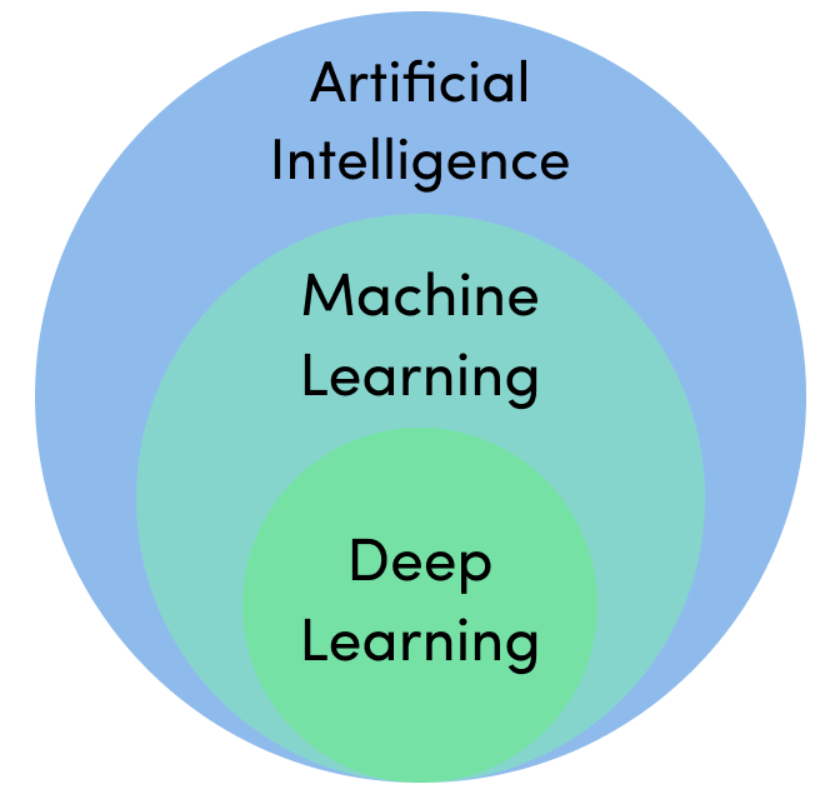git bash 사용법
git bash
- 온라인에서 로컬로 Repository 가져오기
git clone https://github.com/유저이름/레포이름- 로컬에서 온라인 Repository 주소 추가하기
로컬에서 기존에 작업하고 있던 git과 github의 레포와 연결하는 방법
# 작업하고 있는 git 디렉토리에 진입한 뒤에
git remote add 명칭 https://github.com/유저이름/레포이름
# 현재 폴더에 Repository 생성
git init- 로컬 저장소의 현재 상태
git status- 어떤 파일을 기록할지 지정해주는 명령어
# 특정 파일만 add
git add 파일이름
# 수정된 파일만 add
git add -u
# 모든 파일 add
git add ./
# add 취소
git reset HEAD 파일이름
# 파일 생성
touch 파일이름- 커밋하기
git commit -m '남길 메세지'- 현재 git과 연결되어 있는 원격 Repository
git remote -v- 원격 주소
# 원격 주소 추가
git remote add 명칭 https://github.com/유저이름/레포이름
# 원격 주소 지우기
git remote remove apple- 원격 저장소에 push (업데이트)
git push 명칭 main # main은 branch- 브랜치
# 브랜치 바꾸기
git branch -M main # main으로 변경
# 브랜치 생성
git branch AAAA
# 브랜치 전환
git checkout AAAA
# 브랜치 병합
git merge AAAA # main상태에서 하면 main 안에 AAAA가 넣어진다- 커밋 이력 확인
git log- 디렉토리
# 전 디렉토리가기
cd ..
# 디렉토리 이동
cd 이동할 디렉토리
# 디렉토리 목록 조회
ls
ls -alanaconda 가상환경
# 가상환경 끄기
conda deactivate
# 가상환경 키기
conda activate '가상환경이름'
# 가상환경 만들기
conda create -n '가상환경이름' python=3.8
# 가상환경 목록 확인
conda env list
# 가상환경 제거
conda env remove --name '가상환경이름'※ 가상환경을 만드는 이유?
하나의 환경에는 패키지당 하나의 버전만이 설치된다. 따라서 다른 버전이 필요한 작업을 할때 충돌이 일어난다. 이러한 충돌문제를 독립적인 환경을 통해서 해결 가능하기 때문