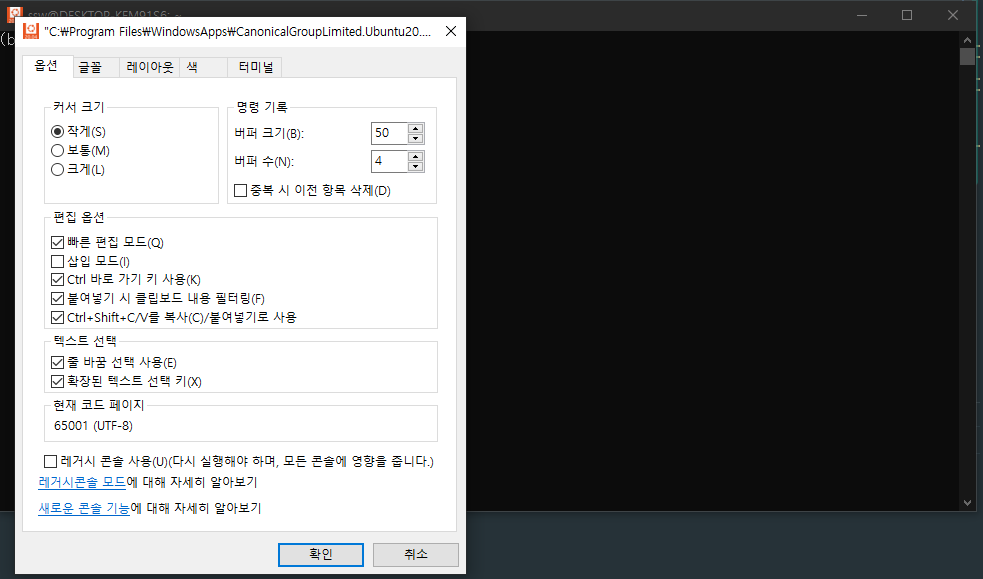1. Linux용 Anaconda 다운로드
Anaconda 설치 page
wget https://repo.anaconda.com/archive/Anaconda3-2022.10-Linux-x86_64.sh쉘 파일로 anaconda 설치
sh Anaconda3-2022.10-Linux-x86_64.sh2. VScode 연동
VScode Extension에서 WSL 설치
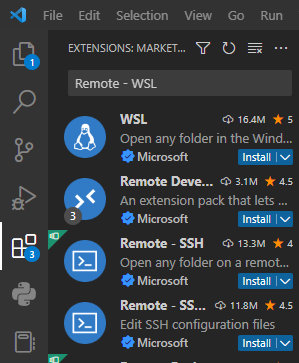
VScode Extentions에서 Remote Development 설치
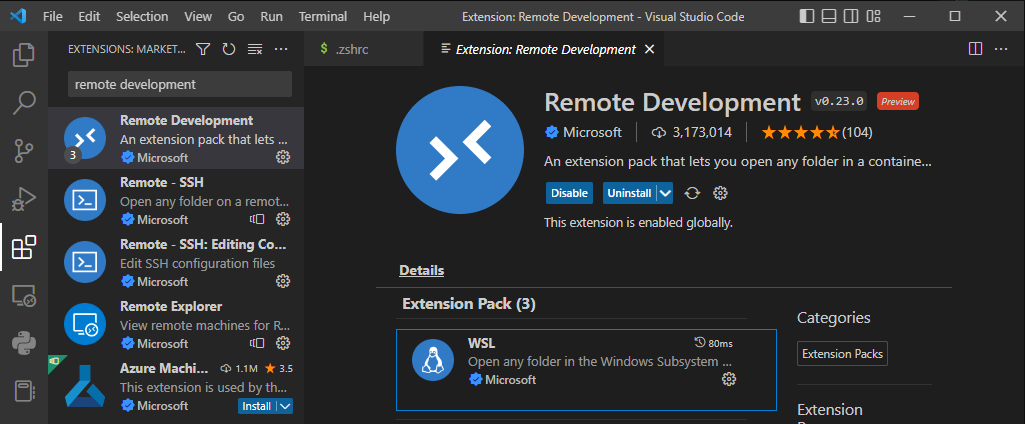
Remote Explorer에서 WSL 환경에 접속
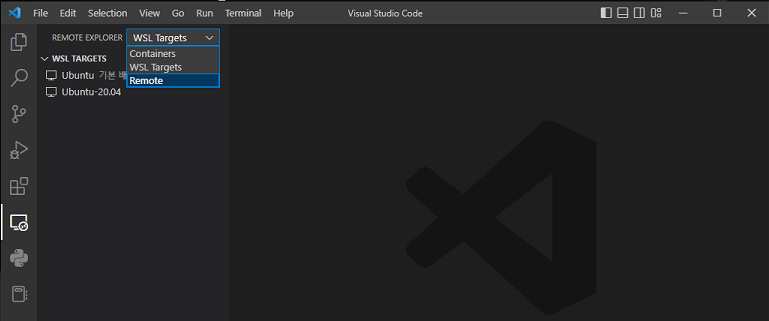
Ubuntu 업데이트
sudo apt-get updatewget 및 ca-certificate 추가
sudo apt-get install wget ca-certificatesWSL에 VScode 연동
code .3. zhc에 환경변수 추가
VS Code로 zshrc 열기
code ~/.zshrczshrc에 Conda 경로 추가 및 conda initialize 내용 추가
export PATH=~/home/ssw/anaconda3/bin:$PATH
# >>> conda initialize >>>
# !! Contents within this block are managed by 'conda init' !!
__conda_setup="$('/home/ssw/anaconda3/bin/conda' 'shell.zsh' 'hook' 2> /dev/null)"
if [ $? -eq 0 ]; then
eval "$__conda_setup"
else
if [ -f "/home/ssw/anaconda3/etc/profile.d/conda.sh" ]; then
. "/home/ssw/anaconda3/etc/profile.d/conda.sh"
else
export PATH="home/ssw/anaconda3/bin:$PATH"
fi
fi
unset __conda_setup
# <<< conda initialize <<<terminal에서 source로 update
source ~/.zshrcconda 실행 확인
conda --version4. WLS과 Windows 파일 공유
가장 상위 경로에서 이동
cd /mnt/c # C drive
cd /mnt/d # D drive5. WSL2 파일 복사 붙여넣기 활성화
아이콘 우클릭 -> 속성(P)
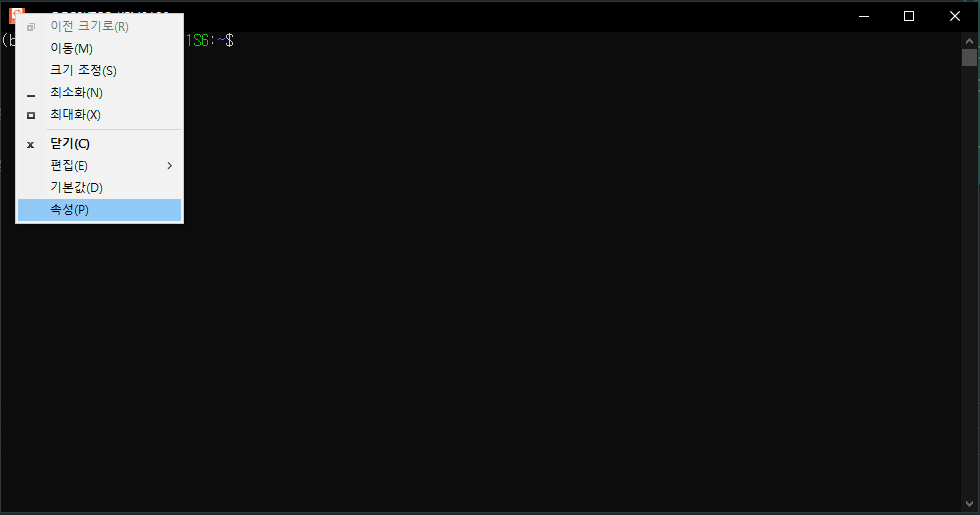
Ctrl+Shift+C/V를 복사(C)/붙여넣기로 사용 check