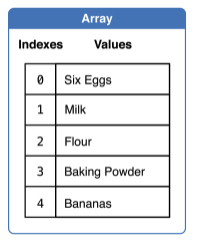
Swift에서는 콜렉션 타입으로 Array(배열), Set, Dictionary(사전) 세 가지를 지원합니다.
기본 문법에서도 다뤘지만, 배열, set, dictionary를 변수(var)에 할당하면 변경가능하고, 상수(let)에 할당 하면 변경이 불가능 합니다.
배열 (Array)
빈 배열의 생성
빈 배열의 경우 아래와 같이 표기할 수 있습니다.
var emptyArr = [Int]()
or
var emptyArr : [Int] = []
print("someInts is of type [Int] with \(emptyArr.count) items.")
// someInts is of type [Int] with 0 items.리터럴을 이용한 배열의 생성
[value 1, value 2, value 3]의 형태로 배열을 생성할 수 있습니다.
var shoppingList: [String] = ["Eggs", "Milk"]
or
var shoppingList = ["Eggs", "Milk"]배열의 접근 및 수정
아래의 방법으로 접근 및 수정을 할수 있습니다.
var shoppingList = ["Eggs", "Milk"]배열의 갯수 파악 (읽기만 가능)
print("The shopping list contains \(shoppingList.count) items.") // "The shopping list contains 2 items."
Boolean(참,거짓)으로 빈 배열인지 파악
if shoppingList.isEmpty { print("The shopping list is empty.") } else { print("The shopping list isn't empty.") } // "The shopping list isn't empty." // shoppingList 의 배열엔 2개의 아이템이 있기 때문.
기존 배열에 새로운 아이템 추가 (append, += 메서드사용)
shoppingList.append("Flour") print(shoppingList) // ["Eggs", "Milk", "Flour"] or shoppingList += ["Cheese"] print(shoppingList) // ["Eggs", "Milk", "Flour", "Cheese"]
배열에서 아이템 추출 (가져오기)
var firstItem = shoppingList[0] // shoppingList의 첫번째 인덱스 [0]는 ["Eggs"] print(firstItem) // Eggs
기존 배열에 특정 아이템 변경
shoppingList[0] = "Six eggs" print(shoppingList) // ["Six eggs", "Milk", "Flour", "Cheese"] or shoppingList[3...] = ["Bananas", "Apples"] print(shoopingList) // ["Six eggs", "Milk", "Flour", "Bananas", "Apples"] // 인덱스 3번째부터 ["Bananas", "Apples"] 배열로 변경. 따라서 3번째 인덱스였던 "Cheese"가 없어짐
아이템을 특정 위치에 추가/삭제
// 추가 shoppingList.insert("Maple Syrup", at: 0) print(shoppingList) // ["Maple Syrup", "Six eggs", "Milk", "Flour", "Bananas", "Apples"] // at:추가하고 싶은 아이템 위치(인덱스)// 삭제 let removeMapleSyrup = shoppingList.remove(at:0) print(shoppingList) // ["Six eggs", "Milk", "Flour", "Bananas", "Apples"]// 마지막 아이템 삭제 let removeApples = shoppingList.removeLast() print(shoppingList) // ["Six eggs", "Milk", "Flour", "Bananas"]
배열 반복
for item in shoppingList { print(item) } // Six eggs // Milk // Flour // Bananas
반복문에서 index가 필요할 경우.
enumerated() 메서드 사용for (index, value) in shoppingList.enumerated() { print("Item \(index + 1) : \(value)") } // Item 1 : Six eggs // Item 2 : Milk // Item 3 : Flour // Item 4 : Bananas
참고 : Swift 공식문서
