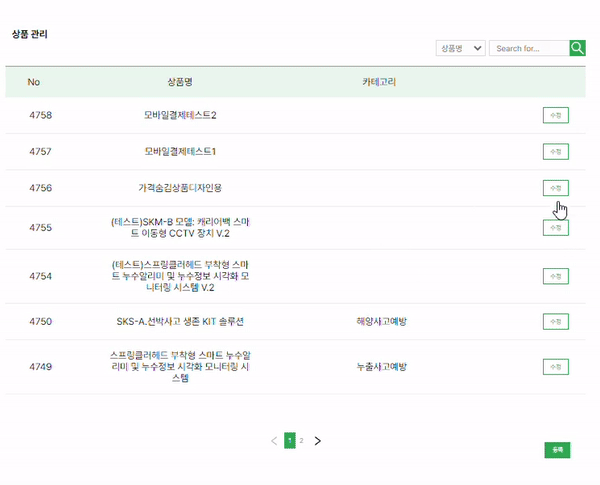
😎 axios로 받은 데이터 값에 따라 input checkbox checked 값 다르게 주기
서버에서 주는 데이터


viewYn의 값에 따라 브라우저상에 보여지는 input checkbox의 checked의 값을 다르게 줄 것이다.
//'숨기기' 버튼
const [hideBtn, setHideBtn] = useState(true);
useEffect(() => {
const getData = async () => {
await axios({
method: 'get',
url: `${process.env.REACT_APP_API_URL}/admin/item/${state.data}`,
}).then((res) => {
// viewYn의 값에 따라 N일 경우 setHidBtn에 false값을
// Y일경우 setHideBtn에 true값을 넣어준다.
setHideBtn(res.data.viewYn === 'N' ? false : true);
});
}
};
getData();
}, [state.data]);
//숨기기 버튼
const clickHide = () => {
setHideBtn(!hideBtn);
};
브라우저 상에 보여지는 것

{hideBtn === false ? (
<S.StyledInput
defaultChecked
onClick={clickHide}
type='checkbox'
id='Hide'
name='Hide'
/>
) : (
<S.StyledInput onClick={clickHide}
type='checkbox' id='Hide' name='Hide' />
)}
<S.StyledLabel htmlFor='Hide'>
<S.StyledP>숨기기</S.StyledP>
</S.StyledLabel>styled-component
//체크박스
export const StyledLabel = styled.label`
position: relative;
display: flex;
align-items: center;
user-select: none;
cursor: default;
&:before {
display: block;
content: '';
height: 0.2rem;
width: 0.2rem;
background-color: white;
border: 0.02rem solid gainsboro;
border-radius: 0.5rem;
}
&:after {
position: absolute;
top: 50%;
left: 0;
transform: translateY(-50%);
display: block;
opacity: 0;
content: '';
height: 0.2rem;
width: 0.2rem;
border: 0.02rem solid transparent;
border-radius: 0.5rem;
background-image: url("data:image/svg+xml,%3csvg viewBox='0 0 16 16' fill='white' xmlns='http://www.w3.org/2000/svg'%3e%3cpath d='M5.707 7.293a1 1 0 0 0-1.414 1.414l2 2a1 1 0 0 0 1.414 0l4-4a1 1 0 0 0-1.414-1.414L7 8.586 5.707 7.293z'/%3e%3c/svg%3e");
background-size: 100% 100%;
background-position: 50%;
background-repeat: no-repeat;
background-color: ${({ theme }) => theme.palette.txtgray};
}
`;
export const StyledInput = styled.input`
position: absolute;
clip: rect(0 0 0 0);
clip-path: inset(50%);
height: 0.01rem;
overflow: hidden;
white-space: nowrap;
width: 0.01rem;
&:checked + ${StyledLabel} {
:after {
opacity: 1;
}
}
`;
export const StyledP = styled.p`
margin-left: 0.05rem;
color: ${({ theme }) => theme.palette.txtgray};
font-size: 0.2rem;
`;🤔checked의 boolen값을 서버에 보내야 한다.
// 수정 api
const modifyApi = async () => {
await axios({
method: 'put',
url: `${process.env.REACT_APP_API_URL}/admin/item/${itemId}`,
data: {
//hideBtn의 값이 false이면 N을 보내고
//hideBtn의 값이 true이면 Y의 값을 보낸다.
viewYn: hideBtn === false ? 'N' : 'Y',
},
})
};