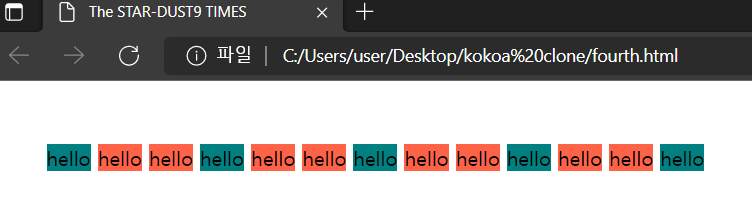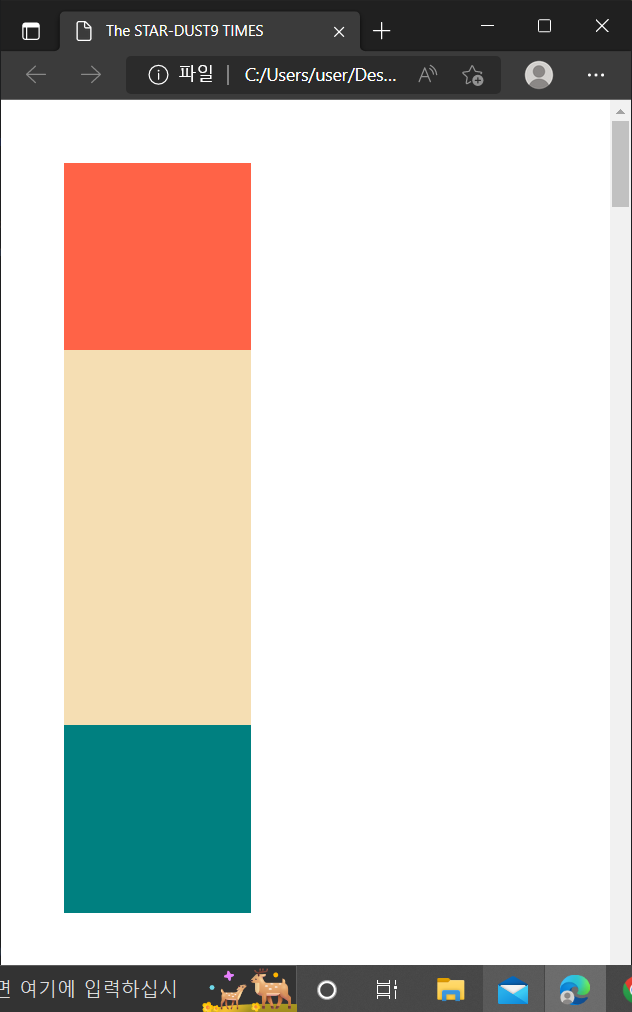
- 좀 더 세부적으로 element를 선택하여 조절가능
*이전에 알던 3가지은 방법 tag 이름만 쓰기 / #를 쓰면 id 나타냄 / .을 쓰면 class 나타냄
tag:first-child {}, tag:last-child {}
<style>
body {
height: 1000vh;
margin: 50px;
}
div {
width: 150px;
height: 150px;
background-color: wheat;
}
div:last-child {
background-color: teal;
}
div:first-child {
background-color: tomato;
}
</style>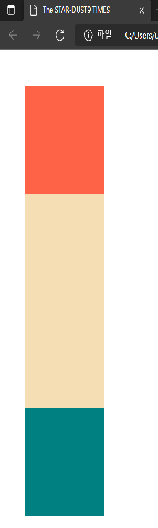
tag:nth-child(n) {}
<style>
body {
height: 1000vh;
margin: 50px;
}
span {
background-color: tomato;
}
span:nth-child(2),
span:nth-child(4) {
background-color: teal;
}
</style>
tag:nth-child(even) {}, tag:nth-child(odd) {}
span:nth-child(even) {
background-color: teal;
}
span:nth-child(odd) {
background-color: teal;
}-> even:짝수마다, odd:홀수마다 적용
tag:nth-child(3n+1) {}
span:nth-child(3n+1) {
background-color: teal;
}-> 3n+1마다 적용, 이런 식으로 4n, 5n+1 다 적용가능.