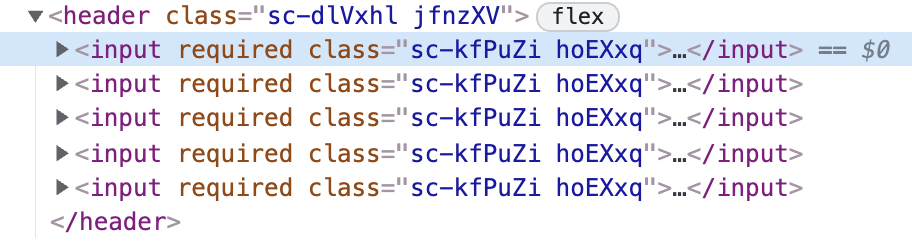스타일 속성은 유지하면서 태그를 바꿔주고 싶을때
as="바꿔주고 싶은 태그명"
- 예시
import styled from "styled-components";
const Father = styled.div`
display: flex;
`;
const Btn = styled.button`
color: white;
background-color: tomato;
border: 0;
border-radius: 15px;
`;
function App() {
return (
<Father as="header">
//div -> header 태그로 변경
<Btn as="a" href="/">Log In!</Btn>
//button -> a 태그로 변경
</Father>
);
}
export default App;
기본 속성값 설정해주기
- 예시
import styled from "styled-components";
const Father = styled.div`
display: flex;
`;
const Input = styled.input.attrs({ required: true })`
`;
function App() {
return (
<Father as="header">
<Input></Input>
<Input></Input>
<Input></Input>
<Input></Input>
<Input></Input>
</Father>
);
}
export default App;
input태그에 required 속성이 다 들어가있는것을 확인할 수 있다.