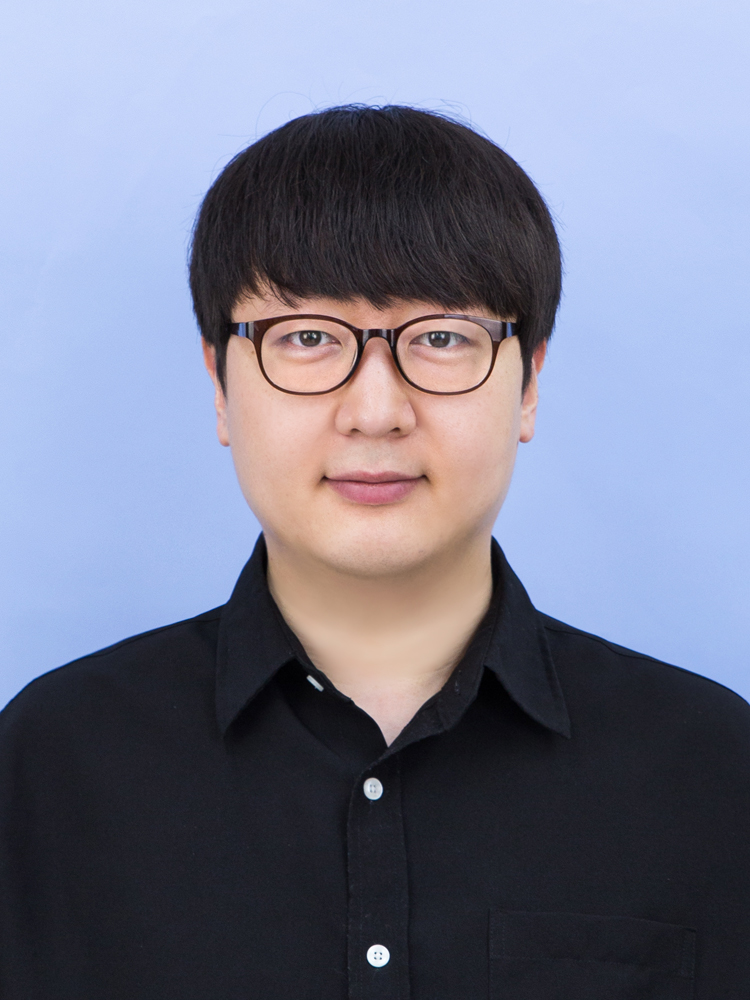AWS CLI(명령줄 인터페이스)
터미널에서 aws 서비스를 관리할 수 있게 해주는 도구
콘솔에서 클릭으로 서비스를 관리할 수 있지만,
터미널 명령어를 사용하면 일관성있게 관리하거나 자동화가 가능해짐
설치
파이썬을 사용하므로 파이썬이 설치되어 있어야 함
https://docs.aws.amazon.com/cli/latest/userguide/getting-started-install.html
맥의 경우 brew로 설치 가능
$ brew install awscli환경세팅
IAM 계정을 만들고 키 발급해와야 사용가능
aws configure입력하고 액세스키, 시크릿키 입력,
지역 입력(ap-northeast-2 = 서울), 출력형식입력
aws configure
AWS Access Key ID [None]: {액세스키}
AWS Secret Access Key [None]: {시크릿키}
Default region name [None]: ap-northeast-2
Default output format [None]: yamlCloudFormation 사용하기
--stack-name {스택이름(중복되지않게 설정)}
--template-body {템플릿파일경로(file:// 로 시작해야함)}
--parameters ParameterKey={키이름},ParameterValue={키값}
aws cloudformation create-stack --stack-name {myteststack}
--template-body {file://sampletemplate.json}
--parameters ParameterKey={KeyPairName},ParameterValue={TestKey}
ParameterKey={SubnetIDs},ParameterValue={SubnetID1\\,SubnetID2}CloudFormation 템플릿 작성한 대로 스택 생성됨
생성된 스택 상태 조회하기
aws cloudformation describe-stacks --stack-name {myteststack}