기트허브링크(Github link)
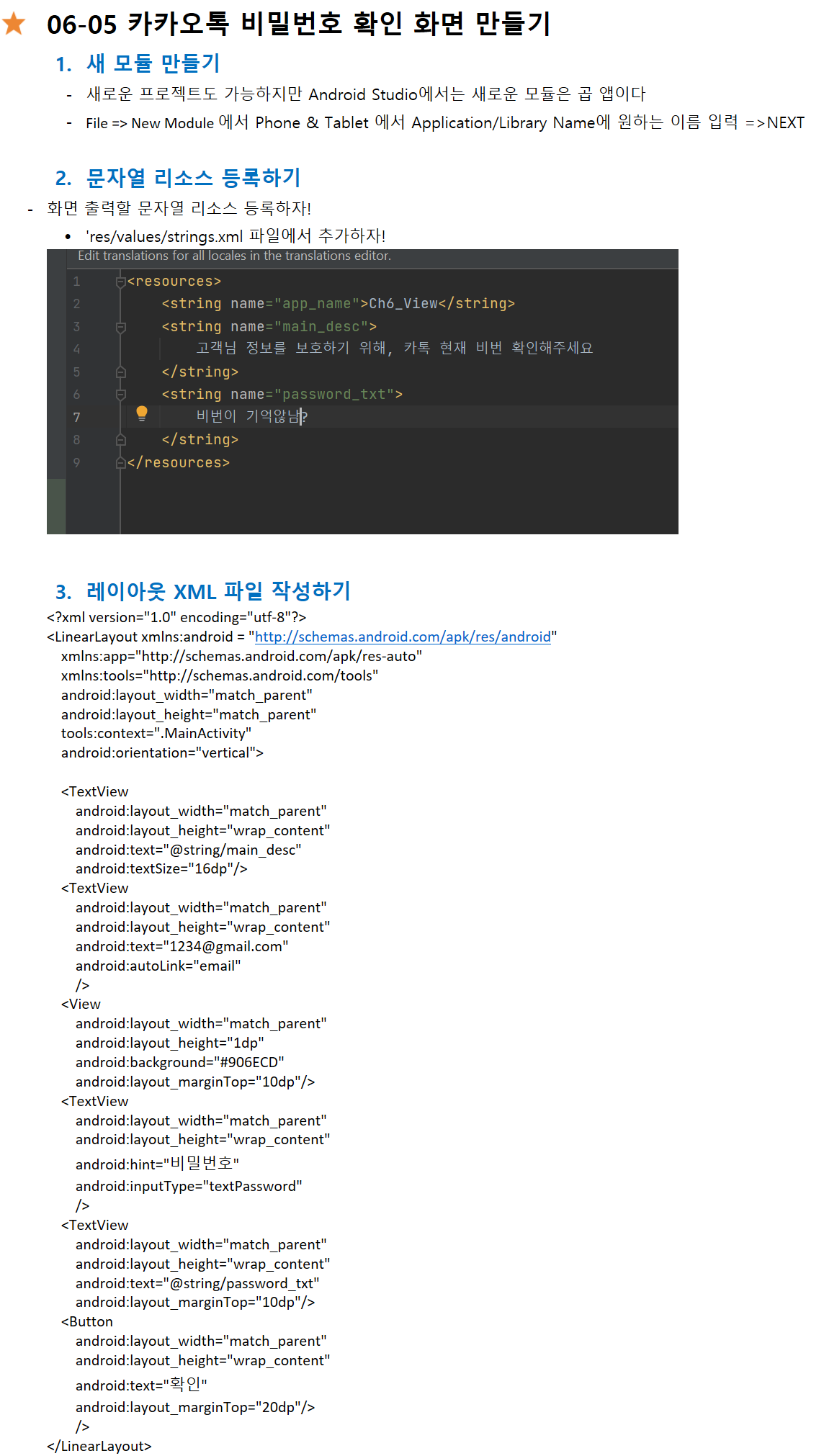
06-05 카카오톡 비밀번호 확인 화면 만들기
1. 새 모듈 만들기
- 새로운 프로젝트도 가능하지만 Android Studio에서는 새로운 모듈은 곱 앱이다
- File => New Module 에서 Phone & Tablet 에서 Application/Library Name에 원하는 이름 입력 =>NEXT
2. 문자열 리소스 등록하기- 화면 출력할 문자열 리소스 등록하자!
• 'res/values/strings.xml 파일에서 추가하자!
3. 레이아웃 XML 파일 작성하기<TextView
android:layout_width="match_parent"
android:layout_height="wrap_content"
android:text="@string/main_desc"
android:textSize="16dp"/>
<TextView
android:layout_width="match_parent"
android:layout_height="wrap_content"
android:text="1234@gmail.com"
android:autoLink="email"
/>
<View
android:layout_width="match_parent"
android:layout_height="1dp"
android:background="#906ECD"
android:layout_marginTop="10dp"/>
<TextView
android:layout_width="match_parent"
android:layout_height="wrap_content"
android:hint="비밀번호"
android:inputType="textPassword"
/>
<TextView
android:layout_width="match_parent"
android:layout_height="wrap_content"
android:text="@string/password_txt"
android:layout_marginTop="10dp"/>
<Button
android:layout_width="match_parent"
android:layout_height="wrap_content"
android:text="확인"
android:layout_marginTop="20dp"/>
/>