1. 파이에베이스 로그인 제공업체 추가
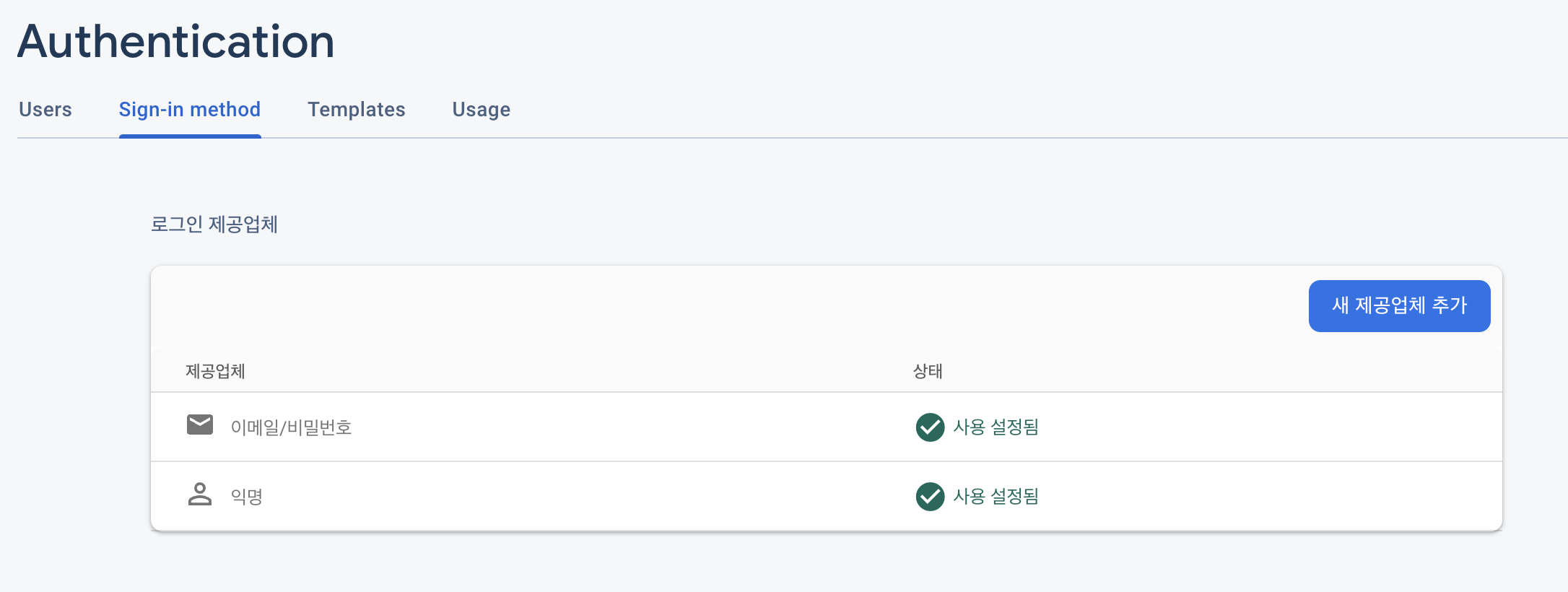
2. 파이어베이스 인증 라이브러리 gradle에 추가
implementation 'com.google.firebase:firebase-auth-ktx'
3. FurebaseAuth 의 인스턴스 선언 및 초기화
// FirebaseAuth 의 인스턴스를 선언합니다. private lateinit var auth: FirebaseAuth // onCreate() 메서드에서 FirebaseAuth 인스턴스를 초기화합니다. auth = Firebase.auth
4. 신규 사용자 가입
// createUserWithEmailAndPassword 메서드를 사용하여 이메일 주소와 비밀번호를 가져와 유효성을 검사 auth.createUserWithEmailAndPassword(email, password) .addOnCompleteListener(this) { task -> if (task.isSuccessful) { // Sign in success, update UI with the signed-in user's information Toast.makeText(this, "성공", Toast.LENGTH_LONG).show() } else { // If sign in fails, display a message to the user. Toast.makeText(this, "실패", Toast.LENGTH_LONG).show() } }
5. 기존 사용자 로그인
// signInWithEmailAndPassword 메서드를 사용하여 이메일 주소와 비밀번호를 가져와 유효성을 검사한 후 사용자를 로그인 auth.signInWithEmailAndPassword(email, password) .addOnCompleteListener(this) { task -> if (task.isSuccessful) { // Sign in success, update UI with the signed-in user's information Toast.makeText(this, "로그인 성공", Toast.LENGTH_LONG).show() } else { // If sign in fails, display a message to the user. Toast.makeText(this, "로그인 실패", Toast.LENGTH_LONG).show() } }
6. 로그아웃
auth.signOut()
7. 익명 인증
// signInAnonymously를 호출하여 익명 사용자로 로그인 auth.signInAnonymously() .addOnCompleteListener(this) { task -> if (task.isSuccessful) { // Sign in success, update UI with the signed-in user's information Toast.makeText(this, "익명 인증 성공", Toast.LENGTH_LONG).show() } else { // If sign in fails, display a message to the user. Toast.makeText(this, "익명 인증 실패", Toast.LENGTH_LONG).show() } }
8. 전체 소스
- activity_main.xml
<?xml version="1.0" encoding="utf-8"?> <layout> <androidx.constraintlayout.widget.ConstraintLayout xmlns:android="http://schemas.android.com/apk/res/android" xmlns:app="http://schemas.android.com/apk/res-auto" xmlns:tools="http://schemas.android.com/tools" android:layout_width="match_parent" android:layout_height="match_parent" tools:context=".MainActivity"> <LinearLayout android:layout_width="match_parent" android:layout_height="match_parent" android:orientation="vertical" android:gravity="center"> <Button android:id="@+id/loginBtn" android:layout_width="300dp" android:layout_height="50dp" android:layout_margin="5dp" android:background="@drawable/background_radius" android:text="로그인" android:textSize="14sp" android:textStyle="bold"/> <Button android:id="@+id/joinBtn" android:layout_width="300dp" android:layout_height="50dp" android:layout_margin="5dp" android:background="@drawable/background_radius" android:text="회원가입" android:textSize="14sp" android:textStyle="bold"/> <Button android:id="@+id/noAccountBtn" android:layout_width="300dp" android:layout_height="50dp" android:layout_margin="5dp" android:background="@drawable/background_radius" android:text="비회원 가입" android:textSize="14sp" android:textStyle="bold"/> </LinearLayout> </androidx.constraintlayout.widget.ConstraintLayout> </layout>
- activity_login.xml
<?xml version="1.0" encoding="utf-8"?> <layout> <LinearLayout xmlns:android="http://schemas.android.com/apk/res/android" xmlns:tools="http://schemas.android.com/tools" android:layout_width="match_parent" android:layout_height="match_parent" android:orientation="vertical" android:gravity="center" tools:context=".LoginActivity"> <LinearLayout android:layout_width="match_parent" android:layout_height="wrap_content"> <TextView android:layout_width="match_parent" android:layout_height="50dp" android:gravity="center" android:text="로그인" android:textColor="@color/black" android:textSize="20sp" android:textStyle="bold" /> </LinearLayout> <LinearLayout android:layout_width="match_parent" android:layout_height="wrap_content" android:layout_marginTop="30dp" android:orientation="vertical"> <EditText android:id="@+id/emailArea" android:layout_width="match_parent" android:layout_height="50dp" android:hint="email" android:background="@android:color/transparent" android:textSize="15sp" android:layout_margin="10dp"/> <EditText android:id="@+id/passwordArea" android:layout_width="match_parent" android:layout_height="50dp" android:hint="password" android:inputType="textPassword" android:background="@android:color/transparent" android:textSize="15sp" android:layout_margin="10dp"/> <Button android:id="@+id/loginBtn" android:layout_width="match_parent" android:layout_height="50dp" android:text="로그인" android:layout_margin="20dp" /> </LinearLayout> </LinearLayout> </layout>
- activity_join.xml
<?xml version="1.0" encoding="utf-8"?> <layout> <LinearLayout xmlns:android="http://schemas.android.com/apk/res/android" xmlns:tools="http://schemas.android.com/tools" android:layout_width="match_parent" android:layout_height="match_parent" android:orientation="vertical" android:gravity="center" tools:context=".JoinActivity"> <LinearLayout android:layout_width="match_parent" android:layout_height="wrap_content"> <TextView android:layout_width="match_parent" android:layout_height="50dp" android:gravity="center" android:text="회원가입" android:textColor="@color/black" android:textSize="20sp" android:textStyle="bold" /> </LinearLayout> <LinearLayout android:layout_width="match_parent" android:layout_height="wrap_content" android:layout_marginTop="30dp" android:orientation="vertical"> <EditText android:id="@+id/emailArea" android:layout_width="match_parent" android:layout_height="50dp" android:hint="email" android:background="@android:color/transparent" android:textSize="15sp" android:layout_margin="10dp"/> <EditText android:id="@+id/passwordArea" android:layout_width="match_parent" android:layout_height="50dp" android:hint="password" android:inputType="textPassword" android:background="@android:color/transparent" android:textSize="15sp" android:layout_margin="10dp"/> <EditText android:id="@+id/chekPasswordArea" android:layout_width="match_parent" android:layout_height="50dp" android:hint="password check" android:inputType="textPassword" android:background="@android:color/transparent" android:textSize="15sp" android:layout_margin="10dp"/> <Button android:id="@+id/loginBtn" android:layout_width="match_parent" android:layout_height="50dp" android:text="회원가입" android:layout_margin="20dp" /> </LinearLayout> </LinearLayout> </layout>
- MainActivity.kt
class MainActivity : AppCompatActivity() { private lateinit var auth: FirebaseAuth private lateinit var binding : ActivityIntroBinding override fun onCreate(savedInstanceState: Bundle?) { super.onCreate(savedInstanceState) auth = Firebase.auth binding = DataBindingUtil.setContentView(this, R.layout.activity_intro) binding.loginBtn.setOnClickListener { val intent = Intent(this, LoginActivity::class.java) startActivity(intent) } binding.joinBtn.setOnClickListener { val intent = Intent(this, JoinActivity::class.java) startActivity(intent) } binding.noAccountBtn.setOnClickListener { auth.signInAnonymously() .addOnCompleteListener(this) { task -> if (task.isSuccessful) { // Sign in success, update UI with the signed-in user's information Toast.makeText(this, "비회원 로그인 성공", Toast.LENGTH_LONG).show() } else { // If sign in fails, display a message to the user. Toast.makeText(this, "비회원 로그인 실패", Toast.LENGTH_LONG).show() } } } } }
- LoginActivity.kt
class LoginActivity : AppCompatActivity() { private lateinit var auth: FirebaseAuth private lateinit var binding: ActivityLoginBinding override fun onCreate(savedInstanceState: Bundle?) { super.onCreate(savedInstanceState) auth = Firebase.auth binding = DataBindingUtil.setContentView(this, R.layout.activity_login) binding.loginBtn.setOnClickListener { val email = binding.emailArea.text.toString() val password = binding.passwordArea.text.toString() auth.signInWithEmailAndPassword(email, password) .addOnCompleteListener(this) { task -> if (task.isSuccessful) { // Sign in success, update UI with the signed-in user's information Toast.makeText(this, "로그인 성공", Toast.LENGTH_LONG).show() } else { // If sign in fails, display a message to the user. Toast.makeText(this, "로그인 실패", Toast.LENGTH_LONG).show() } } } } }
- JoinActivity.kt
class JoinActivity : AppCompatActivity() { private lateinit var auth: FirebaseAuth private lateinit var binding: ActivityJoinBinding override fun onCreate(savedInstanceState: Bundle?) { super.onCreate(savedInstanceState) auth = Firebase.auth binding = DataBindingUtil.setContentView(this, R.layout.activity_join) binding.joinBtn.setOnClickListener { var isGoToJoin = true val email = binding.emailArea.text.toString() val password = binding.passwordArea1.text.toString() val passwordCheck = binding.chekPasswordArea.text.toString() if (email.isEmpty()) { Toast.makeText(this, "이메일을 입력해주세요.", Toast.LENGTH_LONG).show() isGoToJoin = false } if (password.isEmpty()) { Toast.makeText(this, "password1을 입력해주세요.", Toast.LENGTH_LONG).show() isGoToJoin = false } if (passwordCheck.isEmpty()) { Toast.makeText(this, "password2을 입력해주세요.", Toast.LENGTH_LONG).show() isGoToJoin = false } if (password != passwordCheck) { Toast.makeText(this, "비밀번호를 똑같이 입력해주세요.", Toast.LENGTH_LONG).show() isGoToJoin = false } if (password.length < 6) { Toast.makeText(this, "비밀번호를 6자리 이상으로 입략헤주세요.", Toast.LENGTH_LONG).show() isGoToJoin = false } if (isGoToJoin) { auth.createUserWithEmailAndPassword(email, password) .addOnCompleteListener(this) { task -> if (task.isSuccessful) { // Sign in success, update UI with the signed-in user's information Toast.makeText(this, "화원가입 성공", Toast.LENGTH_LONG).show() } else { // If sign in fails, display a message to the user. Toast.makeText(this, "회원가입 실패", Toast.LENGTH_LONG).show() } } } } } }
