MySQL root 비밀번호를 까먹어서 지워버리고 새로운 마음으로 도커로 MySQL를 설치하고 사용하기로 했다!
💡 먼저 Docker가 설치되어있다는 전제하에
1. MySQL 이미지 다운로드
- 명령어로 원하는 버전의 MySQL 이미지를 다운받거나
- docker desktop에서 직접 검색해서 다운받을수도 있다
- 아래 캡처 사진에서 원하는 버전 선택하고 pull 누르면 이미지를 다운 받을 수 있다
$ docker pull mysql:8.0.36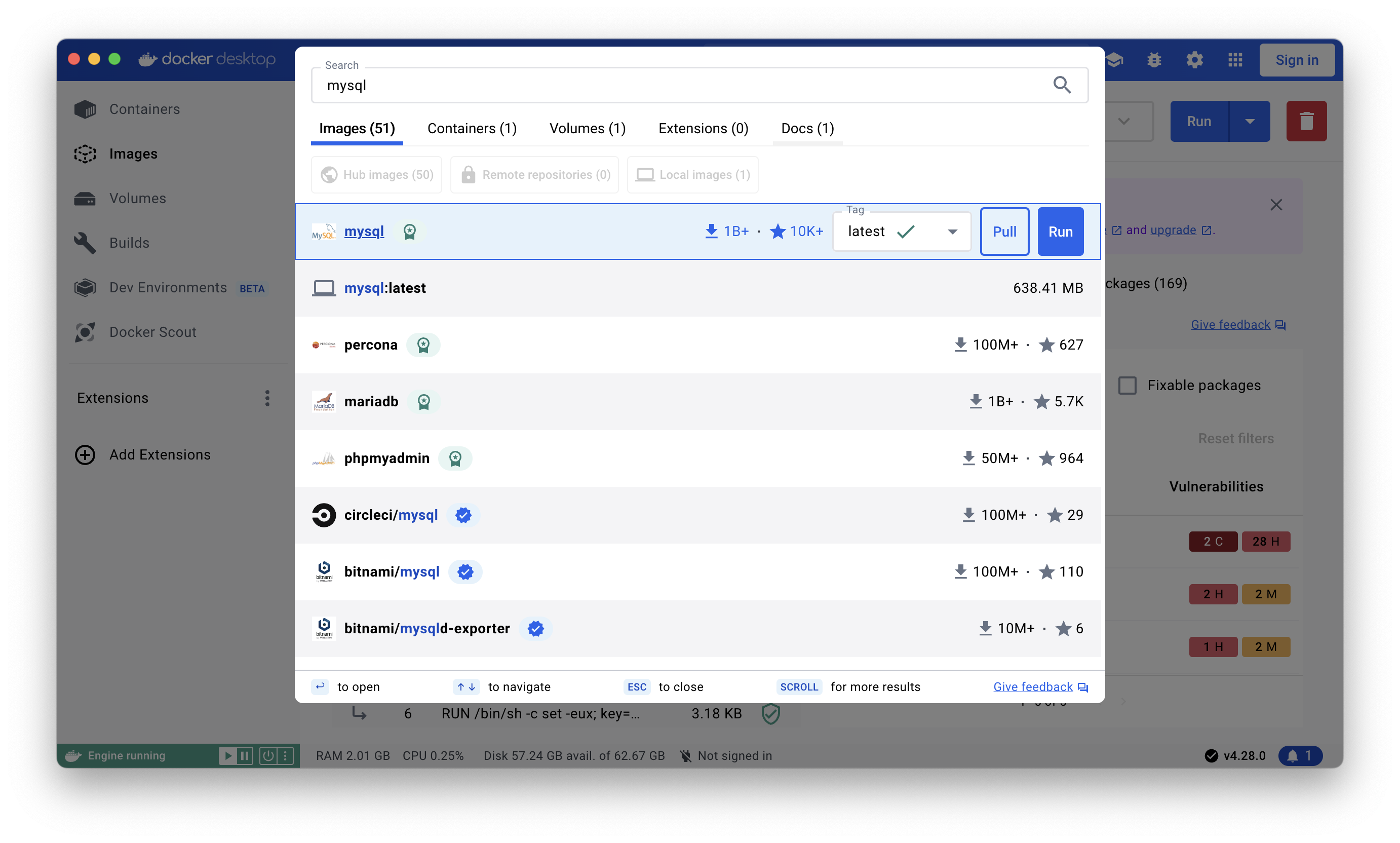
2. 다운받은 이미지 확인
아래 명령어로 다운받은 이미지를 확인 할 수 있다
$ docker images
REPOSITORY TAG IMAGE ID CREATED SIZE
mysql latest 3d6757ec48c5 13 days ago 638MB
redis 7-alpine 0be8a78a8b83 2 months ago 46.5MB- mysql, redis가 있는걸 볼 수 있다
3. MySQL Docker 컨테이너 생성
$ docker run --name mysql -e MYSQL_ROOT_PASSWORD=1234 -p 3306:3306 mysql:8.0.36mysql : 원하는 컨테이너 이름 작성
MYSQL_ROOT_PASSWORD=1234 : root 계정 비밀번호 설정
3306:3306 : 외부포트:docker 내부포트 설정
8.0.36: 원하는 MySQL버전
4. 생성된 컨테이너 확인
$ docker ps
CONTAINER ID IMAGE COMMAND CREATED STATUS PORTS NAMES
147ac55c1fe5 mysql "docker-entrypoint.s…" 3 hours ago Up 19 minutes 0.0.0.0:3306->3306/tcp, 33060/tcp mysql- ps: 실행중인 컨테이너 목록 확인
- ps -a: 정지 되어 있는 컨테이너 까지 모든 컨테이너 목록 확인
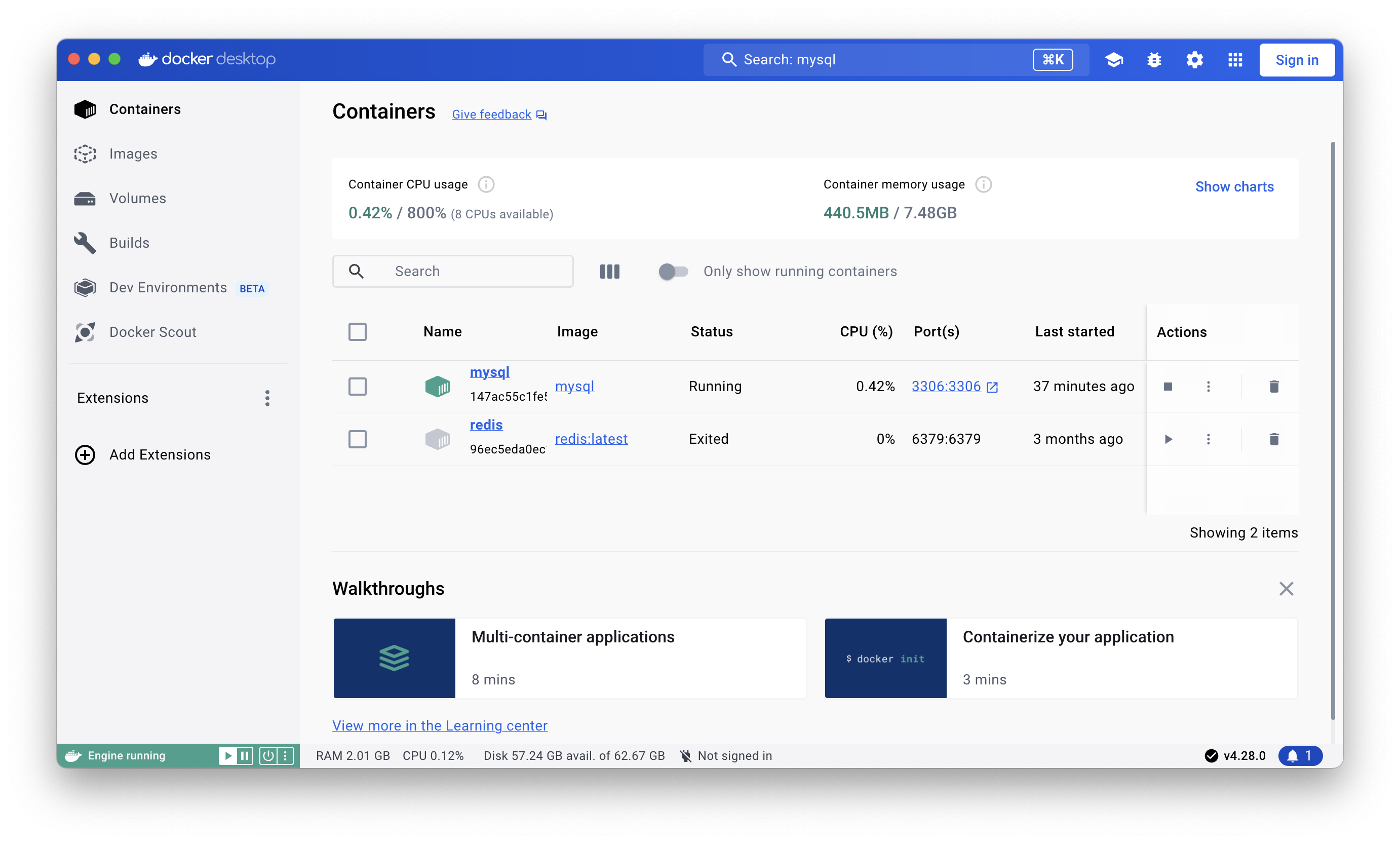
5. 컨테이너 bash 쉘 접속하기
컨테이너를 실행시킨 후 bash쉘에 접속한다
컨테이너 시작
$ docker start mysqlmysql: 컨테이너 이름
$ docker exec -it mysql bash
bash-4.4#접속하면 위와같이 bash-4.4# 가 나올 것이다
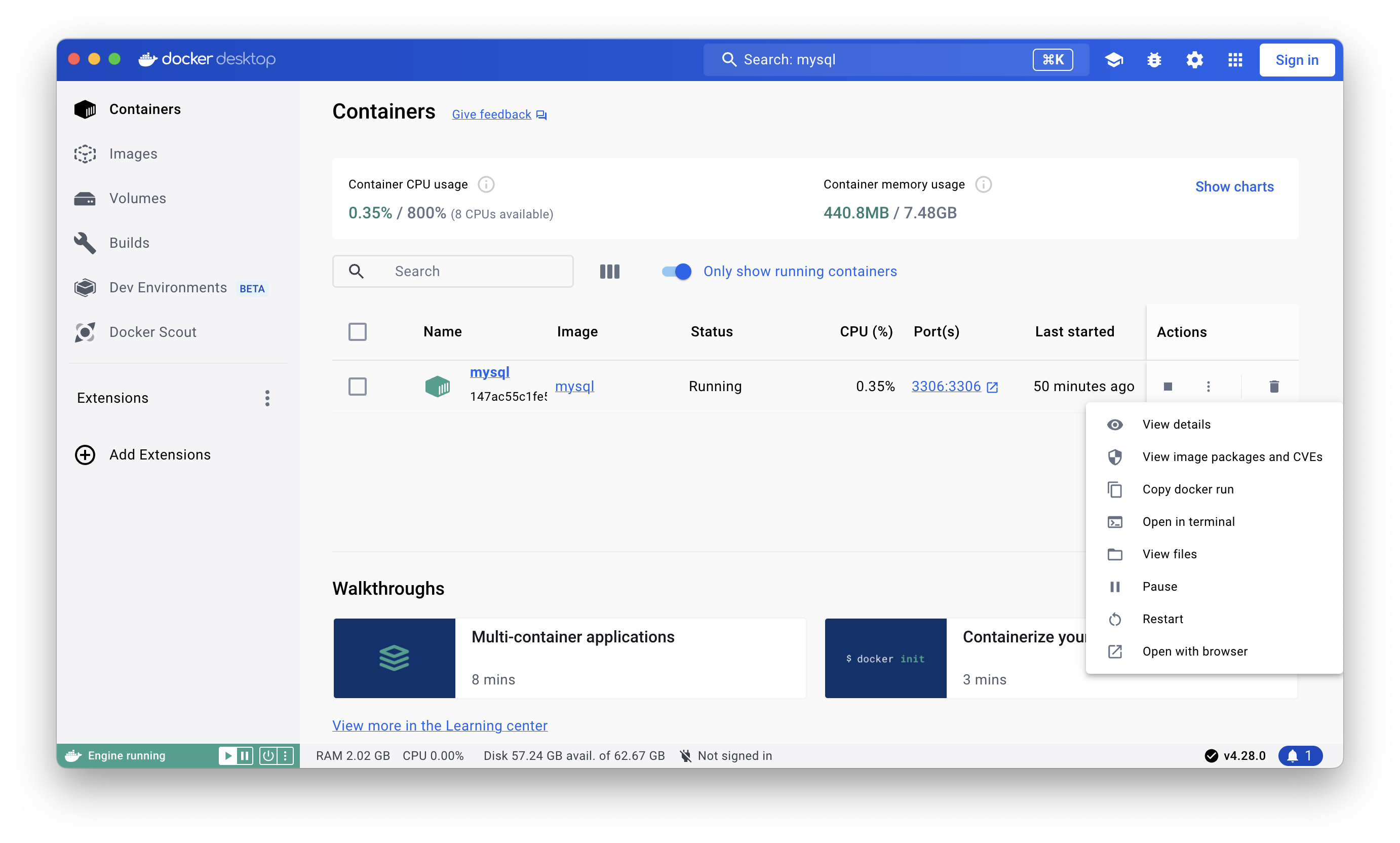
- docker desktop에서는 오른쪽 메뉴의 'Open in terminal'을 눌러도 접속할 수 있다
6. MySQL 서버 접속
bash-4.4# mysql -u root -p
Enter password:mysql -u root -p 를 치면 위와 같이 비밀번호를 치라고 나오고 위에 설정해준 비밀번호를 치면
Welcome to the MySQL monitor. Commands end with ; or \g.
Your MySQL connection id is 8
Server version: 8.3.0 MySQL Community Server - GPL
Copyright (c) 2000, 2024, Oracle and/or its affiliates.
Oracle is a registered trademark of Oracle Corporation and/or its
affiliates. Other names may be trademarks of their respective
owners.
Type 'help;' or '\h' for help. Type '\c' to clear the current input statement.
mysql>접속완료!
참고
