404에러 안뜨게
@Controller
public class QuestionController {
@RequestMapping("/question/list")
@ResponseBody
public String list(){
return "question_list";
}
}
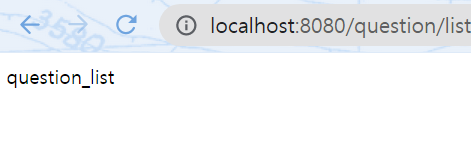
템플릿 설정
-
보통 브라우저에 응답하는 문자열은 return question_list 이런식으로 직접 만들지 않는다.
-
일반적으로 템플릿 방식으로 작성한다.
탬플릿이란?
- 자바코드를 삽입할 수 있는 HTML형식의 파일
- 스프링부트에서는 템플릿 엔진으로 Thymeleaf, Mustache, Groovy등이 있다.
템플릿 작성
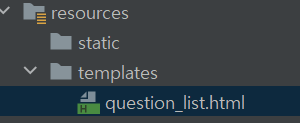
이 위치에
<!DOCTYPE html>
<html lang="en">
<head>
<meta charset="UTF-8">
<title>Title</title>
</head>
<body>
<h2>hello </h2>
</body>
</html>작성한 후
Controller
public class QuestionController {
@RequestMapping("/question/list")
// @ResponseBody
public String list(){
return "question_list";
}
}
- @ResponseBody 생략
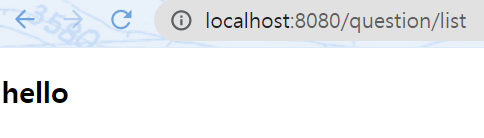
데이터 조회하여 템플릿에 전달
- 템플릿에 질문목록을 조회하기 위해서는 Question리포지터리를 사용해야한다.
- Question 리포지터리로 조회한 질문 목록은 Model 클래스를 사용하여 템플릿에 전달 가능
@Controller
public class QuestionController {
@Autowired
private final QuestionRepository questionRepository;
public QuestionController(QuestionRepository questionRepository) {
this.questionRepository = questionRepository;
}
@RequestMapping("/question/list")
public String list(Model model){
List<Question> questionList = this.questionRepository.findAll();
model.addAttribute("questionList", questionList);
return "question_list";
}
의존성주입
-
@Autowired속성 - @Autowired를 적용하여 객체를 주입하는 방식
-
생성자 - 생성자를 작성하여 객체를 주입하는 방식 (권장하는 방식)
-
Setter - Setter 메서드를 작성하여 객체를 주입하는 방식 ( 메서드에 @Autowired 애너테이션 적용이 필요)
-
Question 리포지터의 findAll 메서드를 사용하여 질문목록 데이터인 questionList를 생성하고 Model객체에 "questionList"라는 이름으로 값을 저장했다
-
Model 객체는 자바클래스와 템플릿간의 연결고리 역할
-
Model 객체에 값을 담아두면 템플릿에서 그 값을 사용할 수 있다.
( Model 객체는 따로 생성할 필요없이 컨트롤러 메서드의 매개변수로 지정하기만 하면 스프링부트가 자동으로 Model 객체를 생성)
템플릿에서 전달받은 데이터 사용하기
- Model객체에 저장한 값을 템플릿에 사용하는 방법
<table xmlns:th="http://www.w3.org/1999/xhtml">
<thead>
<tr>
<th>제목</th>
<th>작성일시</th>
</tr>
</thead>
<tbody>
<tr th:each="question : ${questionList}">
<td th:text="${question.subject}"></td>
<td th:text="${question.createDate}"></td>
</tr>
</tbody>
</table>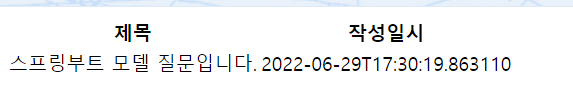
th:each="question : ${questionList}"
- th로 시작하는 속성은 타임리프 템플릿 엔진이 사용하는 속성
- "questionList"라는 이름으로 Model객체에 저장
- 타임리프는 Model객체에 저장된 값을 읽을 수 있으므로 템플릿에서 questionList를 사용할 수 있게 한다.
- questionList에 저장된 데이터를 하나씩 꺼내 question객체에 대입하여 반복구간내에서 사용할 수 있게한다.
자주 사용하는 타임리프 속성
- 분기문 속성
- th:if="${question != null}"
- null이 아닌 경우에 해당 엘리먼트가 표시된다
- 반복문 속성
- 자바의 for each문과 유사
- th:each="question : ${questionList}"
- 텍스트 속성
- th:text=값은 해당 엘리먼트의 텍스트로 값 출력
- th:text="${question.subject}"