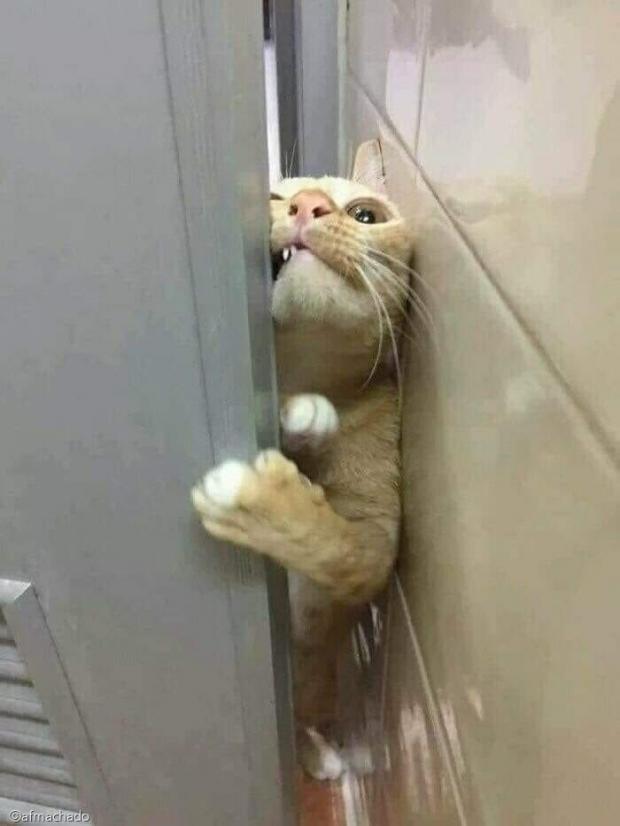Axios
: Promise API를 활용하며, 브라우저와 Node.js를 위해 만들어진 HTTP 비동기 통신 라이브러리
→ 백엔드와 프론트엔드가 쉽게 통신하기 위해 Ajax와 더불어 사용
- 특징
- HTTP 요청과 응답을 JSON 형태로 자동 변경
- 구형 브라우저를 지원
(운영환경에 따라 XMLHttpRequest 객체 또는 Node.js의 HTTP API를 사용) - CSRF 보호 기능 내장
Promise
: ES6에서 비동기 처리를 다루기 위해 사용되는 객체
콜백(callback)함수
비동기 방식에서 어떤 수행이 완료되었을 때 수행해야 할 함수
→ 비동기 작업의 결과를 그 다음 작업에 쓰고 싶다면,
비동기 작업과 그 이후 작업을 마치 동기 작업'처럼' 만들어주면 됨
async & await
async, await 를 사용하여 동기적으로 작동하는 것처럼 보일 수 있다.
동기적 순서로 처리할 일이 있는 비동기 작업에 await를 붙이고, 해당 작업을 포함하고 있는 함수에 async 를 붙이면 된다.
await는 혼자 쓸 수 없는데, await와 세트로 쓰는 것이 바로 async 다.
async는 선언된 함수 내에 비동기적으로 실행될 내용이 있다는 걸 알리는 거다. 그리고 그 비동기적으로 실행될 내용 앞에 await을 붙여서 표시한다. async를 붙인 함수는 Promise 객체를 반환한다.
await 을 Promise 객체 앞에 붙여 pending 상태에서 fulfilled 상태로 완료될때까지 대기한다. (메인 작업들은 멈추지 않고 await을 포함하고 있는 함수만 일시 정지)
간단한 사용 예시
-
라이브러리 설치
npm install axios -
파일 업로드, 다운로드
import React, { useEffect, useState } from 'react';
import axios from 'axios';
function App() {
const [number, setNumber] = useState();
const [name, setName] = useState();
const [address, setAddress] = useState();
// POST, 파일 업로드
const onSubmit = (e) => {
e.preventDefault();
// alert('onSubmit');
let formData = new FormData();
formData.append("number", number);
formData.append("name", name);
formData.append("address", address);
formData.append("uploadFile", document.frm.uploadFile.files[0]);
axios.post("http://localhost:3000/fileupload", formData)
.then(res => {
console.log(res.data);
})
.catch(function(error) {
alert('upload failed');
});
}
// 파일 다운로드
const download = async () => {
let filename = "algorithm.png";
const url = "http://localhost:3000/filedownload?filename=" + filename;
// 방법1. anchor 태그 생성 및 클릭
const download = document.createElement('a');
download.setAttribute("href", url);
download.setAttribute("download", filename);
download.setAttribute("type", "application/json");
download.click();
// 방법2. window 사용
// window.location.href = url;
}
return (
<>
<h1>File upload</h1>
<form name="frm" onSubmit={onSubmit} encType="multipart/form-data">
<input value={number} onChange={(e) => setNumber(e.target.value)} placeholder="번호" /><br/>
<input value={name} onChange={(e) => setName(e.target.value)} placeholder="이름" /><br/>
<input value={address} onChange={(e) => setAdress(e.target.value)} placeholder="주소" /><br/>
<input type="file" name="uploadFile" accept='*' />
<input type="submit" value="upload" />
</form><br/><hr/>
<h1>File download</h1>
<button onClick={download}>download</button>
</>
);
}
export default App;
※ 참고 사이트
https://sudo-minz.tistory.com/28
https://sudo-minz.tistory.com/21
https://ssong10.github.io/posts/JS/%EB%B9%84%EB%8F%99%EA%B8%B0%EC%B2%98%EB%A6%AC
https://redux-advanced.vlpt.us/2/02.html