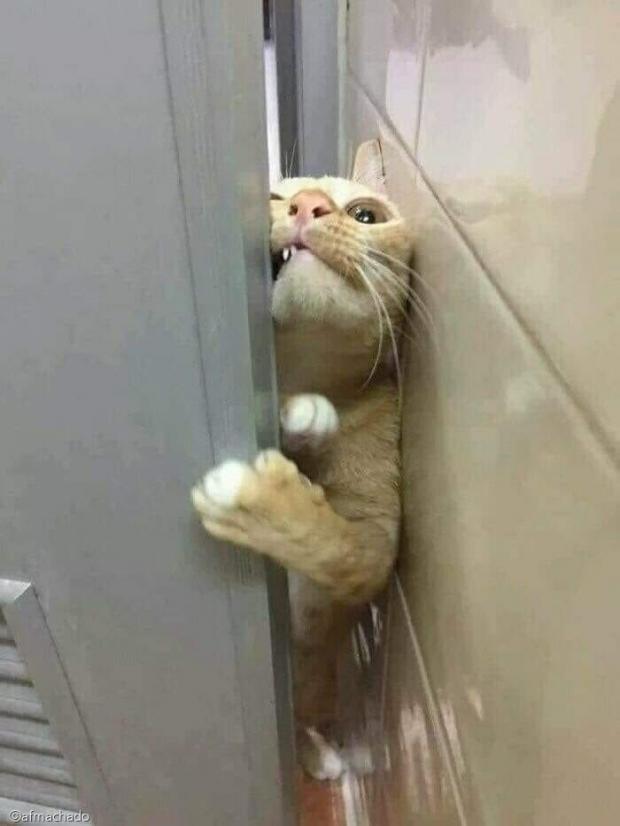MyBatis
: SQL 매핑 프레임워크
→ JDBC 코드의 복잡한 작업을 단축시킴
특징
- SQL 쿼리문을 코드 내에서 쓰지 않고 Mapper 파일에서 관리함으로써,
코드와 SQL 쿼리문을 분리 - 자동으로 Connection close() 기능
- MyBatis 내부적으로 PreparedStatement 처리
- #{prop}와 같이 속성을 지정하면 내부적으로 자동 처리
- 리턴 타입을 지정하는 경우, 자동으로 객체 생성 및 ResultSet 처리
1. 의존성 추가
: DB연동에 필요한 라이브러리 의존 설정 추가
- mybatis
- mybatis-spring
- spring-jdbc
- spring-orm
- mysql-connector-java
- commons-dbcp2 (톰캣에서 커넥션풀을 이용하기 위한 라이브러리)
- commons-pool2
pom.xml
<!-- mybatis 사용 시 -->
<dependency>
<groupId>org.mybatis</groupId>
<artifactId>mybatis-spring</artifactId>
<version>2.0.3</version>
</dependency>
<dependency>
<groupId>org.mybatis</groupId>
<artifactId>mybatis</artifactId>
<version>3.5.3</version>
</dependency>
<dependency>
<groupId>org.springframework</groupId>
<artifactId>spring-jdbc</artifactId>
<version>5.3.25</version>
</dependency>
<dependency>
<groupId>org.springframework</groupId>
<artifactId>spring-orm</artifactId>
<version>5.3.25</version>
</dependency>
<!-- mysql 사용시 -->
<dependency>
<groupId>mysql</groupId>
<artifactId>mysql-connector-java</artifactId>
<version>8.0.29</version>
</dependency>
<!-- DBCP : DB Connection Pool 사용 -->
<dependency>
<groupId>org.apache.commons</groupId>
<artifactId>commons-dbcp2</artifactId>
<version>2.8.0</version>
</dependency>
<dependency>
<groupId>org.apache.commons</groupId>
<artifactId>commons-pool2</artifactId>
<version>2.8.0</version>
</dependency>
2. properties & xml 설정
jdbc.properties
: MySql 설정
jdbc.driverClassName=com.mysql.cj.jdbc.Driver
jdbc.url=jdbc:mysql://localhost:3306/mydb?serverTimeZone=Asia/Seoul
jdbc.username=root
jdbc.password=0000
jdbc.initialSize=5
jdbc.maxActive=20applicationContext.xml
-
위 properties 파일을 읽어와서
dataSource속성 설정 -
MyBatis의 핵심 객체인
SQLSessionFactory는 내부적으로 SQLSession을 통해 Connection을 생성하여 원하는 SQL을 전달하고, 결과를 리턴받음
<?xml version="1.0" encoding="UTF-8"?>
<beans xmlns="http://www.springframework.org/schema/beans"
xmlns:xsi="http://www.w3.org/2001/XMLSchema-instance"
xmlns:context="http://www.springframework.org/schema/context"
xsi:schemaLocation="http://www.springframework.org/schema/beans http://www.springframework.org/schema/beans/spring-beans.xsd
http://www.springframework.org/schema/context http://www.springframework.org/schema/context/spring-context-4.3.xsd">
<!-- DB 설정파일 로딩 -->
<bean id="propertyConfigurer" class="org.springframework.beans.factory.config.PropertyPlaceholderConfigurer">
<property name="locations">
<list>
<value>classpath:properties/jdbc.properties</value>
</list>
</property>
</bean>
<!-- DBMS 설정 (db서버 대기시간 최대 3초) -->
<bean id="dataSource" class="org.apache.commons.dbcp.BasicDataSource" destroy-method="close">
<property name="driverClassName" value="${jdbc.driverClassName}"/>
<property name="url" value="${jdbc.url}"/>
<property name="username" value="${jdbc.username}"/>
<property name="password" value="${jdbc.password}"/>
<property name="initialSize" value="${jdbc.initialSize}"/>
<property name="maxActive" value="${jdbc.maxActive}"/>
<property name="minIdle" value="${jdbc.initialSize}"/>
<property name="maxWait" value="3000"/>
<property name="poolPreparedStatements" value="true"/>
<property name="maxOpenPreparedStatements" value="50"/>
</bean>
<!-- MyBatis 설정 -->
<bean id="sqlSessionFactory" class="org.mybatis.spring.SqlSessionFactoryBean">
<property name="dataSource" ref="dataSource"/>
<property name="mapperLocations" value="classpath:sqls/*.xml"/>
</bean>
<!-- sqlSession 취득 (생성자에 인자 넣기) -->
<bean id="sqlSession" class="org.mybatis.spring.SqlSessionTemplate">
<constructor-arg index="0" ref="sqlSessionFactory"/>
<constructor-arg index="1" value="SIMPLE"/>
</bean>
<!-- jdbc 설정 -->
<bean id="transactionManager" class="org.springframework.jdbc.datasource.DataSourceTransactionManager">
<property name="dataSource" ref="dataSource"/>
</bean>
</beans>web.xml
-
위에서 생성한 applicationContext.xml 설정파일의 위치 등록
-
ContextLoaderListener는 web.xml에 설정파일들이 모두 load 되도록 등록할때 사용 (위치 미지정시 root-context.xml로)→
<web-app>태그 안에 추가
<context-param>
<param-name>contextConfigLocation</param-name>
<param-value>/WEB-INF/spring/applicationContext.xml</param-value>
</context-param>
<listener>
<listener-class>org.springframework.web.context.ContextLoaderListener</listener-class>
</listener>
3. mapper 생성
Mapper : SQL과 그에 대한 처리를 지정하는 역할
mapper.xml
: MyBais 규칙에 따라 태그 내에 쿼리문 작성
<?xml version="1.0" encoding="UTF-8"?>
<!DOCTYPE mapper PUBLIC "-//mybatis.org//DTD Mapper 3.0//EN"
"http://mybatis.org/dtd/mybatis-3-mapper.dtd">
<mapper namespace="Bbs">
<select id="getBbs" parameterType="Integer" resultType="com.mypack.sample.dto.BbsDto">
select * from bbs
where seq=#{seq}
</select>
<insert id="writeBbs" parameterType="com.mypack.sample.dto.BbsDto">
insert into bbs(id, ref, step, depth, title, content, wdate, del, readcount)
values(#{id}, (select ifnull(max(ref), 0)+1 from bbs b), 0, 0,
#{title}, #{content}, now(), 0, 0)
</insert>
</mapper>- namespace 속성 : mapper를 구분하는 식별자
- 타입 속성 : 클래스 경로 작성 (wrapper class는 경로 생략 가능)
- 파라미터 :
#{문자열},${정수} - 조건문 사용 가능 :
<if test="조건식">쿼리문</if>
4. Repository 생성
DB와 연동될 DAO 인터페이스 및 클래스
@Repository
public class BbsDaoImpl implements BbsDao {
@Autowired
SqlSession session;
String ns = "Bbs.";
@Override
public BbsDto getBbs(int seq) {
return session.selectOne(ns + "getBbs", seq);
}
}
5. Service 생성
@Service
public class BbsServiceImpl implements BbsService {
@Autowired
BbsDao dao;
@Override
public BbsDto getBbs(int seq) {
return dao.getBbs(seq);
}
}
6. Controller 생성
@Controller
public class BbsController {
@Autowired
BbsService service;
// @GetMapping(value = "bbsdetail.do")
@RequestMapping(value = "bbsdetail.do", method = RequestMethod.GET)
public String bbsdetail(Model model, int seq) {
BbsDto dto = service.getBbs(seq);
model.addAttribute("bbsdto", dto);
return "bbsdetail";
}Controller ⇄ Service ⇄ Dao ⇄ Mapper