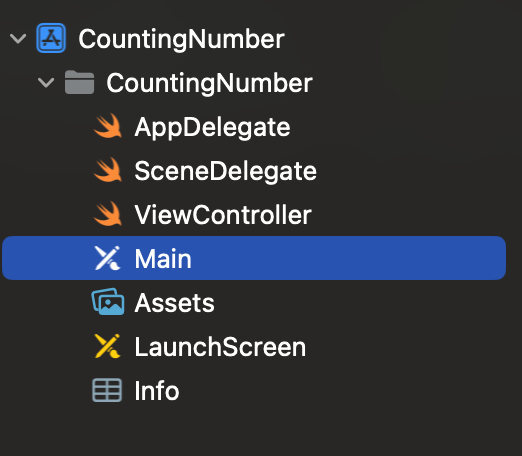
Main파일을 삭제해준다 ->Move to trash
Move to trash: 파일, 참조 삭제
Remove reference: 참조만 삭제
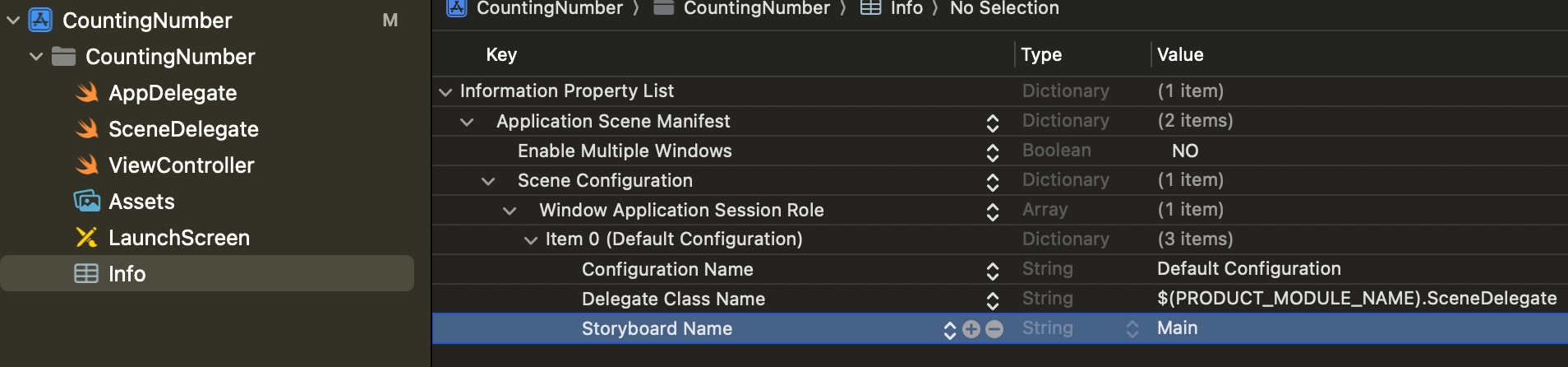
info부분에Storyboard Name부분을 삭제해준다. 못찾겠으면 cmd + f로 검색
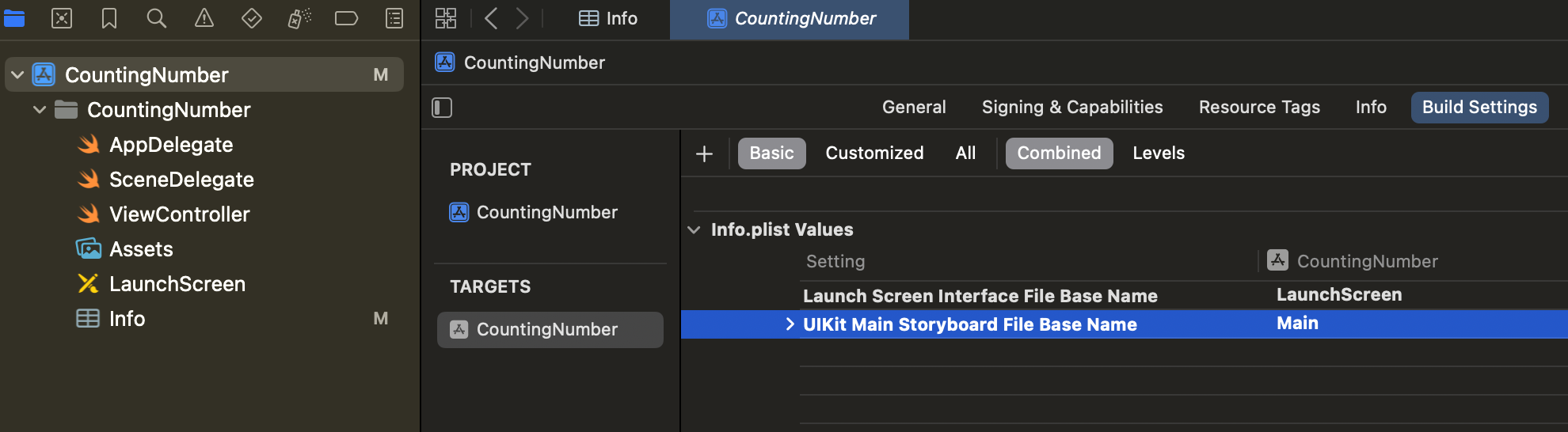
project file->Build Settings->UIKit Main Storyboard File Base Name삭제
SceneDelegate파일 수정
func scene(_ scene: UIScene, willConnectTo session: UISceneSession, options connectionOptions: UIScene.ConnectionOptions) {
guard let windowScene = (scene as? UIWindowScene) else { return }
let window = UIWindow(windowScene: windowScene)
window.rootViewController = ViewController() // <- Root VC setting
window.makeKeyAndVisible()
self.window = window
}
SceneDelagate 파일의 scene function을 수정해주자
