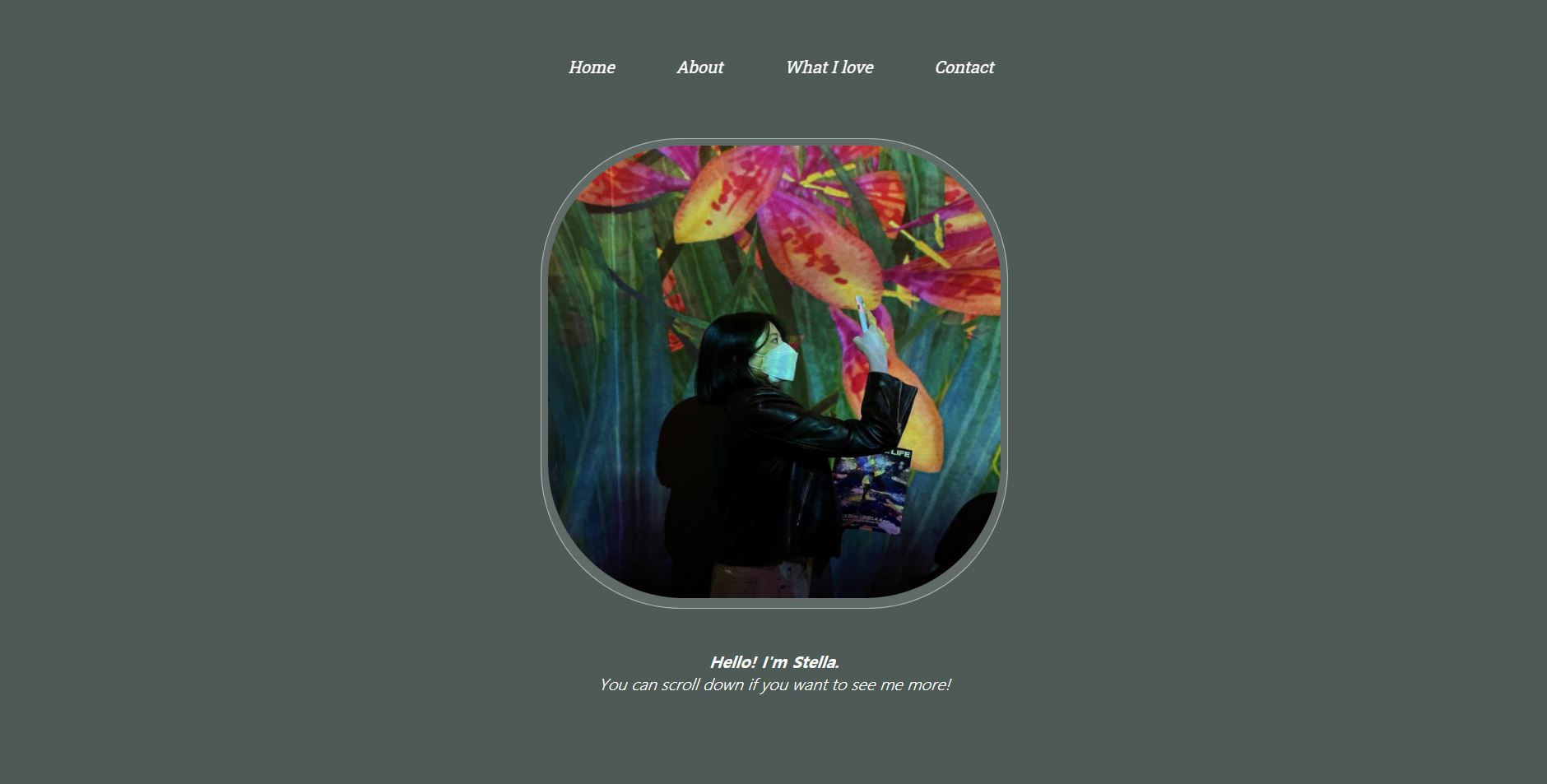
아무도 만들라고 한 적은 없지만, html과 css 연습할 겸 갑자기 꽂혀서 만들게 된 자기소개 페이지.
프로그래밍 언어 축에도 안 드는 언어들이라길래, 그리고 실제로도 무료 강의를 보면서 공부할 때 어렵게 느껴지지 않았던 언어들이었어서 만만하게 보고 도전했는데 이런 허접한 결과물도 꼬박 이틀이 걸린 건 안 비밀이다. 😂😂 화면을 줄이거나 모바일로 보면 아직 깨지는 건 함정.
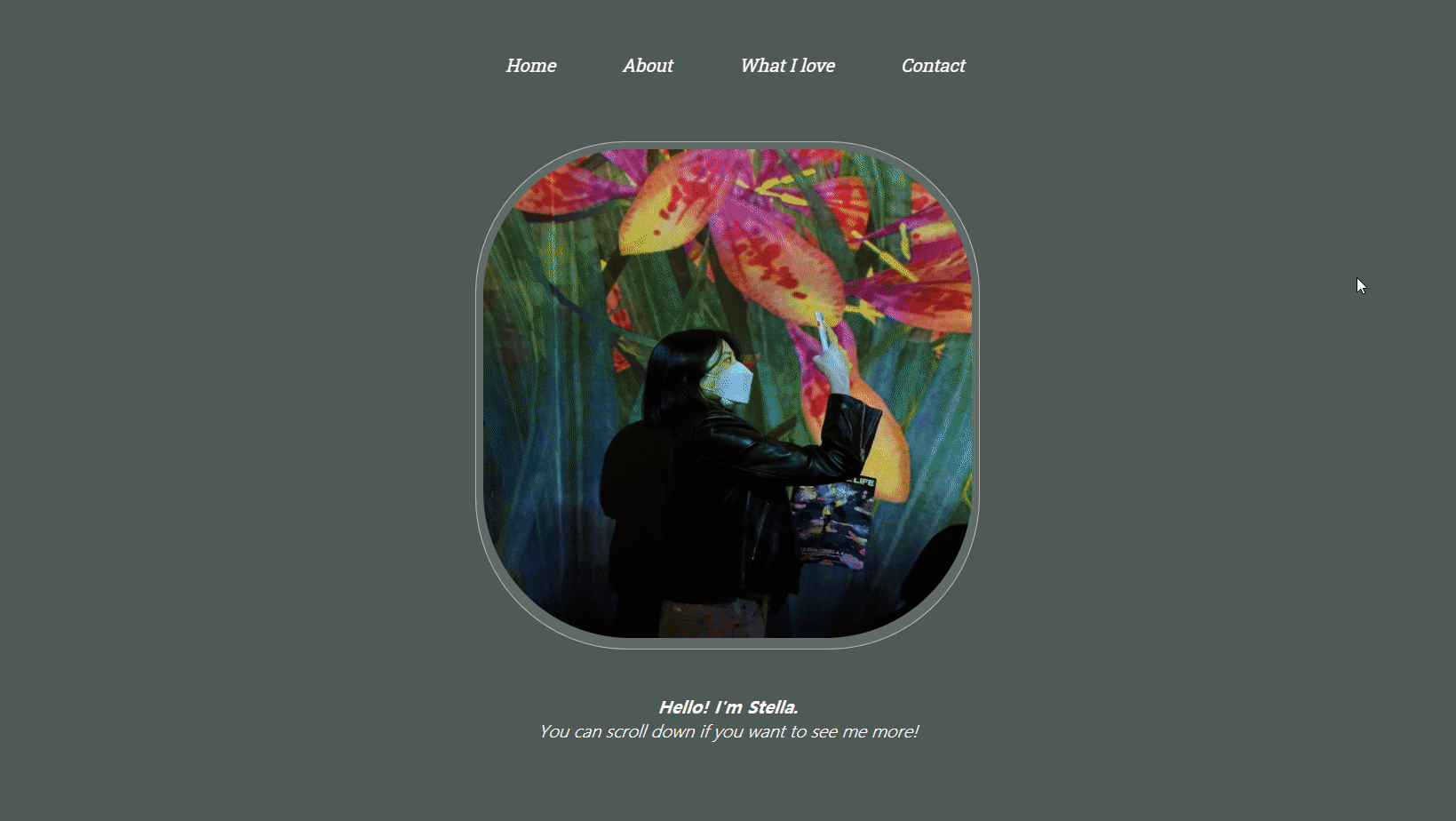
꼭 넣고 싶었던 기능 중 하나
css 기능 중 scroll snap 기능을 꼭 넣고 싶었다. 원래는 js만으로 구현 가능했던 기능이라는데, 유튜브에서 설명 소개를 듣고 '아, 홈페이지 만들 때 적용시켜 봐야지!' 했었다. 그런데 원하는 대로 되지가 않아서 마빡만 여러 번 쳤다는 후문이.
scroll snap 참고한 포스트: https://blog.naver.com/ym6688/222442685933
유튜브: https://youtu.be/lkTpOHv1Ros
내가 작업할 때는 html 파일과 css 파일을 여러개로 나누어뒀기 때문에 모두 긁어오기는 조금 그래서, 가장 대표적인 코드 세 개만 가져왔다.
html 작업 코드
<!DOCTYPE html>
<html lang="en">
<head>
<meta charset="UTF-8">
<meta http-equiv="X-UA-Compatible" content="IE=edge">
<meta name="viewport" content="width=device-width, initial-scale=1.0">
<title>Stella Kim 🍒</title>
<link rel = "stylesheet" href = "./css/main.css">
<link rel = "stylesheet" href = "./css/scroll.css">
<style>
@import url('https://fonts.googleapis.com/css2?family=Roboto+Slab&display=swap');
</style>
</head>
<body>
<div id="container">
<header id = "header">
<nav class ="menu">
<ul>
<li><a href = "index.html" <b>Home</b></a></li>
<li><a href = "about.html" <b>About</b></a></li>
<li><a href = "favorites.html" <b>What I love</b></a></li>
<li><a href = "contact.html" <b>Contact</b></a></li>
</ul>
</nav>
</header>
<div class="list">
<div class="one">
<span class="profile"><img src="./imgs/me.jpg" width="550px;" height="550px" alt=""/></span>
<h3><strong>Hello! I'm Stella.</strong> <br>You can scroll down if you want to see me more!</h3>
</div>
</div>
<div class="list">
<div class ="two">
<img class = "me" src ="./imgs/me2.jpg" alt="" width="450px;" height="500px">
<h3 class ="intext"> <strong>What would I lose if I learn coding?<br>Absoultely nothing!</strong><br><br>
Hello! I'm Stella Kim. Welcome to my homepage.<br>
I majored in English and worked as a hotelier in Singapore. <br>
After I came back to Korea, I was also in the service fields. <br>
But I don't want to see myself in the same industry in the few years. <br>
The reason I want to be a fullstack engineer is that <br>
there is no limits for studying and developing myself! <br>
Achievement is one of my motivation of my life. <br><br>
To be a great developer, <br>
achievement and developing myself constantly <br>
is the most important thing, I think.
<br><br>
For the future junior developer!</h3>
</div>
</div>
<div class="list">
<div class="three">
<h1><br><br> 💕 💕 💕 </h1>
<div class = "favorites">
<div class="lists">
<img class = "list_img" src="./imgs/what i love/mypet.jpg" alt="">
<p class = "list_text"> 반려견 두부를 포함한<br>모든 강아지! 🐶</p>
</div>
<div class="lists">
<img class = "list_img" src="./imgs/what i love/coffee.jpg" alt="">
<p class = "list_text"> Coffee ☕</p>
</div>
<div class="lists">
<img class = "list_img" src="./imgs/what i love/walking.jpg" alt="">
<p class = "list_text"> 산책도 즐기고 🏃🏻♂️</p>
</div>
<div class="lists">
<img class = "list_img" src="./imgs/what i love/traveling.jpg" alt="">
<p class = "list_text"> 여행도 좋아해요! 💕</p>
</div>
</div>
</div>
</div>
<div class="list">
<div class = "four">
<img class = "contact_img" src ="./imgs/bg.jpg">
<a href="https://velog.io/@subtitle1" class="ct">Velog</a>
<a href="mailto:stella.kim.96211@gmail.com" class="ct">Gmail</a>
<a href="https://github.com/subtitle1" class="ct">Github</a>
</div>
</div>
<div>
</body>
css 작업 코드
h3 {
font-family: 'Pretendard-Thin';
color: #ffffff;
text-align: center;
font-style: italic;
font-weight: lighter;
margin-top: 50px;
font-size: 20px;
}
/* 상단바 */
.menu * {
display: inline;
}
.menu li {
margin: 35px;
}
.menu li a {
color: rgb(255, 255, 255);
text-decoration: none;
}
.menu ul {
padding-left: 0px;
}
.menu {
font-size: 20px;
font-style: italic;
align-items: center;
text-align: center;
padding-top: 80px;
position: fixed;
top: 0;
left: 0;
right: 0;
height: 80px;
}
/* page 1 */
.one {
background-size: cover;
text-align: center;
padding-top: 180px;
padding-bottom: 130px;
}
.profile {
border-radius: 30%;
display: inline-block;
padding: 0.5rem;
margin-top: 20px;
border: 1px solid gray;
background-color: rgba(255, 255, 255, 0.1);
border: 1px solid rgb(255, 255, 255, 0.5);
}
.profile img {
border-radius: 30%;
}
/* page 2 */
.intext {
float: right;
margin-top: 35px;
padding-left: 50px;
}
/* page 3 */
h1 {
text-align: center;
}
.lists{
text-align: center;
font-family: 'Pretendard-Thin';
display: block;
text-align: center;
font-weight: 400;
font-family: 'Pretendard-Thin';
font-size: 18px;
line-height: 1.5;
font-style: italic;
}
.list_img {
width: 300px;
height: 300px;
display: block;
margin: 7vh 5vh;
margin-bottom: 50px;
}
.favorites {
display:inline-flex;
margin-top: 60px;
}
/* page 4 */
.four {
text-align: center;
align-items: center;
}
.contact_img {
width: 100%;
height: 500px;
padding-bottom: 60px;
}
.ct {
margin-top: 80px;
font-family: 'Roboto Slab', serif;
text-decoration: none;
color: white;
font-size: 50px;
font-style: italic;
margin: 35px;
}
css 스크롤 기능 작업 코드
/* 이 부분이 없으면 스크롤 바 두 개가 생성된다 */
body {
overflow: hidden;
font-family: 'Roboto Slab', serif;
}
/* Scroll down */
#container{
width:100%;
height:100vh;
overflow: auto;
scroll-behavior: smooth;
scroll-snap-type: y mandatory;
}
.list{
width:100%;
height:100vh;
display: flex;
justify-content: center;
align-items: center;
scroll-snap-align: center;
}
/* .list:nth-child(1){
background-color: rgb(0, 0, 0);
background-size: cover;
background-attachment: fixed;
background-position: center;
} */
.list:nth-child(2){
background-color: #4e5a56;
background-size: cover;
background-attachment: fixed;
background-position: center;
}
.list:nth-child(3){
background-color: #9d949e;
background-size: cover;
background-attachment: fixed;
background-position: center;
}
.list:nth-child(4){
background-color: #e0d8cc;
background-size: cover;
background-attachment: fixed;
background-position: center;
}
.list:nth-child(5){
background-color: #8a6e8a;
background-size: cover;
background-attachment: fixed;
background-position: center;
}보안하고 싶은 부분
-
반응형 미디어로 수정할 것
모바일로 보거나 창을 작게 했을 때 어그러지는 부분들이 있어서, 이 부분은 천천히 수정하고 싶다. -
다른 페이지로 넘어갈 때 부드럽게 넘어가는 애니메이션 효과 적용
-
아무래도 혼자서 검색해 보며 만든 웹사이트라 코드 부분에서도 부족한 부분이 많기 때문에 보완 예정
그래도 누구 도움 없이 혼자 만들어 본 것에 의의를 둔다. 완벽하지는 않지만, 그래도 재미있는 실습이었다!


좋은 자료 감사합니다:)
덕분에 공부하고 있습니다!