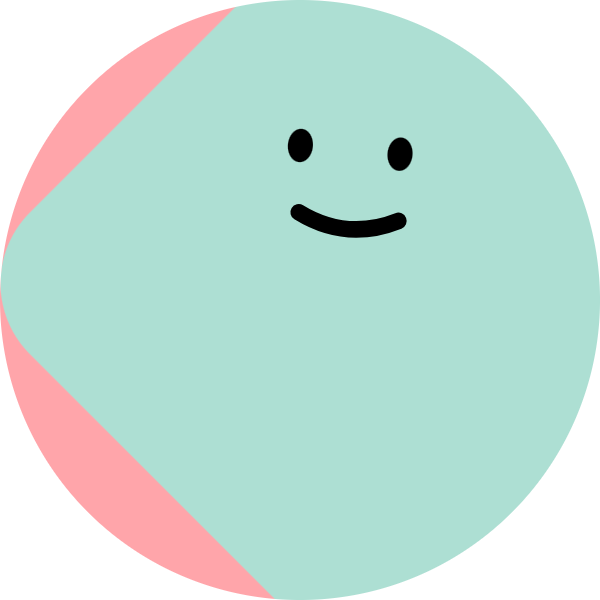👀 들어가며
지난번 블로그의 CRUD API를 만들어 보았다. 이번 포스팅에서는 그 블로그의 글 목록과 글 상세 조회을 볼 수 있는 뷰를 구현해 볼 것이다. 컨트롤러의 메소드 만들기, HTML 뷰 만들기, 뷰 테스트하기의 순서로 진행될 예정이다. 👏
🍃 본격적 블로그 글 목록 뷰 구현!
1. 컨트롤러 메소드 작성
ArticleListViewResponse.java
package me.ansoohyeon.springbootdeveloper.dto;
import lombok.Getter;
import me.ansoohyeon.springbootdeveloper.domain.Article;
@Getter
public class ArticleListViewResponse {
private final Long id;
private final String title;
private final String content;
public ArticleListViewResponse(Article article){
this.id = article.getId();
this.title = article.getTitle();
this.content = article.getContent();
}
}
BlogViewController.java
package me.ansoohyeon.springbootdeveloper.controller;
import lombok.RequiredArgsConstructor;
import me.ansoohyeon.springbootdeveloper.dto.ArticleListViewResponse;
import me.ansoohyeon.springbootdeveloper.service.BlogService;
import org.springframework.stereotype.Controller;
import org.springframework.ui.Model;
import org.springframework.web.bind.annotation.GetMapping;
import java.util.List;
@RequiredArgsConstructor
@Controller
public class BlogViewController {
private final BlogService blogService;
@GetMapping("/articles")
public String getArticles(Model model){
List<ArticleListViewResponse> articles = blogService.findAll().stream()
.map(ArticleListViewResponse::new)
.toList();
model.addAttribute("articles", articles); // 블로그 글 리스트 저장
return "articleList"; // articleList.html 뷰 조회
}
}
2. HTML 뷰 생성
articleList.html
<!DOCTYPE html>
<html xmlns:th="http://www.thymeleaf.org">
<head>
<meta charset="UTF-8">
<title>블로그 글 목록</title>
<link rel="stylesheet" href="https://stackpath.bootstrapcdn.com/bootstrap/4.1.3/css/bootstrap.min.css">
</head>
<body>
<div class="p-5 mb-5 text-center</> bg-light">
<h1 class="mb-3">My Blog</h1>
<h4 class="mb-3">블로그에 오신 것을 환영합니다.</h4>
</div>
<div class="container">
<div class="row-6" th:each="item : ${articles}"> <!-- articles 개수만큼 반복 -->
<div class="card">
<div class="card-header" th:text="${item.id}"></div> <!-- item의 id 출력 -->
<div class="card-body">
<h5 class="card-title" th:text="${item.title}"></h5>
<p class="card-text" th:text="${item.content}"></p>
<a href="#" class="btn btn-primary">보러 가기</a>
</div>
</div>
</div>
</div>
</body>
</html>3. 뷰 테스트
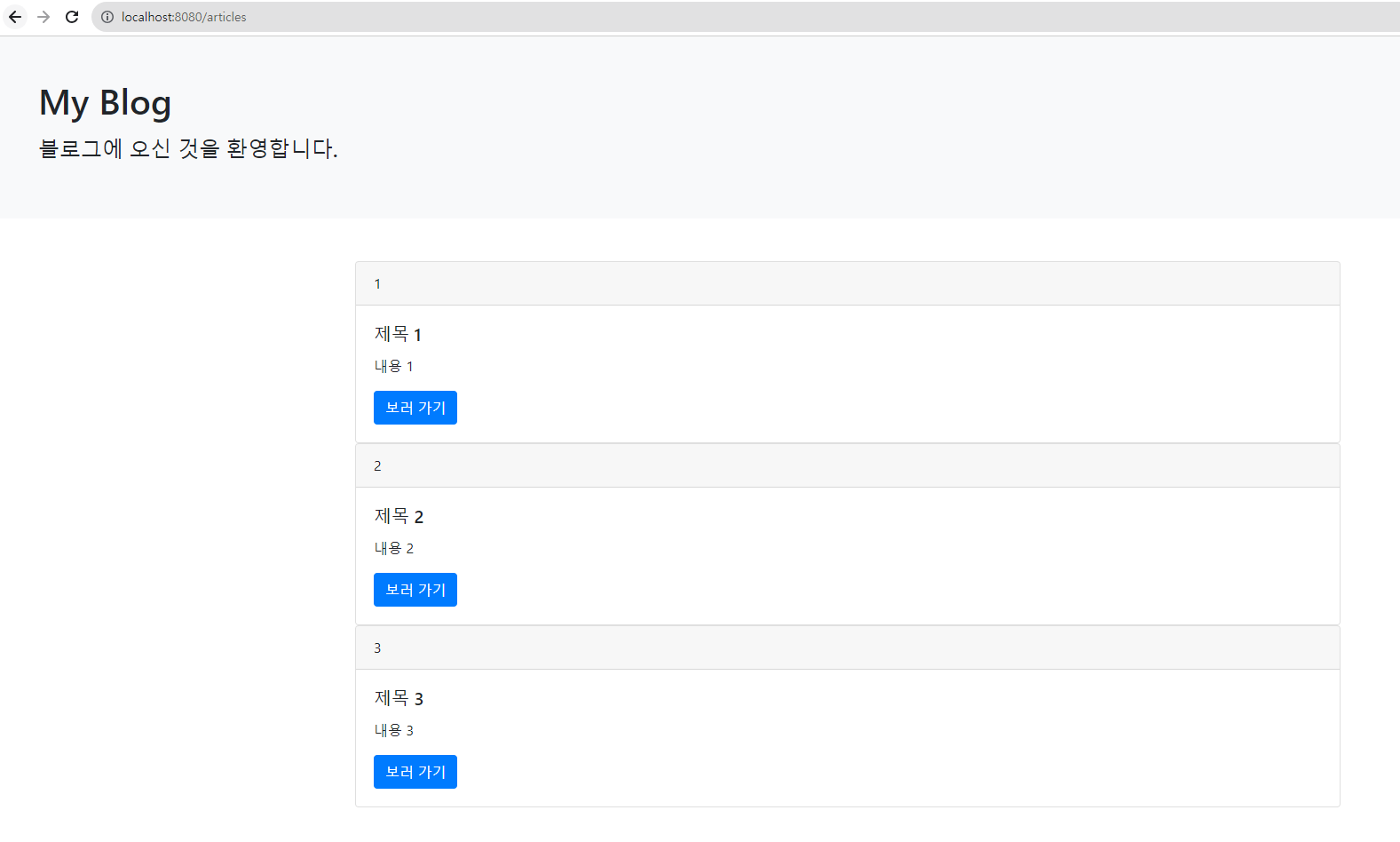
해당 주소로 들어가면 뷰가 제대로 나오고 있는 모습이다.
🍀 이번에는 블로그 글 뷰 구현
이번에는 블로그 목록에서 '보러 가기' 클릭 시 블로그 글 조회 뷰를 구현해 보자!
1. 엔티티 생성, 수정 시간 추가
Article.java
(생략)
@CreatedDate // 엔티티가 생성될 때 생성 시간 저장
@Column(name = "created_at")
private LocalDateTime createdAt;
@LastModifiedDate // 엔티티가 수정될 때 수정 시간 저장
@Column(name = "updated_at")
private LocalDateTime updatedAt;
(생략)data.sql
INSERT INTO article (title, content, created_at, updated_at) VALUES ('제목 1', '내용 1', NOW(), NOW())
INSERT INTO article (title, content, created_at, updated_at) VALUES ('제목 2', '내용 2', NOW(), NOW())
INSERT INTO article (title, content, created_at, updated_at) VALUES ('제목 3', '내용 3', NOW(), NOW())SpringBootDeveloperApplication.java
package me.ansoohyeon.springbootdeveloper;
import org.springframework.boot.SpringApplication;
import org.springframework.boot.autoconfigure.SpringBootApplication;
import org.springframework.data.jpa.repository.config.EnableJpaAuditing;
@EnableJpaAuditing // created_at, updated_at 자동 업데이트
@SpringBootApplication
public class SpringBootDeveloperApplication {
public static void main(String[] args) {
SpringApplication.run(SpringBootDeveloperApplication.class, args);
}
}
2. 컨트롤러 메소드 작성
ArticleViewResponse.java
package me.ansoohyeon.springbootdeveloper.dto;
import lombok.Getter;
import lombok.NoArgsConstructor;
import me.ansoohyeon.springbootdeveloper.domain.Article;
import java.time.LocalDateTime;
@NoArgsConstructor
@Getter
public class ArticleViewResponse {
private Long id;
private String title;
private String content;
private LocalDateTime createdAt;
public ArticleViewResponse(Article article){
this.id = article.getId();
this.title = article.getTitle();
this.content = article.getContent();
this.createdAt = article.getCreatedAt();
}
}BlogViewController.java
(생략)
@GetMapping("/articles/{id}")
public String getArticle(@PathVariable Long id, Model model){
Article article = blogService.findById(id);
model.addAttribute("article", new ArticleViewResponse(article));
return "article";
}3. HTML 뷰 생성
article.html
<!DOCTYPE html>
<html xmlns:th="http://www.thymeleaf.org">
<head>
<meta charset="UTF-8">
<title>블로그 글</title>
<link ref="stylesheet" href="https://stackpath.bootstrapcdn.com/bootstrap/4.1.3/css/bootstrap.min.css">
</head>
<body>
<div class="p-5 mb-5 text-center</> bg-light>">
<h1 class="mb-3">My Blog</h1>
<h4 class="mb-3">블로그에 오신 것을 환영합니다.</h4>
</div>
<div class="container mt-5">
<div class="row">
<div class="col-tg-8">
<article>
<header class="mb-4">
<h1 class="fw-bolder mb-1" th:text="${article.title}"></h1>
<div class="text-muted fst-italic mb-2" th:text="|Posted on ${#temporals.format(article.createdAt, 'yyyy-MM-dd HH:mm')}|"></div>
</header>
<section class="mb-5">
<p class="fs-5 mb-4" th:text="${article.content}"></p>
</section>
<button type="button" class="btn btn-primary btn-sm">수정</button>
<button type="button" class="btn btn-secondary btn-sm">삭제</button>
</article>
</div>
</div>
</div>
</body>
</html>articleList.html (보러 가기 url 수정)
(생략)
<div class="card-body">
<h5 class="card-title" th:text="${item.title}"></h5>
<p class="card-text" th:text="${item.content}"></p>
<a th:href="@{/articles/{id}(id=${item.id})}" class="btn btn-primary">보러 가기</a>
</div>
(생략)4. 뷰 테스트

해당 주소로 들어가면 뷰가 제대로 나온다!