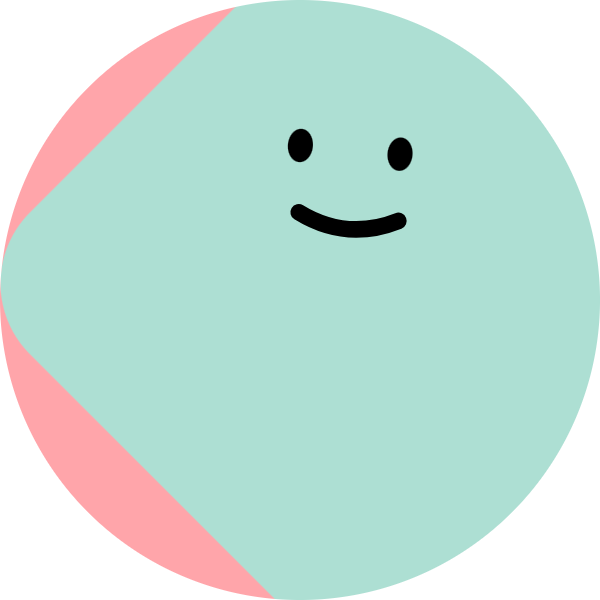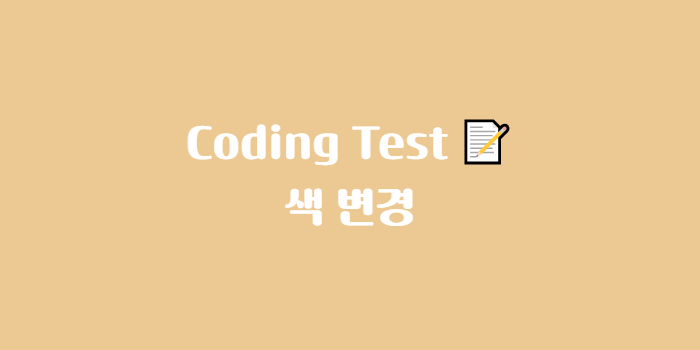
📌 html
<!DOCTYPE html>
<html lang="en">
<head>
<meta charset="UTF-8">
<meta name="viewport" content="width=device-width, initial-scale=1.0">
<title>실습문제1 색변경 JSver</title>
</head>
<body>
<div class="container">
<div class="area">
<div class="box"></div>
<input type="text" class="box-color">
</div>
<div class="area">
<div class="box"></div>
<input type="text" class="box-color">
</div>
<div class="area">
<div class="box"></div>
<input type="text" class="box-color">
</div>
<div class="area">
<div class="box"></div>
<input type="text" class="box-color">
</div>
<div class="area">
<div class="box"></div>
<input type="text" class="box-color">
</div>
</div>
<p>
현재 transition-duration : <span id="print1">0</span>초
<br><br>
transition-duration 변경 :
<input type="number" id="input1">
<button id="btn1">변경</button>
<br><br>
<button id="clearBtn">초기화</button>
</p>
<script src="js/실습문제1(색변경JS).js"></script>
</body>
</html>📌 js
// 색 출력 영역
// 요소를 얻어와서 변수에 저장
// 클래스명, 태그명, name 속성값, querySelectorAll() 같은 경우
// 요소를 얻어올 때 배열 형식으로 반환!!!!!!
const container = document.getElementsByClassName("container")[0];
const area = document.getElementsByClassName("area");
const box = document.getElementsByClassName("box");
const boxColor = document.getElementsByClassName("box-color");
// JS로 CSS 추가하기
// container 클래스 요소에 display : flex 추가
container.style.display = "flex";
// area 클래스 요소에
// 높이 170px, 너비 150px, 테두리 1px 검정색 실선
// display : flex, main-axis 방향 : 열(세로)
// 일반 for문 || for of
for(let item of area){
// item == area 배열에 담긴 요소를 순차적으로 하나씩 꺼내 저장하는 변수
item.style.height = "170px";
item.style.width = "150px";
item.style.border = "1px solid black";
item.style.display = "flex";
item.style.flexDirection = "column";
}
// for(let i=0; i<area.length; i++){
// area[i].style.height = "170px";
// area[i].style.width = "150px";
// area[i].style.border = "1px solid black";
// area[i].style.display = "flex";
// area[i].style.flexDirection = "column";
// }
// box 클래스 요소에 높이 150px, 아랫쪽 테두리 1px 실선 검정색
for(let item of box){
item.style.height = "150px";
item.style.borderBottom = "1px solid black";
}
// for(let i=0; i<area.length; i++){
// box[i].style.height = "150px";
// box[i].style.borderBottom = "1px solid black";
// }
// box-color 클래스 요소의 테두리와 outline을 없애기
for(let item of boxColor){
item.style.border = "none";
item.style.outline = "none";
}
// box-color 클래스 요소의 입력된 값이 변했을 때
// 위에있는 box 클래스 요소의 배경색을 변경
// + 입력된 input요소 글씨색도 변경
for(let i=0; i<boxColor.length; i++){
// change : 포커스를 잃고 나서 또는 엔터 입력 시
// 작성된 값이 이전과 다를 경우
// blur : 포커스를 잃었을 때
boxColor[i].addEventListener("change", function(){
// box-color input 태그와 같은 인덱스 번째 box 요소 배경색 변경
box[i].style.backgroundColor = this.value;
// 글자색 변경
this.style.color = this.value;
})
}
// transition-duration 변경 버튼 클릭 시
// #input1에 작성된 값 만큼의 transition-duration을
// 모든 box 요소에 추가
// + #print1 요소의 내용을 #input1에 작성된 값으로 변경
// hint. transition-duration에 세팅되는 값은 초단위(s) 입니다.
document.getElementById("btn1").addEventListener("click", function(){
const duration = document.getElementById("input1").value; // #input1 값
// #print1 요소의 내용을 #input1에 작성된 값으로 변경
document.getElementById("print1").innerText = duration;
for(let item of box){ // box 배열에 담긴 요소를 하나씩 꺼내 item에 저장
item.style.transitionDuration = duration + "s";
}
for(let item of boxColor){ // box 배열에 담긴 요소를 하나씩 꺼내 item에 저장
item.style.transitionDuration = duration + "s";
}
})
// #clearBtn 클릭 시
// .box의 모든 배경색을 없애고
// .box-color에 작성된 값도 없애기
document.getElementById("clearBtn").addEventListener("click", function(){
for(let item of box){ // .box 배경색 삭제
item.style.backgroundColor = "";
}
for(let item of boxColor){ // .box-color 값 삭제
item.value = "";
}
})🔎 출력 화면
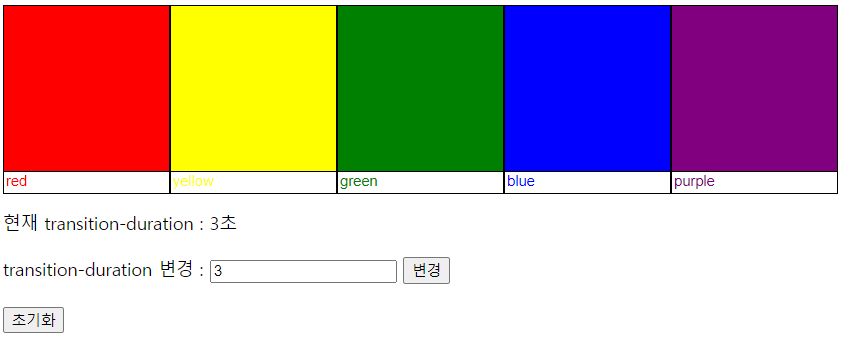
색상을 입력한 뒤 change가 일어나면 입력한 색상으로 변경된다.
'초기화' 버튼을 누르면 초기화되어 모두 사라진다.