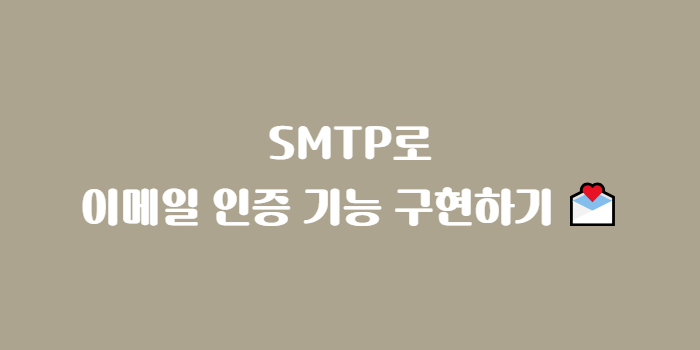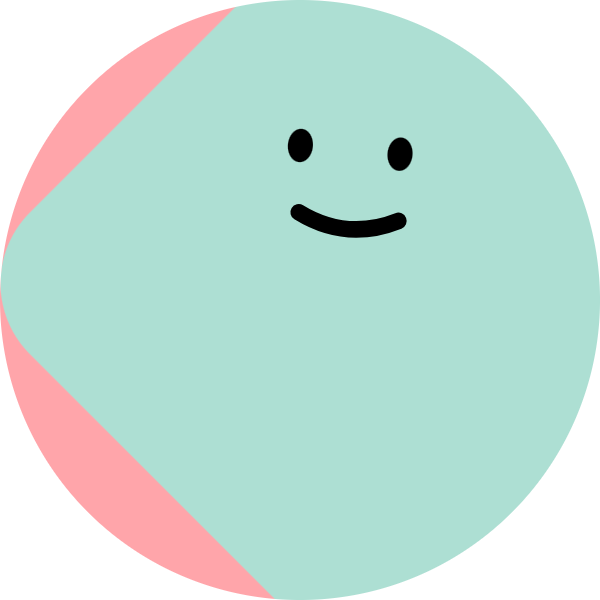이번 포스팅에서는 웹 사이트에서 회원 가입 시 사용되는 이메일 인증 기능을 구현해 보자.
📨 SMTP
(Simple Mail Transfer Protocol)
- 인터넷 연결을 통하여 이메일을 보낼 때 사용되는 프로토콜
- 발신자가 Gmail, Outlook Express 등을 통해 발신한 이메일을 메일 서버에서 받아서 전달하는 과정의 기술 표준
바로 이 SMTP를 활용해 볼 것이다!
📨 이메일 인증 기능
💡 Step 1
구글 앱 비밀번호 발급 받기
Google 계정으로 로그인 ▶ 우측 상단의 Google 계정 관리 ▶ 보안 ▶ 2단계 인증 완료 ▶ 앱 비밀번호 생성 ▶
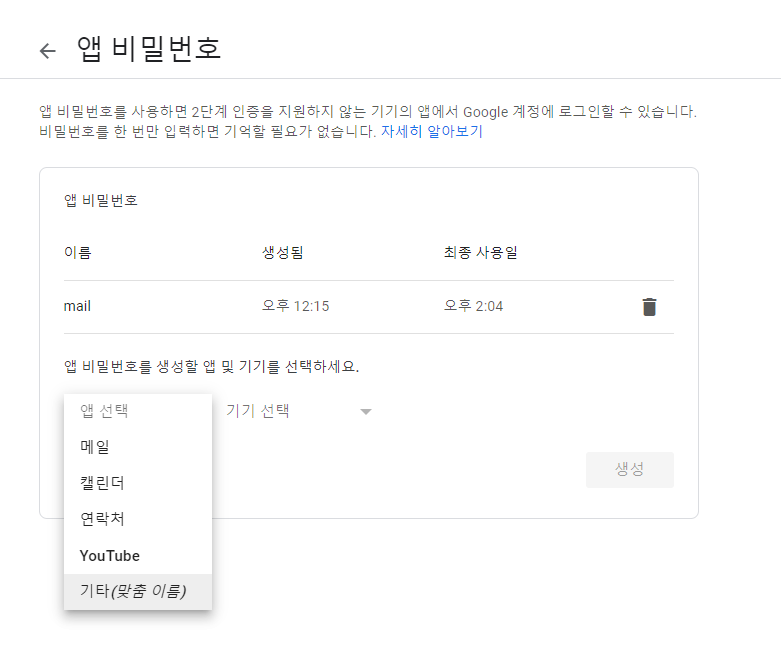
기타(맞춤 이름) 선택 ▶
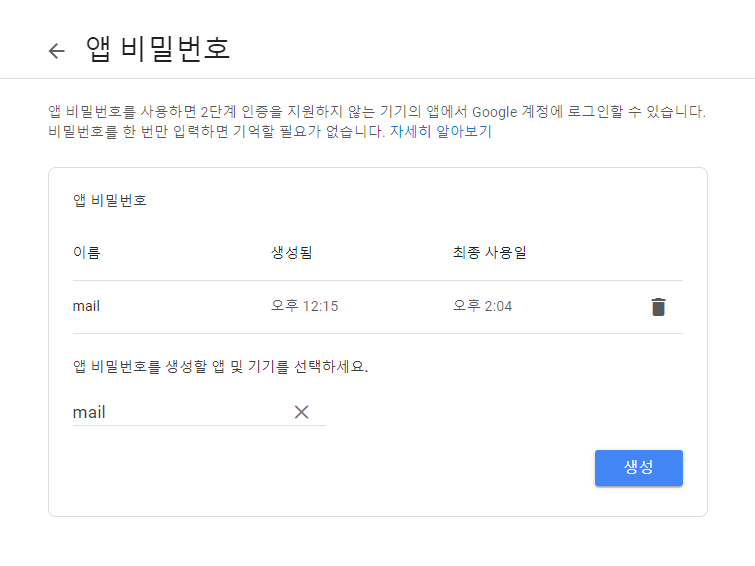
'mail'이라고 작성 ▶
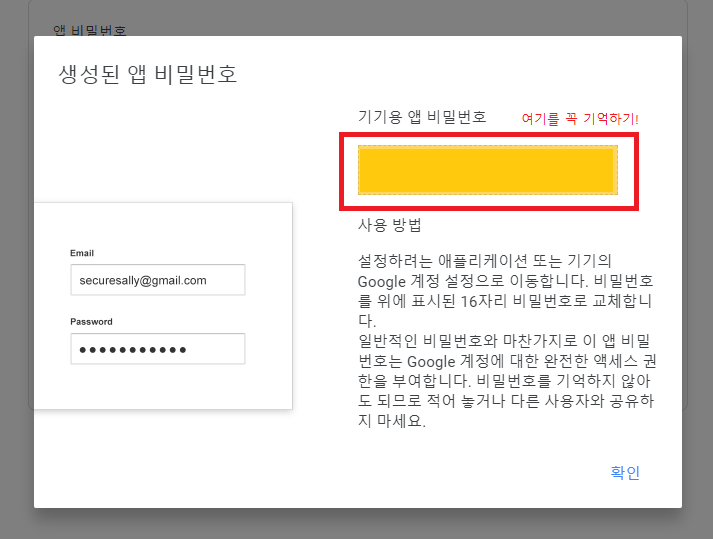
생성된 기기용 앱 비밀번호 확인
-> 이 비밀번호는 이후 다시 볼 수 없으니 어딘가에 꼭 복사해 놓자! 👍
💡 Step 2
pom.xml에 이메일 인증과 관련된 라이브러리 추가하기
Maven Repository - 바로 가기
🔍 pom.xml
...
<!-- 이메일 인증 -->
<!-- https://mvnrepository.com/artifact/javax.mail/mail -->
<dependency>
<groupId>javax.mail</groupId>
<artifactId>mail</artifactId>
<version>1.4.7</version>
</dependency>
<!-- https://mvnrepository.com/artifact/org.springframework/spring-context-support -->
<dependency>
<groupId>org.springframework</groupId>
<artifactId>spring-context-support</artifactId>
<version>${org.springframework-version}</version>
</dependency>
...💡 Step 3
Spring에서 email-context.xml 생성하기
🔍 email-context.xml
<?xml version="1.0" encoding="UTF-8"?>
<beans xmlns="http://www.springframework.org/schema/beans"
xmlns:xsi="http://www.w3.org/2001/XMLSchema-instance"
xsi:schemaLocation="http://www.springframework.org/schema/beans http://www.springframework.org/schema/beans/spring-beans.xsd">
<!-- email 인증 관련 bean 생성 -->
<bean id="mailSender" class="org.springframework.mail.javamail.JavaMailSenderImpl">
<property name="host" value="smtp.gmail.com" />
<property name="port" value="587" />
<property name="username" value="인증 코드를 보낼 메일 주소"/>
<property name="password" value="발급 받은 구글 앱 비밀번호" />
<property name="javaMailProperties">
<props>
<prop key="mail.transport.protocol">smtp</prop>
<prop key="mail.smtp.auth">true</prop>
<prop key="mail.smtp.starttls.enable">true</prop>
<!-- <prop key="mail.debug">true</prop> -->
<prop key="mail.smtp.ssl.trust">smtp.gmail.com</prop>
<prop key="mail.smtp.ssl.protocols">TLSv1.2</prop>
</props>
</property>
</bean>
</beans>💡 Step 4
web.xml에 email-context.xml 경로 등록
🔍 web.xml
<context-param>
<param-name>contextConfigLocation</param-name>
<param-value>
classpath:spring/root-context.xml
classpath:spring/spring-security.xml
classpath:spring/email-context.xml
</param-value>
</context-param>💡 Step 5
Oracle에서 이메일 인증키 테이블 생성하기
🔍 테이블 생성
-- 이메일 인증키 테이블 생성
DROP TABLE "AUTH_KEY";
CREATE TABLE "AUTH_KEY" (
"AUTH_KEY_NO" NUMBER NOT NULL,
"CODE" CHAR(6) NOT NULL,
"EMAIL" VARCHAR2(50) NOT NULL,
"CREATE_TIME" DATE DEFAULT SYSDATE NOT NULL
);
COMMENT ON COLUMN "AUTH_KEY"."AUTH_KEY_NO" IS '인증키 구분 번호(SEQ_AUTH_KEY_NO)';
COMMENT ON COLUMN "AUTH_KEY"."CODE" IS '코드';
COMMENT ON COLUMN "AUTH_KEY"."EMAIL" IS '이메일';
COMMENT ON COLUMN "AUTH_KEY"."CREATE_TIME" IS '인증 코드 생성 시간';
ALTER TABLE "AUTH_KEY" ADD CONSTRAINT "PK_AUTH_KEY" PRIMARY KEY (
"AUTH_KEY_NO"
);
CREATE SEQUENCE SEQ_AUTH_KEY_NO NOCACHE;
🔍 생성된 테이블 확인
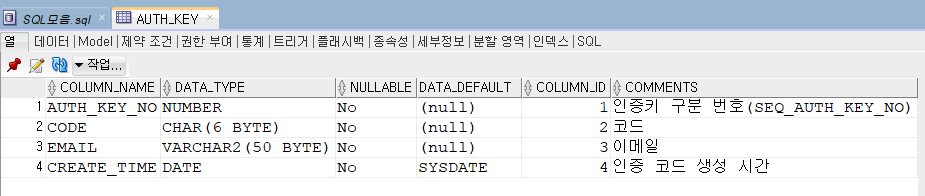
💡 Step 6
VS Code에서 jsp와 js 코드 작성하기
🔍 signUp.jsp
...
<!-- 이메일 입력 -->
<label for="memberEmail">
<span class="required">*</span> 아이디(이메일)
</label>
<div class="signUp-input-area">
<input type="text" name="memberEmail" id="memberEmail"
placeholder="아이디(이메일)" maxlength="30" autocomplete="off">
<button id="sendAuthKeyBtn" type="button">인증번호 받기</button>
</div>
<span class="signUp-message" id="emailMessage">메일을 받을 수 있는 이메일을 입력해주세요.</span>
<!-- 인증번호 입력 -->
<label for="emailCheck">
<span class="required">*</span> 인증번호
</label>
<div class="signUp-input-area">
<input type="text" name="authKey" id="authKey" s placeholder="인증번호 입력" maxlength="6" autocomplete="off" >
<button id="checkAuthKeyBtn" type="button">인증하기</button>
</div>
<span class="signUp-message" id="authKeyMessage"></span>
<!-- 인증번호가 일치하지 않습니다 -->
...🔍 signUp.js
// 인증번호 발송
const sendAuthKeyBtn = document.getElementById("sendAuthKeyBtn");
const authKeyMessage = document.getElementById("authKeyMessage");
let authTimer;
let authMin = 4;
let authSec = 59;
// 인증번호를 발송한 이메일 저장
let tempEmail;
sendAuthKeyBtn.addEventListener("click", function(){
authMin = 4;
authSec = 59;
checkObj.authKey = false;
if(checkObj.memberEmail){ // 중복이 아닌 이메일인 경우
/* fetch() API 방식 ajax */
fetch("/sendEmail/signUp?email=" + memberEmail.value)
.then(resp => resp.text())
.then(result => {
if(result > 0){
console.log("인증 번호가 발송되었습니다.")
tempEmail = memberEmail.value;
} else {
console.log("인증번호 발송 실패")
}
})
.catch(err => {
console.log("이메일 발송 중 에러 발생");
console.log(err);
});
alert("인증번호가 발송 되었습니다.");
authKeyMessage.innerText = "05:00";
authKeyMessage.classList.remove("confirm");
authTimer = window.setInterval(()=>{
authKeyMessage.innerText = "0" + authMin + ":" + (authSec<10 ? "0" + authSec : authSec);
// 남은 시간이 0분 0초인 경우
if(authMin == 0 && authSec == 0){
checkObj.authKey = false;
clearInterval(authTimer);
return;
}
// 0초인 경우
if(authSec == 0){
authSec = 60;
authMin--;
}
authSec--; // 1초 감소
}, 1000)
} else {
alert("중복되지 않은 이메일을 작성해주세요.");
memberEmail.focus();
}
});
// 인증 확인
const authKey = document.getElementById("authKey");
const checkAuthKeyBtn = document.getElementById("checkAuthKeyBtn");
checkAuthKeyBtn.addEventListener("click", function(){
if(authMin > 0 || authSec > 0){ // 시간 제한이 지나지 않은 경우에만 인증번호 검사 진행
/* fetch API */
const obj = {"inputKey":authKey.value, "email":tempEmail}
const query = new URLSearchParams(obj).toString()
// inputKey=123456&email=user01
fetch("/sendEmail/checkAuthKey?" + query)
.then(resp => resp.text())
.then(result => {
if(result > 0){
clearInterval(authTimer);
authKeyMessage.innerText = "인증되었습니다.";
authKeyMessage.classList.add("confirm");
checkObj.authKey = true;
} else{
alert("인증번호가 일치하지 않습니다.")
checkObj.authKey = false;
}
})
.catch(err => console.log(err));
} else{
alert("인증 시간이 만료되었습니다. 다시 시도해주세요.")
}
});💡 Step 7
다시 Spring에서 Controller부터 mapper까지 파일 생성 후 코드 작성하기
🔍 EmailController.java
package edu.kh.project.member.controller;
import java.util.Map;
import org.springframework.beans.factory.annotation.Autowired;
import org.springframework.stereotype.Controller;
import org.springframework.ui.Model;
import org.springframework.web.bind.annotation.GetMapping;
import org.springframework.web.bind.annotation.RequestMapping;
import org.springframework.web.bind.annotation.RequestParam;
import org.springframework.web.bind.annotation.ResponseBody;
import org.springframework.web.bind.annotation.SessionAttributes;
import edu.kh.project.member.model.service.EmailService;
@Controller
@RequestMapping("/sendEmail")
@SessionAttributes("authKey")
public class EmailController {
@Autowired
private EmailService service;
@GetMapping("/signUp")
@ResponseBody
public int signUp(String email) {
return service.signUp(email, "회원 가입");
}
@GetMapping("/checkAuthKey")
@ResponseBody
public int checkAuthKey(@RequestParam Map<String, Object> paramMap){
System.out.println(paramMap); // {inputKey=wc3rxG, email=knbdh@nate.com}
return service.checkAuthKey(paramMap);
}
}🔍 EmailService.java
package edu.kh.project.member.model.service;
import java.util.Map;
public interface EmailService {
int signUp(String email, String title);
String createAuthKey();
int checkAuthKey(Map<String, Object> paramMap);
}🔍 EmailServiceImpl.java
package edu.kh.project.member.model.service;
import java.util.HashMap;
import java.util.Map;
import javax.mail.Message;
import javax.mail.internet.InternetAddress;
import javax.mail.internet.MimeMessage;
import org.springframework.beans.factory.annotation.Autowired;
import org.springframework.mail.javamail.JavaMailSender;
import org.springframework.stereotype.Service;
import org.springframework.transaction.annotation.Transactional;
import edu.kh.project.member.model.dao.EmailDAO;
@Service
public class EmailServiceImpl implements EmailService {
@Autowired
private EmailDAO dao;
@Autowired
private JavaMailSender mailSender;
private String fromEmail = "인증 코드를 보낼 메일 주소";
private String fromUsername = "수업용프로젝트";
@Override
public String createAuthKey() {
String key = "";
for(int i=0 ; i<6 ; i++) {
int sel1 = (int)(Math.random() * 3); // 0:숫자 / 1,2:영어
if(sel1 == 0) {
int num = (int)(Math.random() * 10); // 0~9
key += num;
} else {
char ch = (char)(Math.random() * 26 + 65); // A~Z
int sel2 = (int)(Math.random() * 2); // 0:소문자 / 1:대문자
if(sel2 == 0) {
ch = (char)(ch + ('a' - 'A')); // 소문자로 변경
}
key += ch;
}
}
return key;
}
@Transactional
@Override
public int signUp(String email, String title) {
//6자리 난수 인증번호 생성
String authKey = createAuthKey();
try {
// 인증 메일 보내기
MimeMessage mail = mailSender.createMimeMessage();
// 제목
String subject = "[Board Project]"+title+" 인증코드";
// 문자 인코딩
String charset = "UTF-8";
// 메일 내용
String mailContent
= "<p>Board Project "+title+" 인증코드입니다.</p>"
+ "<h3 style='color:blue'>" + authKey + "</h3>";
// 송신자(보내는 사람) 지정
mail.setFrom(new InternetAddress(fromEmail, fromUsername));
mail.addRecipient(Message.RecipientType.TO, new InternetAddress(email));
// 수신자(받는 사람) 지정
// 이메일 제목 세팅
mail.setSubject(subject, charset);
// 내용 세팅
mail.setText(mailContent, charset, "html"); // "html" 추가 시 HTML 태그가 해석됨
mailSender.send(mail);
} catch (Exception e) {
e.printStackTrace();
return 0;
}
Map<String, String> map = new HashMap<String, String>();
map.put("authKey", authKey);
map.put("email", email);
System.out.println(map);
int result = dao.updateAuthKey(map);
if(result == 0) { // 발급받은 인증코드가 없을 경우 새로운 인증코드를 발급받아야 함
result = dao.insertAuthKey(map);
}
return result;
}
@Override
public int checkAuthKey(Map<String, Object> paramMap) {
return dao.checkAuthKey(paramMap);
}
// 테스트
}🔍 EmailDAO.java
package edu.kh.project.member.model.dao;
import java.util.Map;
import org.mybatis.spring.SqlSessionTemplate;
import org.springframework.beans.factory.annotation.Autowired;
import org.springframework.stereotype.Repository;
@Repository
public class EmailDAO {
@Autowired
private SqlSessionTemplate sqlSession;
public int updateAuthKey(Map<String, String> map) {
return sqlSession.update("emailMapper.updateAuthKey", map);
}
public int insertAuthKey(Map<String, String> map) {
return sqlSession.update("emailMapper.insertAuthKey", map);
}
public int checkAuthKey(Map<String, Object> paramMap) {
return sqlSession.selectOne("emailMapper.checkAuthKey", paramMap);
}
}🔍 email-mapper.xml
<?xml version="1.0" encoding="UTF-8"?>
<!DOCTYPE mapper PUBLIC "-//mybatis.org//DTD Mapper 3.0//EN" "http://mybatis.org/dtd/mybatis-3-mapper.dtd" >
<mapper namespace="emailMapper">
<update id="updateAuthKey">
UPDATE "AUTH_KEY" SET
CODE = #{authKey},
CREATE_TIME = sysdate
WHERE EMAIL = #{email}
</update>
<insert id="insertAuthKey">
INSERT INTO "AUTH_KEY" VALUES(SEQ_AUTH_KEY_NO.NEXTVAL, #{authKey}, #{email}, DEFAULT)
</insert>
<select id="checkAuthKey" resultType="int">
SELECT COUNT(*) FROM "AUTH_KEY"
WHERE EMAIL = #{email}
AND CODE = #{inputKey}
</select>
</mapper>💡 Step 8
mapper를 생성했으면 무엇을 해야 한다?
mybatis-config.xml에 경로를 등록해 주어야 한다!
mybatis-config.xml에 boardMapper 경로 등록하기
🔍 mybatis-config.xml
<!-- mapper 파일(SQL 작성되는파일) 위치 등록 부분 -->
<mappers>
<mapper resource="/mappers/member-mapper.xml" />
<mapper resource="/mappers/myPage-mapper.xml" />
<mapper resource="/mappers/ajax-mapper.xml" />
<mapper resource="/mappers/email-mapper.xml" />
<mapper resource="/mappers/board-mapper.xml" />
</mappers>💡 Step 9
마지막으로 서버를 실행하여 제대로 구현되었는지 확인해 보기

회원 가입 중 이메일을 입력할 수 있는 input 창이 보인다.
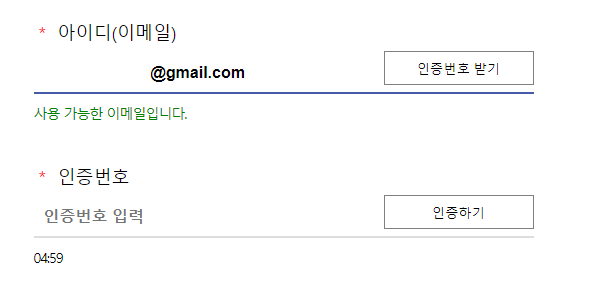
여기에 인증번호를 받을 이메일을 입력한 뒤 '인증번호 받기' 버튼을 클릭해 보자.
그러자 인증번호 입력 input 창 아래에 05:00 타이머가 생기며 1초씩 줄어드는 모습을 볼 수 있다.
인증 시간이 끝나기 전에 진짜로 인증번호가 왔는지 메일을 확인해 보자!
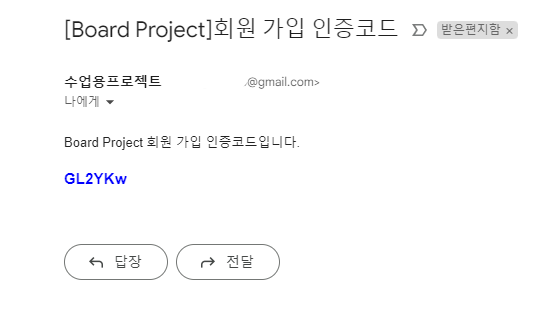
입력한 이메일로 가 보니 진짜로 회원 가입 인증코드가 전송되어 있는 모습이다. 인증코드를 인증하러 가 보자.

인증번호 입력 input 창에 방금 받은 인증번호를 넣으니 '인증되었습니다.' 문구가 출력되며 성공적으로 이메일 인증이 된 것을 볼 수 있다. 😉