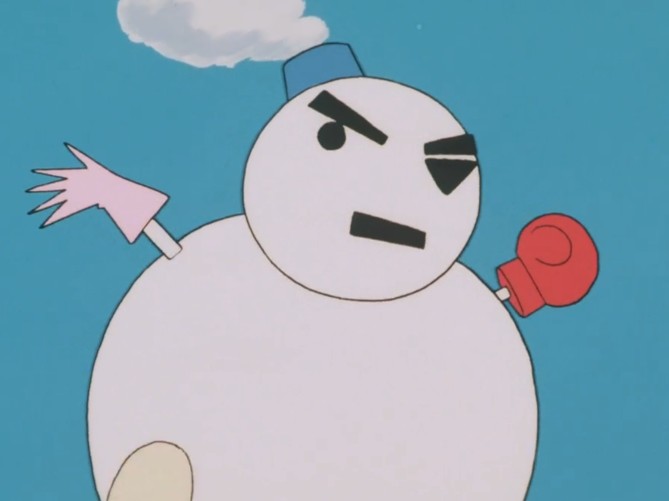🚨 오류 발생
$ git - clone해 온 파일을 수정한 뒤 push 했더니 아래와 같은 에러 발생
To push the current branch and set the remote as upstream, use
git push --set-upstream origin main
To have this happen automatically for branches without a tracking
upstream, see 'push.autoSetupRemote' in 'git help config'.- 해당 오류는 원격 리포지토리에 대한 upstream branch를 설정하기 않았을 때 발생한다.
업스트림 브랜치(upstream branch): 로컬 브랜치가 원격 리포지토리의 어떤 브랜치를 따라가는지를 나타냄
✅ 해결 방법
업스트림을 설정해준다.
$ git push --set-upstream origin main
Enumerating objects: 9, done.
Delta compression using up to 16 threads
Total 7 (delta 2), reused 0 (delta 0), pack-reused 0
remote: Resolving deltas: 100% (2/2), completed with 1 local object.
187ae64..bd7190f main -> main
branch 'main' set up to track 'origin/main'.위의 명령을 사용하면 현재 브랜치를 원격 리포지토리의 'main' 브랜치와 연결하고, 그 브랜치를 추적하도록 설정할 수 있다.
$ git push
Everything up-to-date이후에는 원래대로 'git push' 명령만 사용해도 설정한 원격 브랜치로 푸쉬할 수 있다.