
내용
- 메인페이지에 있는 검색창 만들기
- 클릭시 검색창에 search 텍스트 없애기
- 검색후 필터링된 페이지로 이동
결과
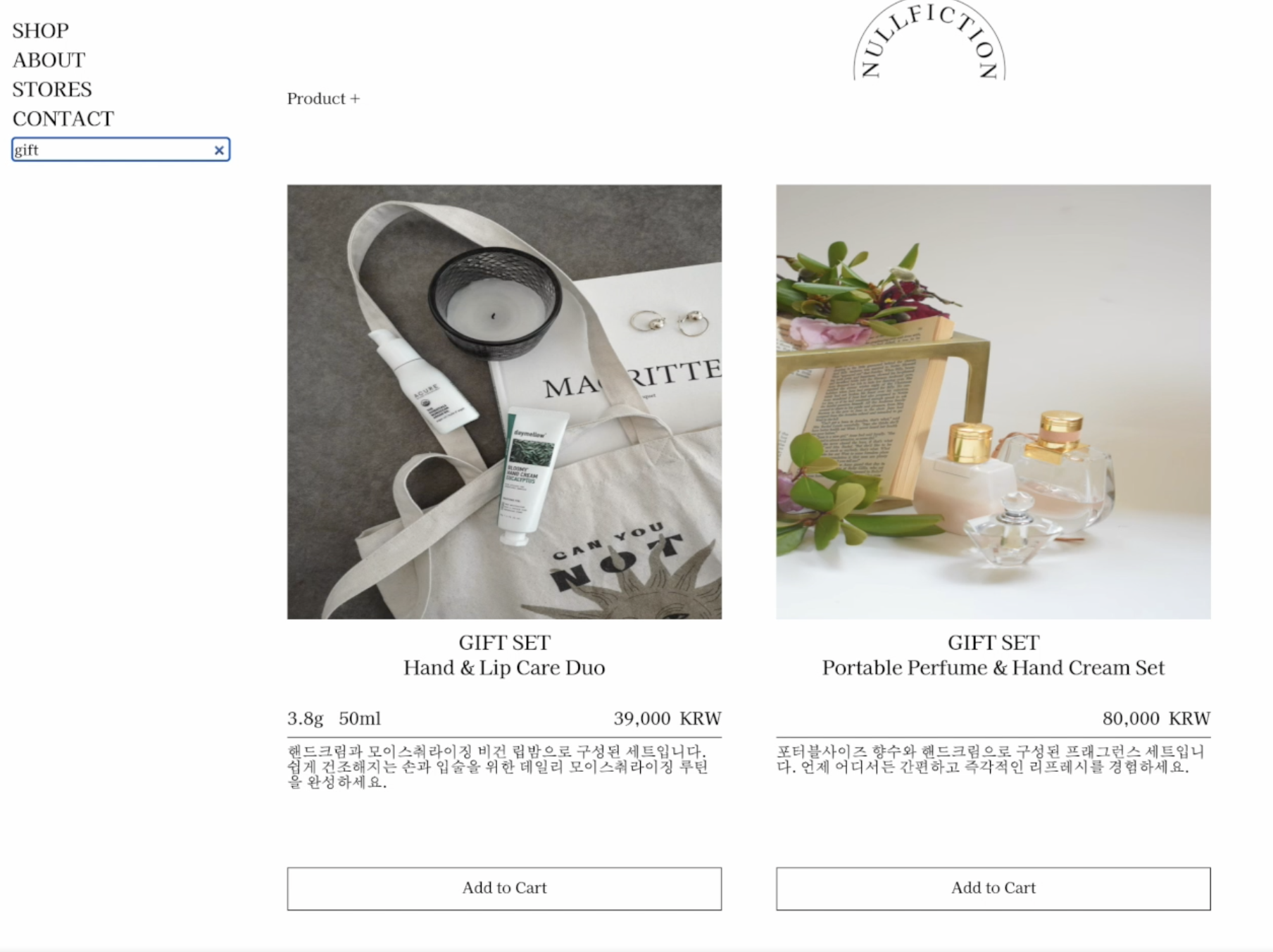
코드
import React, { Component } from 'react';
import { withRouter } from 'react-router';
class Input extends Component {
constructor() {
super();
this.state = {
placeholder: 'SEARCH',
products: [],
keyword: '',
};
}
getData = () => {
const { keyword } = this.state;
const { history } = this.props;
fetch(`http://10.58.0.90:8000/products?keyword=${keyword}`)
.then(res => res.json())
.then(res => {
this.setState({ products: res.result });
history.push(`/products?keyword=${keyword}`);
});
};
handleChange = e => {
this.setState({
keyword: e.target.value,
});
};
handleInputCheck = e => {
e.preventDefault();
const { value } = e.target[0];
value ? this.getData() : alert('검색어를 입력해주세요.');
};
handleInput = () => {
this.setState({
placeholder: '',
});
};
render() {
return (
<div className="searchBox">
<form onSubmit={this.handleInputCheck}>
<input
className="search"
type="search"
placeholder="SEARCH"
onFocus={this.handleInput}
onChange={this.handleChange}
/>
</form>
</div>
);
}
}
export default withRouter(Input);설명
placeholder 커서시 없애기
.scss
input:focus::placeholder{
color:transparent; //투명으로 바꿔주기
}
.js
constructor(){
super();
this.state = {
placeholder: 'SEARCH',
};
}
handleInput = () => {
this.setState({
placeholder: '',
});
}
render(){
return(
<input
className ="search"
type="search"
placeholder="SEARCH"
onFocus={this.handleInput}
/>
}*color: transparent -> 부모와 같은 색으로 따라가기
검색 값 저장하기
constructor(){
super();
this.state = {
//검색된 값을 담을 요소
keyword: '',
}
//keyword에 검색어(값)를 할당하는 함수
handleChange = e => {
this.setState({
keyword: e.target.value,
});
}
render(){
return(
<div className="searchBox">
<input
className="search"
type="search"
placeholder="SEARCH"
//onChange 이벤트가 실행되면 handleChange 함수를 호출
onChange={this.handleChange}
/>
</div>
);
}검색된 데이터 불러오기
//router에 연결이 안되어 있지만 사용할때 withRouter
import { withRouter } from 'react-router';
constructor() {
super();
this.state = {
// 받은 데이터를 저장할 빈 배열
products: [],
keyword: '',
};
}
//데이터 불러오는 fetch 함수
getData = () => {
const { keyword } = this.state;
const { history } = this.props;
//백엔드서버: 10.58.0.90:8000/products?keyword=
//검색어가 저장된 요소 &{keyword}
fetch(`http://10.58.0.90:8000/products?keyword=${keyword}`)
.then(res => res.json())
.then(res => {
//products에 백에서 받아온 result(백 데이터의 객체명)를 할당하기
this.setState({ products: res.result });
//this.props.history.push로 해당 검색어가 필더링된 페이지로 이동
history.push(`/products?keyword=${keyword}`);
});
}
//값을 받아오는 함수
handleInputCheck = e => {
//페이지의 디폴트값을 제어해줌 (새로고침 x, 새로고침을 하게되면 값이 사라짐)
e.preventDefault();
//구조분해할당
const { value } = e.target;
// 값이 있으면 데이터를 불러오는 함수를 호출하고, 그렇지 않으면 알림띄우기
value ? getData() : alert('검색어를 입력하세요.');
}
render(){
return(
<div className="searchBox">
// onSubmit은 엔터가 default값 이다
//검색어를 입력하고 엔터를 치면 handleInputCheck 함수를 호출
<form onSubmit={this.handleInputCheck}>
<input
className="search"
type="search"
placeholder="SEARCH"
/>
</form>
</div>
);
}
export default withRouter(Input);