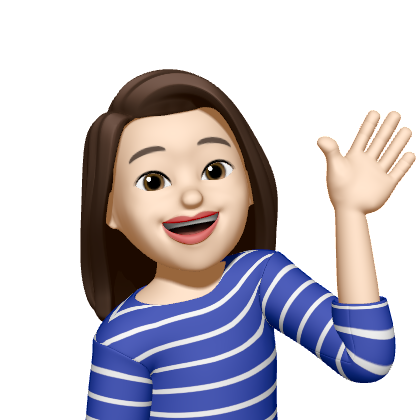💅🏻 css modules로 컴포넌트 스타일링하기
1. css 모듈을 사용하기 위해 import한다.
css 모듈을 사용하기 위해서는 이런식으로 css 파일을 임포트해야한다.
import styles from "./Button.module.css";- 먼저 기존 css 파일을
파일명.module.css로 바꿔준다. - 그리고 나서
파일명.module.css를 import 한다.
이는 css 모듈이 작동하도록 코드를 변환하라고 컴파일 프로세스에세 보내는 신호이다. - 이때 css 모듈 파일은 styles 객체로 가져온다.
2. 클래스명을 설정한다.
클래스명을 css모듈을 가져올때 사용한 이름.파일 안에 있는 클래스 이름으로 설정한다.
className={styles.button}
📍 Button.js
import styles from "./Button.module.css";
const Button = (props) => {
return (
<button type={props.type} className={styles.button} onClick={props.onClick}>
{props.children}
</button>
);
};
export default Button;-
css 파일에서 설정한 css 스타일의 범위가 이 파일을 import하는 컴포넌트에 한정된다는 것을 확실하게 해준다.
그러려면.button클래스로 작업해야 한다. 임포트된 styles 객체의 클래스에 프로퍼티로 접근하기 때문이다. -
css 모듈은 클래스 이름을 고유하게 바꾸는 작업을 하기 때문에 브라우저의 인스펙터를 확인하면 아래와 같이 클래스 이름이 고유하게 바뀐 것을 확인할 수 있다.
- 클래스 이름은 다음과 같이 구성된다.
"컴포넌트이름_클래스 이름__고유한 해시값"
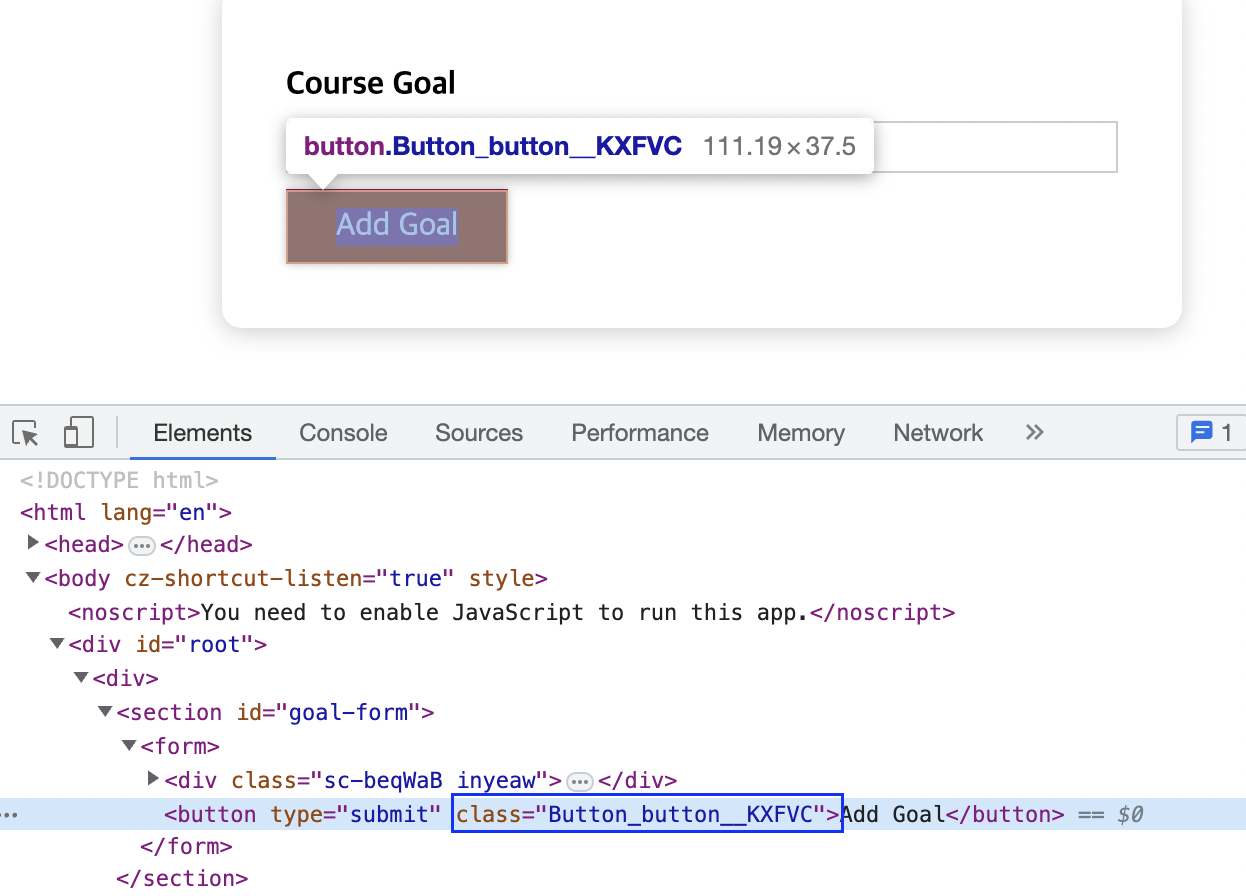
- 클래스 이름은 다음과 같이 구성된다.
💅🏻 동적으로 컴포넌트 스타일링하기
클래스명에 -(대쉬)가 포함되어 있는 경우 어떻게 styles 프로퍼티로 가져올 수 있을까?
// styles["대쉬포함-클래스명"]
className={styles["form-control"]}추가로 동적으로 클래스를 추가했다가 뺐다가 하기 위해서는 백틱(`)을 활용하여 아래 처럼 작성하면 된다.
// `${styles["form-control"]}`
className={`${styles["form-control"]}`}
// 동적으로 invalid 클래스 추가
className={`${styles["form-control"]} ${!isValid && styles.invalid}`}💅🏻 미디어 쿼리 추가하기
📍 Button.module.css
.button {
width: 100%;
font: inherit;
padding: 0.5rem 1.5rem;
border: 1px solid #8b005d;
color: white;
background: #8b005d;
box-shadow: 0 0 4px rgba(0, 0, 0, 0.26);
cursor: pointer;
}
.button:focus {
outline: none;
}
.button:hover,
.button:active {
background: #ac0e77;
border-color: #ac0e77;
box-shadow: 0 0 8px rgba(0, 0, 0, 0.26);
}
/*for big devices*/
/*styled-component와 달리 css는 선택자가 필요하다!*/
@media (min-width: 768px) {
.button {
width: auto;
}
}컴포넌트 스타일링하기
| css | styled-components | css modules | |
|---|---|---|---|
| 적용 범위 | 전역 | 범위 지정 가능 | 범위 지정 가능 |
| 파일 분리 여부 | JS/css 파일 분리 | JS/css 파일 합치기 가능 | JS/css 파일 분리 |