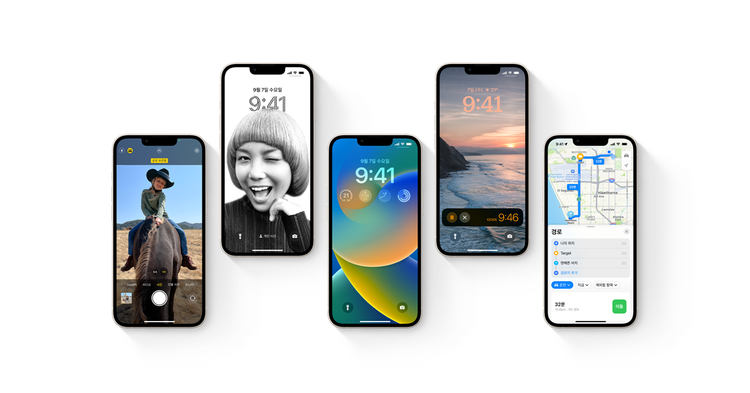
해결책 : 아래 순서대로 하시면 됩니다.
- Backup
ios/Runnerfolder. - Delete the
iosfolder. - Run
flutter create (your project name). in the previous folder where you have your project(cd users/user/"projects_folder") (this will recreate youriosfolder). - Paste your Runner backup in the
iosfolder (into the project). - Open
Runner.xcworkspace(intoiosfolder) and there, check the Version, the Bundle ID, all the info. - (If do you Have Firebase, you have to copy and paste again the Google
Service-Info.Plistinto theRunnerfolder (Always through Xcode) (If do you do this manually, it doesn't work ⇒ 이거 Runner/Runner에 넣어야 한다).
추가 : 만약 Flutter 3.0으로 migration 이후 위 오류가 발생한다면, 오류가 발생하는 라이브러리를 찾아서 해당 라이브러리를 Flutter 3.0이 대응되는 최신 버전으로 업데이트해서 해결하셔야 합니다.