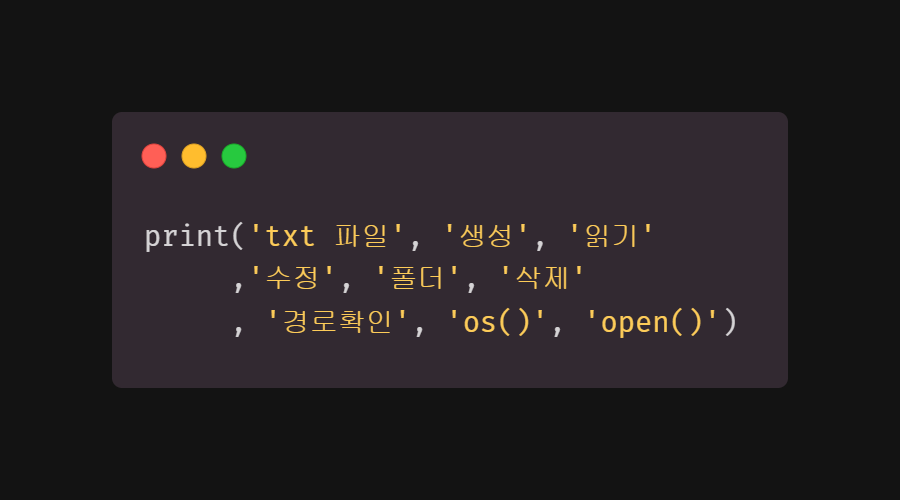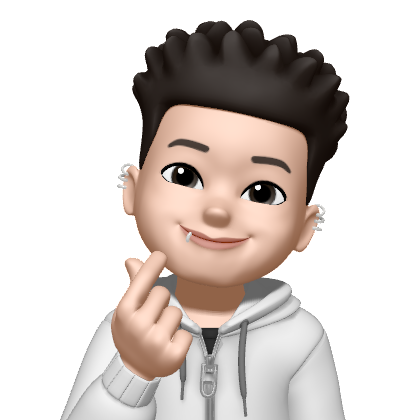open()
0. 한글깨짐
encoding="UTF-8-sig"
1. 쓰기 'w'
f = open('/test.txt', 'w', encoding="UTF-8-sig")
for i in lst:
f.write(i+"/NNG\n")
f.close()
2. 읽기 'r'
f = open("test.txt", "r", encoding="UTF-8")
print(f.read())
f.close()
3. 수정 'a'
- 기존 파일이 있다면 맨 끝 줄부터 덧붙일 수 있다.
- 새 파일이면 'w'와 같다.
f = open("test.txt", "a")
f.write("추가할 명사"+"/NNG\n")
f.close()
os()
- 운영체제에서 제공되는 여러 기능을 파이썬에서 수행하기 위함
- '디렉토리를 만들 경로'
os.getcwd()
os.chdir()
os.listdir()
- 현재 경로에 있는 파일 리스트 반환
- 괄호 안에 경로를 넣으면 해당 경로에 있는 파일 리스트 반환
os.mkdir()
os.rmdir()
shutil.rmtree()
os.remove()
os.path
조건문에 활용하기
os.path.exists('경로')
os.path.getsize('경로')
os.path.split('경로')
- 폴더와 파일을 구분 (ex. 'C:\Pathon34', 'News.txt')
os.path.splitext('경로')
- 경로와 파일의 확장자명을 분리 (ex. 'C:\Pathon34'\News', '.txt')
os.path.join
os.path.dirname('경로')
os.path.basename('경로')
정보출처 Memory Store
import os
import shutil
os.getcwd()
os.chdir()
os.listdir()
os.mkdir()
os.rmdir()
shutil.rmtree()
os.remove()
os.path.exists('경로')
os.path.getsize('경로')
os.path.splitext('경로')
os.path.dirname('경로')
os.path.basename('경로')