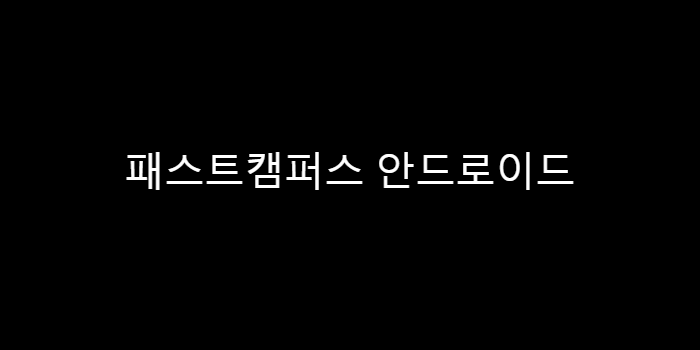
Part2 Ch2.5 ~ ch2.8 로또번호 추첨기

activity_main.xml
<androidx.constraintlayout.widget.ConstraintLayout xmlns:android="http://schemas.android.com/apk/res/android"
xmlns:app="http://schemas.android.com/apk/res-auto"
xmlns:tools="http://schemas.android.com/tools"
android:layout_width="match_parent"
android:layout_height="match_parent"
tools:context=".MainActivity">
<NumberPicker
android:id="@+id/numberPicker"
android:layout_width="wrap_content"
android:layout_height="wrap_content"
android:layout_marginTop="100dp"
app:layout_constraintEnd_toEndOf="parent"
app:layout_constraintStart_toStartOf="parent"
app:layout_constraintTop_toTopOf="parent" />
<Button
android:id="@+id/addButton"
android:layout_width="wrap_content"
android:layout_height="wrap_content"
android:layout_marginTop="10dp"
android:layout_marginEnd="10dp"
android:backgroundTint="@color/button_color"
android:text="@string/addButtonText"
app:layout_constraintEnd_toStartOf="@id/clearButton"
app:layout_constraintHorizontal_chainStyle="packed"
app:layout_constraintStart_toStartOf="parent"
app:layout_constraintTop_toBottomOf="@+id/numberPicker" />
<Button
android:id="@+id/clearButton"
android:layout_width="wrap_content"
android:layout_height="wrap_content"
android:backgroundTint="@color/button_color"
android:text="@string/clearButtonText"
app:layout_constraintEnd_toEndOf="parent"
app:layout_constraintStart_toEndOf="@id/addButton"
app:layout_constraintTop_toBottomOf="@id/numberPicker"
app:layout_constraintTop_toTopOf="@id/addButton" />
<LinearLayout
android:layout_width="0dp"
android:layout_height="wrap_content"
android:layout_marginTop="50dp"
android:gravity="center"
android:orientation="horizontal"
app:layout_constraintEnd_toEndOf="parent"
app:layout_constraintStart_toStartOf="parent"
app:layout_constraintTop_toBottomOf="@id/addButton">
<TextView
android:id="@+id/pickedNumberTextView1"
android:text="1"
android:textSize="20sp"
android:textStyle="bold"
android:background="@drawable/circle_blue"
android:gravity="center"
android:visibility="gone"
tools:visibility="visible"
android:layout_width="wrap_content"
android:layout_height="wrap_content"
android:layout_margin="5dp"
/>
<TextView
android:id="@+id/pickedNumberTextView2"
android:text="1"
android:textSize="20sp"
android:textStyle="bold"
android:background="@drawable/circle_blue"
android:gravity="center"
android:visibility="gone"
tools:visibility="visible"
android:layout_width="wrap_content"
android:layout_height="wrap_content"
android:layout_margin="5dp"
/>
<TextView
android:id="@+id/pickedNumberTextView3"
android:text="1"
android:textSize="20sp"
android:textStyle="bold"
android:background="@drawable/circle_blue"
android:gravity="center"
android:visibility="gone"
tools:visibility="visible"
android:layout_width="wrap_content"
android:layout_height="wrap_content"
android:layout_margin="5dp"
/>
<TextView
android:id="@+id/pickedNumberTextView4"
android:text="1"
android:textSize="20sp"
android:textStyle="bold"
android:background="@drawable/circle_blue"
android:gravity="center"
android:visibility="gone"
tools:visibility="visible"
android:layout_width="wrap_content"
android:layout_height="wrap_content"
android:layout_margin="5dp"
/>
<TextView
android:id="@+id/pickedNumberTextView5"
android:text="1"
android:textSize="20sp"
android:textStyle="bold"
android:background="@drawable/circle_blue"
android:gravity="center"
android:visibility="gone"
tools:visibility="visible"
android:layout_width="wrap_content"
android:layout_height="wrap_content"
android:layout_margin="5dp"
/>
<TextView
android:id="@+id/pickedNumberTextView6"
android:text="1"
android:textSize="20sp"
android:textStyle="bold"
android:background="@drawable/circle_blue"
android:gravity="center"
android:visibility="gone"
tools:visibility="visible"
android:layout_width="wrap_content"
android:layout_height="wrap_content"
android:layout_margin="5dp"
/>
</LinearLayout>
<Button
android:id="@+id/generateButton"
android:layout_width="0dp"
android:layout_height="wrap_content"
android:layout_marginStart="10dp"
android:layout_marginEnd="10dp"
android:layout_marginBottom="10dp"
android:backgroundTint="@color/button_color"
android:text="@string/generateButtonText"
app:layout_constraintBottom_toBottomOf="parent"
app:layout_constraintEnd_toEndOf="parent"
app:layout_constraintStart_toStartOf="parent" />
</androidx.constraintlayout.widget.ConstraintLayout>Circle_yellow.xml
<?xml version="1.0" encoding="utf-8"?>
<shape android:shape="oval"
xmlns:android="http://schemas.android.com/apk/res/android">
<solid
android:color="#FFEB3B"/>
<size
android:width="44dp"
android:height="44dp"/>
</shape>MainActivity.kt
package fastcampus.aop.part2.chapter02
import androidx.appcompat.app.AppCompatActivity
import android.os.Bundle
import android.util.Log
import android.widget.Button
import android.widget.NumberPicker
import android.widget.TextView
import android.widget.Toast
import androidx.core.content.ContextCompat
import androidx.core.view.isVisible
class MainActivity : AppCompatActivity() {
private val addButton: Button by lazy{
findViewById(R.id.addButton)
}
private val clearButton: Button by lazy{
findViewById(R.id.clearButton)
}
private val generateButton: Button by lazy{
findViewById(R.id.generateButton)
}
private val numberPicker: NumberPicker by lazy{
findViewById(R.id.numberPicker)
}
private val pickedNumberTextViewList: List<TextView> by lazy{
listOf<TextView>(
findViewById<TextView>(R.id.pickedNumberTextView1),
findViewById<TextView>(R.id.pickedNumberTextView2),
findViewById<TextView>(R.id.pickedNumberTextView3),
findViewById<TextView>(R.id.pickedNumberTextView4),
findViewById<TextView>(R.id.pickedNumberTextView5),
findViewById<TextView>(R.id.pickedNumberTextView6)
)
}
private var didGenerate = false
private val pickedNumberSet = hashSetOf<Int>() //mutableSetOf
override fun onCreate(savedInstanceState: Bundle?) {
super.onCreate(savedInstanceState)
setContentView(R.layout.activity_main)
//numberPicker 속성 초기화
numberPicker.minValue = 1
numberPicker.maxValue = 45
//generateButton 속성 초기화
initGenerateButton()
//addButton 속성 초기화
initAddButton()
//clearButton 속성 초기화
initClearButton()
}
//generateButton 속성 초기화 함수
private fun initGenerateButton(){
generateButton.setOnClickListener{
val generatedNumberList = (pickedNumberSet.toList() + getRandomNumberList()).sorted()
generatedNumberList.forEachIndexed { index, number ->
val textView = pickedNumberTextViewList[index]
initNumberTextView(textView, number)
}
didGenerate = true
}
}
private fun initAddButton(){
addButton.setOnClickListener {
//예외 처리 1: 번호 무작위 생성 완료된 경우
if(didGenerate) {
Toast.makeText(this, "번호 초기화 후 시도해주세요", Toast.LENGTH_SHORT).show()
return@setOnClickListener
}
//예외 처리 2: 이미 번호를 5개 선택한 경우
if(pickedNumberSet.size >= 5){
Toast.makeText(this, "번호는 5개까지 선택할 수 있습니다", Toast.LENGTH_SHORT).show()
return@setOnClickListener
}
//예외처리 3: 중복된 번호를 선택한 경우
if(pickedNumberSet.contains(numberPicker.value)){
Toast.makeText(this, "이미 선택한 번호입니다", Toast.LENGTH_SHORT).show()
return@setOnClickListener
}
//번호 선택하기
pickedNumberSet.add(numberPicker.value)
val textView = pickedNumberTextViewList[pickedNumberSet.size]
initNumberTextView(textView, numberPicker.value)
}
}
private fun initClearButton() {
clearButton.setOnClickListener{
pickedNumberSet.clear()
didGenerate = false
pickedNumberTextViewList.forEach{
it.isVisible = false
}
}
}
private fun getRandomNumberList() : List<Int> {
val randomNumberList = mutableListOf<Int>().apply{
for(i in 1..45){
//이미 선택한 번호 제외
if(pickedNumberSet.contains(i)){
continue
}
this.add(i)
}
}
randomNumberList.shuffle()
return randomNumberList.subList(0,6 - pickedNumberSet.size)
}
private fun initNumberTextView(textView: TextView, number: Int){
textView.text = number.toString()
when (number){
in 1..10 -> textView.background = ContextCompat.getDrawable(this, R.drawable.circle_yellow)
in 11..20 -> textView.background = ContextCompat.getDrawable(this, R.drawable.circle_blue)
in 21..30 -> textView.background = ContextCompat.getDrawable(this, R.drawable.circle_red)
in 31..40 -> textView.background = ContextCompat.getDrawable(this, R.drawable.circle_gray)
else -> textView.background = ContextCompat.getDrawable(this, R.drawable.circle_green)
}
textView.isVisible = true
}
}List 정렬 시 주의할 점
- 아래와 같이 initGenerateButton()함수를 작성한 경우
-> pickedNumberSet.toList()는 HashSet타입을 List타입으로 변환되며 정렬됨
-> 그러나 그 외 getRandomNumberList()로 반환받은 리스트는 정렬되지 않음
private fun initGenerateButton(){
generateButton.setOnClickListener{
val generatedNumberList = pickedNumberSet.toList() + getRandomNumberList()
generatedNumberList.sorted()
generatedNumberList.forEachIndexed { index, number ->
val textView = pickedNumberTextViewList[index]
initNumberTextView(textView, number)
}
didGenerate = true
}
}- 앱 실행 화면
-> 왼쪽 : generatedNumberList가 정렬됨
-> 오른쪽 : pickedNumberSet.toList()의 리스트만 정렬됨

📌참고자료
-
안드로이드 스튜디오 Constraint Layout
https://developer.android.com/reference/androidx/constraintlayout/widget/ConstraintLayout -
안드로이드 스튜디오 Constraint Layout Chain
https://developer.android.com/reference/androidx/constraintlayout/widget/ConstraintLayout#Chains -
코틀린 List 정렬
https://notepad96.tistory.com/entry/Kotlin-8
- MutableList 타입의 경우: sort, sorted 2가지 정렬 함수 존재
sort를 사용할 경우 해당 MutableList를 정렬한다
sorted를 사용할 경우 정렬된 List 타입을 반환하므로 이를 다시 저장해주어야 한다- 단, List 타입의 경우: sort 형태는 없고 sorted의 형태만 존재

