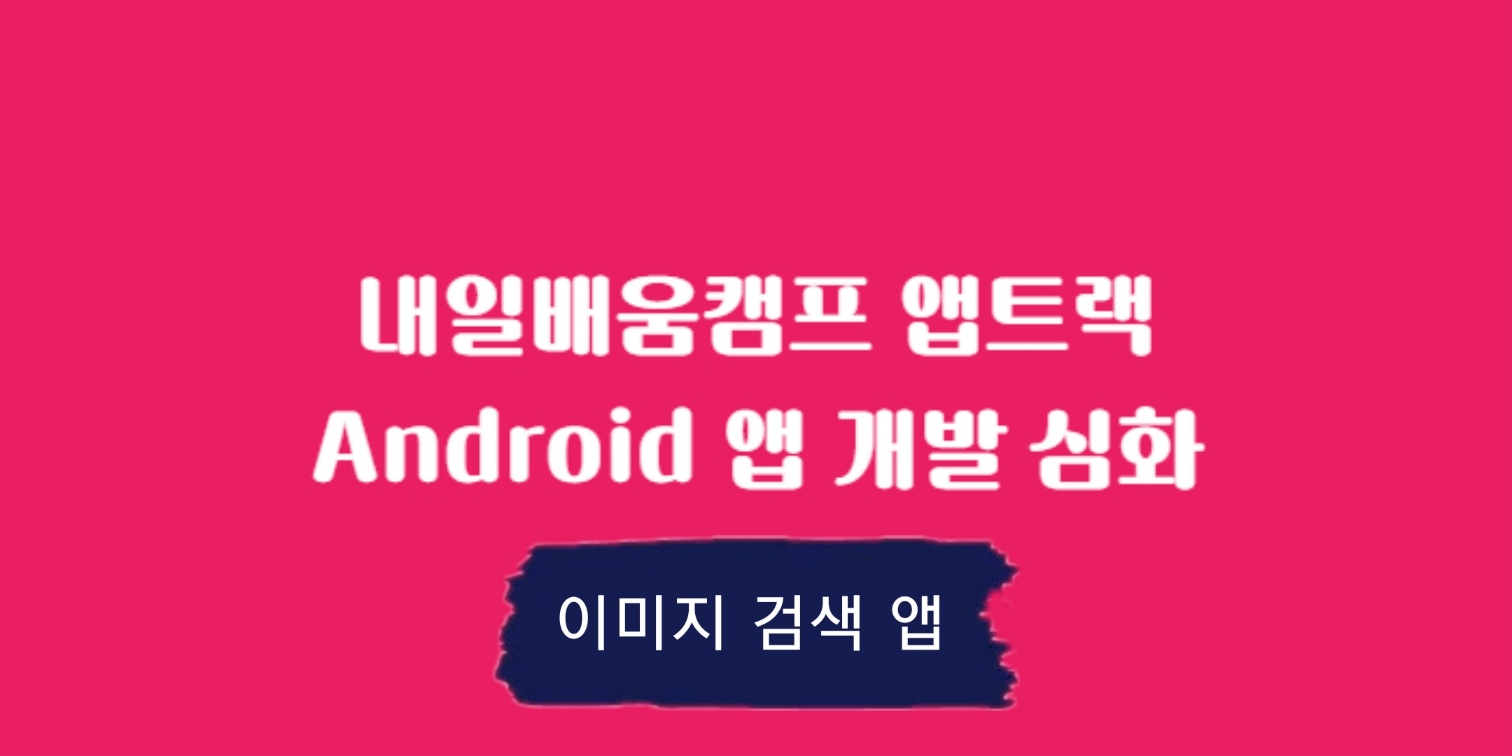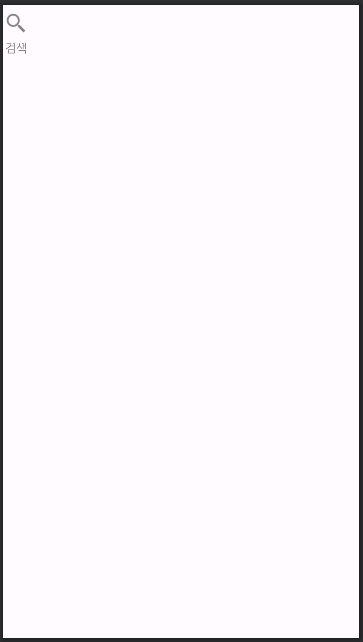🍥구현 기능
- ViewPager2와 TabLayout을 이용해 프래그먼트 전환 구현하기
- TabLayout 커스텀하기

🍥구현하기
- ViewPager2와 TabLayout을 이용해 프래그먼트 전환 구현하기
- build.gradle 파일에 AndroidX dependency 추가
dependencies {
implementation("androidx.viewpager2:viewpager2:1.0.0")
}
- AndroidX의 ViewPager2 위젯을 사용하여 스와이프 뷰 만들기
- (1) XML 레이아웃에 ViewPager2 요소 추가하기
<androidx.viewpager2.widget.ViewPager2
xmlns:android="http://schemas.android.com/apk/res/android"
android:id="@+id/pager"
android:layout_width="match_parent"
android:layout_height="match_parent" />
- (2) ViewPager2 레이아웃에 FragmentStateAdapter 연결하기
class CollectionDemoFragment : Fragment() {
private lateinit var demoCollectionAdapter: DemoCollectionAdapter
private lateinit var viewPager: ViewPager2
override fun onCreateView(
inflater: LayoutInflater,
container: ViewGroup?,
savedInstanceState: Bundle?
): View? {
return inflater.inflate(R.layout.collection_demo, container, false)
}
override fun onViewCreated(view: View, savedInstanceState: Bundle?) {
demoCollectionAdapter = DemoCollectionAdapter(this)
viewPager = view.findViewById(R.id.pager)
viewPager.adapter = demoCollectionAdapter
}
}
class DemoCollectionAdapter(fragment: Fragment) : FragmentStateAdapter(fragment) {
override fun getItemCount(): Int = 100
override fun createFragment(position: Int): Fragment {
val fragment = DemoObjectFragment()
fragment.arguments = Bundle().apply {
putInt(ARG_OBJECT, position + 1)
}
return fragment
}
}
private const val ARG_OBJECT = "object"
class DemoObjectFragment : Fragment() {
override fun onCreateView(
inflater: LayoutInflater,
container: ViewGroup?,
savedInstanceState: Bundle?
): View {
return inflater.inflate(R.layout.fragment_collection_object, container, false)
}
override fun onViewCreated(view: View, savedInstanceState: Bundle?) {
arguments?.takeIf { it.containsKey(ARG_OBJECT) }?.apply {
val textView: TextView = view.findViewById(android.R.id.text1)
textView.text = getInt(ARG_OBJECT).toString()
}
}
}
- TabLayout을 사용하여 탭 추가하기
- (1) XML 레이아웃에 TabLayout 요소 추가하기
<LinearLayout xmlns:android="http://schemas.android.com/apk/res/android"
android:layout_width="match_parent"
android:layout_height="match_parent"
android:orientation="vertical">
<com.google.android.material.tabs.TabLayout
android:id="@+id/tab_layout"
android:layout_width="match_parent"
android:layout_height="wrap_content" />
<androidx.viewpager2.widget.ViewPager2
android:id="@+id/pager"
android:layout_width="match_parent"
android:layout_height="0dp"
android:layout_weight="1" />
</LinearLayout>
- (2) TabLayoutMediator를 만들어 TabLayout을 ViewPager2에 연결
class CollectionDemoFragment : Fragment() {
override fun onViewCreated(view: View, savedInstanceState: Bundle?) {
val tabLayout = view.findViewById(R.id.tab_layout)
TabLayoutMediator(tabLayout, viewPager) { tab, position ->
tab.text = "OBJECT ${(position + 1)}"
}.attach()
}
}
abstract class FragmentStateAdapter : RecyclerView.Adapter, StatefulAdapter
- FragmentStatePagerAdapter와 유사한 Behavior를 가짐
- RecyclerView 내 생명주기:
- (1) RecyclerView.ViewHolder 초기 상태: 빈 FrameLayout
(이후 Fragments들을 위한 re-usable container 역할)
- (2) onBindViewHolder(): position에 해당하는 Fragment 요청
- (3) onAttachedToWindow(): container에 Fragment를 attach()
- (4) onViewRecycled(): remove, save state, destroy Fragment
- TabLayout과 ViewPager2를 연결하는 mediator(중재자)
- listen to ViewPager2's OnPageChangeCallback
-> adjust tab when ViewPager2 moves
- listens to TabLayout's OnTabSelectedListener
-> adjust VP2 when tab moves
- listens to RecyclerView's AdapterDataObserver
-> recreate tab content when dataset changes
activity_main.xml
- ViewPager2 요소와 TabLayout 요소 추가
<?xml version="1.0" encoding="utf-8"?>
<androidx.constraintlayout.widget.ConstraintLayout xmlns:android="http://schemas.android.com/apk/res/android"
xmlns:app="http://schemas.android.com/apk/res-auto"
xmlns:tools="http://schemas.android.com/tools"
android:layout_width="match_parent"
android:layout_height="match_parent"
tools:context=".MainActivity">
<androidx.viewpager2.widget.ViewPager2
android:id="@+id/viewpager"
android:layout_width="match_parent"
android:layout_height="0dp"
app:layout_constraintBottom_toTopOf="@id/layout_tab"
app:layout_constraintTop_toTopOf="parent" />
<com.google.android.material.tabs.TabLayout
android:id="@+id/layout_tab"
android:layout_width="match_parent"
android:layout_height="wrap_content"
app:layout_constraintBottom_toBottomOf="parent" />
</androidx.constraintlayout.widget.ConstraintLayout>
MainActivity.kt
- ViewPager2에 FragmentStateAdapter 설정
- TabLayoutMediator로 ViewPager와 TabLayout 연결
class MainActivity : AppCompatActivity() {
private var _binding: ActivityMainBinding? = null
private val binding get() = _binding!!
override fun onCreate(savedInstanceState: Bundle?) {
super.onCreate(savedInstanceState)
_binding = ActivityMainBinding.inflate(layoutInflater)
setContentView(binding.root)
binding.viewpager.adapter = MyPagerAdapter(this)
TabLayoutMediator(binding.layoutTab, binding.viewpager){tab, position ->
tab.text = resources.getText(
if(position==0)R.string.menu_search
else R.string.menu_folder
)
}.attach()
}
class MyPagerAdapter(activity: AppCompatActivity): FragmentStateAdapter(activity) {
override fun getItemCount(): Int = 2
override fun createFragment(position: Int): Fragment {
return if(position==0) SearchFragment() else FolderFragment()
}
}
}
- 실행 화면:

➖
tab_selector.xml
- TabLayout의 Indicator로 사용할 drawable 파일 추가
<?xml version="1.0" encoding="utf-8"?>
<layer-list xmlns:android="http://schemas.android.com/apk/res/android"
android:shape="ring">
<item android:gravity="center">
<shape>
<size
android:width="3dp"
android:height="3dp" />
<corners android:radius="4dp" />
<solid android:color="@color/white" />
</shape>
</item>
</layer-list>
activity_main.xml
- TabLayout 요소의 속성으로 Indicator 커스텀하기
- Indicator 모양 drawable 파일로 변경
- Indicator 색상 @color/white로 변경
<?xml version="1.0" encoding="utf-8"?>
<androidx.constraintlayout.widget.ConstraintLayout xmlns:android="http://schemas.android.com/apk/res/android"
xmlns:app="http://schemas.android.com/apk/res-auto"
xmlns:tools="http://schemas.android.com/tools"
android:layout_width="match_parent"
android:layout_height="match_parent"
tools:context=".MainActivity">
<androidx.viewpager2.widget.ViewPager2
android:id="@+id/viewpager"
android:layout_width="match_parent"
android:layout_height="0dp"
app:layout_constraintBottom_toTopOf="@id/layout_tab"
app:layout_constraintTop_toTopOf="parent" />
<com.google.android.material.tabs.TabLayout
android:id="@+id/layout_tab"
android:layout_width="match_parent"
android:layout_height="wrap_content"
android:background="@color/theme_secondary"
app:layout_constraintBottom_toBottomOf="parent"
app:tabIndicator="@drawable/tab_selector"
app:tabIndicatorColor="@color/white"/>
</androidx.constraintlayout.widget.ConstraintLayout>
tab_custom_view.xml
- TabLayout의 Tab의 커스텀 뷰로 사용할 레이아웃 추가
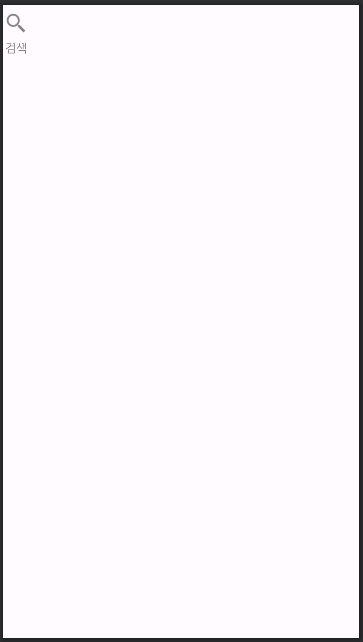
<?xml version="1.0" encoding="utf-8"?>
<androidx.constraintlayout.widget.ConstraintLayout xmlns:android="http://schemas.android.com/apk/res/android"
xmlns:app="http://schemas.android.com/apk/res-auto"
android:layout_width="wrap_content"
android:layout_height="wrap_content">
<ImageView
android:id="@+id/iv_tab_icon"
android:layout_width="30dp"
android:layout_height="26dp"
android:layout_marginTop="8dp"
android:src="@drawable/icon_search"
app:layout_constraintEnd_toEndOf="parent"
app:layout_constraintStart_toStartOf="parent"
app:layout_constraintTop_toTopOf="parent"
app:tint="@color/gray" />
<TextView
android:id="@+id/tv_tab_name"
android:layout_width="wrap_content"
android:layout_height="wrap_content"
android:layout_marginTop="4dp"
android:layout_marginBottom="8dp"
android:text="@string/menu_search"
android:textColor="@color/gray"
android:textSize="14sp"
app:layout_constraintBottom_toBottomOf="parent"
app:layout_constraintEnd_toEndOf="parent"
app:layout_constraintStart_toStartOf="parent"
app:layout_constraintTop_toBottomOf="@id/iv_tab_icon" />
</androidx.constraintlayout.widget.ConstraintLayout>
MainActivity.kt
- TabLayoutMediator로 TabLayout과 ViewPager2를 연결한 후, TabLayout 커스텀하기
- setCustomTabView() 확장 함수 정의
- setTabSelectedListener() 확장 함수 정의
- TabLayout의 Tab이 선택됨/미선택됨에 따라 커스텀 뷰의 이미지&글자 색 변경
- setCustomTabAnimation() 확장 함수 정의
- TabLayout의 Tab이 선택될 때 표시되는 Ripple 색상 제거
class MainActivity : AppCompatActivity() {
private var _binding: ActivityMainBinding? = null
private val binding get() = _binding!!
override fun onCreate(savedInstanceState: Bundle?) {
super.onCreate(savedInstanceState)
_binding = ActivityMainBinding.inflate(layoutInflater)
setContentView(binding.root)
binding.viewpager.adapter = MyPagerAdapter(this)
TabLayoutMediator(binding.layoutTab, binding.viewpager) { tab, position ->
tab.text = resources.getText(
if (position == 0) R.string.menu_search
else R.string.menu_folder
)
}.attach()
binding.layoutTab.run {
setCustomTabView()
setTabSelectedListener()
setCustomTabAnimation()
}
}
class MyPagerAdapter(activity: AppCompatActivity) : FragmentStateAdapter(activity) {
override fun getItemCount(): Int = 2
override fun createFragment(position: Int): Fragment {
return if (position == 0) SearchFragment() else FolderFragment()
}
}
private fun TabLayout.setCustomTabView() {
TabCustomViewBinding.inflate(layoutInflater).apply {
ivTabIcon.setImageResource(R.drawable.icon_search)
tvTabName.setText(R.string.menu_search)
setCustomViewColor(this.root, true)
}.also {
this.getTabAt(0)?.customView = it.root
}
TabCustomViewBinding.inflate(layoutInflater).apply {
ivTabIcon.setImageResource(R.drawable.icon_folder)
tvTabName.setText(R.string.menu_folder)
}.also {
this.getTabAt(1)?.customView = it.root
}
}
private fun TabLayout.setTabSelectedListener() {
addOnTabSelectedListener(object : OnTabSelectedListener {
override fun onTabSelected(tab: TabLayout.Tab?) {
setCustomViewColor(tab?.customView!!, true)
}
override fun onTabUnselected(tab: TabLayout.Tab?) {
setCustomViewColor(tab?.customView!!, false)
}
override fun onTabReselected(tab: TabLayout.Tab?) {
}
})
}
private fun setCustomViewColor(customView: View, selected: Boolean) {
customView.findViewById<ImageView>(R.id.iv_tab_icon)
.imageTintList = ColorStateList.valueOf(
resources.getColor(
if (selected) R.color.theme_accent else R.color.gray
)
)
customView.findViewById<TextView>(R.id.tv_tab_name)
.setTextColor(
resources.getColor(
if (selected) R.color.white else R.color.gray
)
)
}
private fun TabLayout.setCustomTabAnimation() {
tabRippleColor = null
}
}
- 실행 화면: