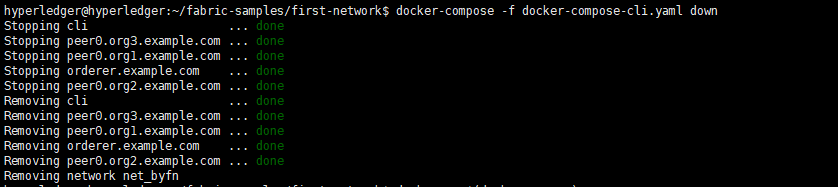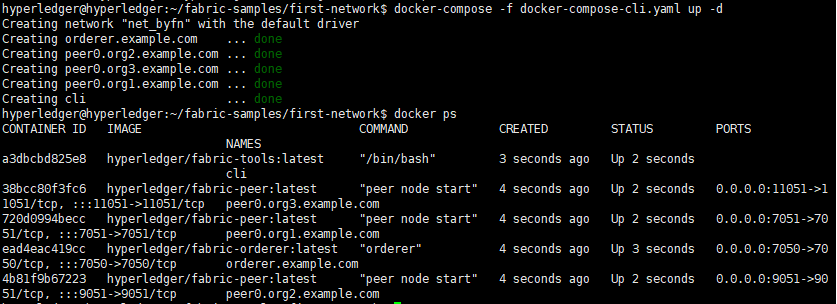실행중인 도커 컴포넌트 확인
오더러 1개 존재
3개의 조직(Org1, Org2, Org3)마다 1개의 피어노드 존재
CLI 1개 존재docker ps
CLI컨테이너 접속
1. Org1 컨테이너
docker exec -it cli bash
export ORDERER_CA=/opt/gopath/src/github.com/hyperledger/fabric/peer/crypto/ordererOrganizations/example.com/orderers/orderer.example.com/msp/tlscacerts/tlsca.example.com-cert.pem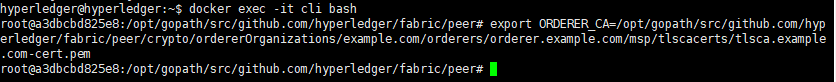
2. Org2 컨테이너
docker exec -e "CORE_PEER_LOCALMSPID=Org2MSP" -e "CORE_PEER_TLS_ROOTCERT_FILE=/opt/gopath/src/github.com/hyperledger/fabric/peer/crypto/peerOrganizations/org2.example.com/peers/peer0.org2.example.com/tls/ca.crt" -e "CORE_PEER_MSPCONFIGPATH=/opt/gopath/src/github.com/hyperledger/fabric/peer/crypto/peerOrganizations/org2.example.com/users/Admin@org2.example.com/msp" -e "CORE_PEER_ADDRESS=peer0.org2.example.com:9051" -it cli bash
export ORDERER_CA=/opt/gopath/src/github.com/hyperledger/fabric/peer/crypto/ordererOrganizations/example.com/orderers/orderer.example.com/msp/tlscacerts/tlsca.example.com-cert.pem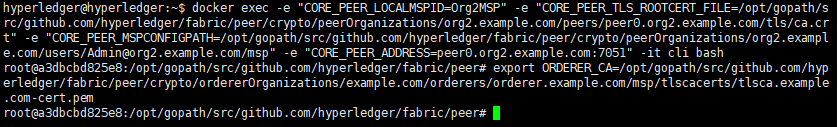
3. Org3 컨테이너
docker exec -e "CORE_PEER_LOCALMSPID=Org3MSP" -e "CORE_PEER_TLS_ROOTCERT_FILE=/opt/gopath/src/github.com/hyperledger/fabric/peer/crypto/peerOrganizations/org3.example.com/peers/peer0.org3.example.com/tls/ca.crt" -e "CORE_PEER_MSPCONFIGPATH=/opt/gopath/src/github.com/hyperledger/fabric/peer/crypto/peerOrganizations/org3.example.com/users/Admin@org3.example.com/msp" -e "CORE_PEER_ADDRESS=peer0.org3.example.com:11051" -it cli bash
export ORDERER_CA=/opt/gopath/src/github.com/hyperledger/fabric/peer/crypto/ordererOrganizations/example.com/orderers/orderer.example.com/msp/tlscacerts/tlsca.example.com-cert.pem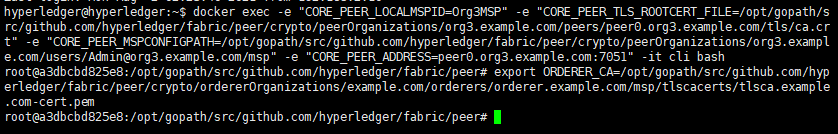
채널블럭 생성
1. 채널1 블럭 생성
# Org1 Cli 컨테이너
peer channel create -o orderer.example.com:7050 -c channel1 -f /opt/gopath/src/github.com/hyperledger/fabric/peer/channel-artifacts/channel1.tx --tls --cafile $ORDERER_CA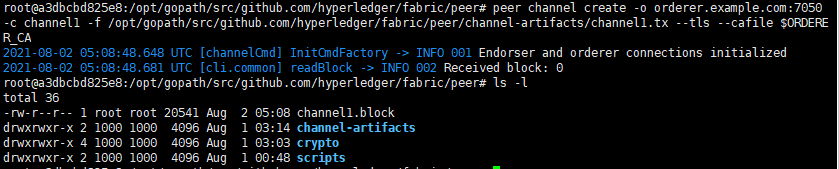
- Org1 채널1에 참여 & 앵커피어 업데이트
# Org1 Cli 컨테이너
peer channel join -b channel1.block --tls --cafile $ORDERER_CA
peer channel update -o orderer.example.com:7050 -c channel1 -f /opt/gopath/src/github.com/hyperledger/fabric/peer/channel-artifacts/Org1MSPanchors_channel1.tx --tls --cafile $ORDERER_CA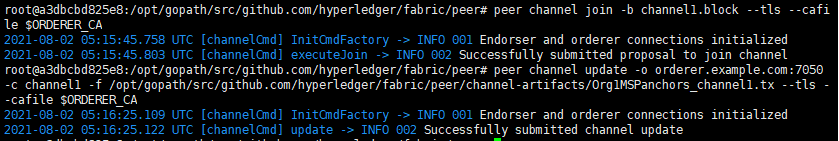
- Org2 채널1에 참여 & 앵커피어 업데이트
# Org2 Cli 컨테이너
peer channel join -b channel1.block --tls --cafile $ORDERER_CA
peer channel update -o orderer.example.com:7050 -c channel1 -f /opt/gopath/src/github.com/hyperledger/fabric/peer/channel-artifacts/Org2MSPanchors_channel1.tx --tls --cafile $ORDERER_CA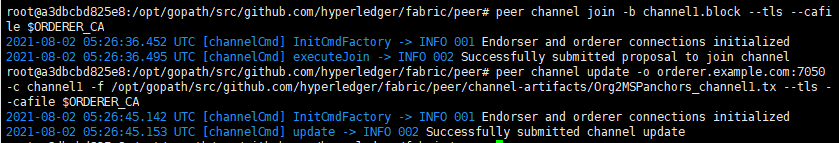
1. 채널2 블럭 생성
# Org1 Cli 컨테이너
peer channel create -o orderer.example.com:7050 -c channel2 -f /opt/gopath/src/github.com/hyperledger/fabric/peer/channel-artifacts/channel2.tx --tls --cafile $ORDERER_CA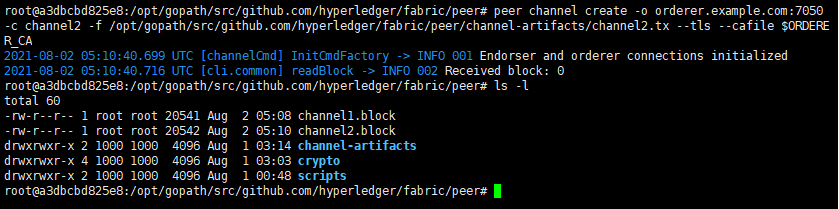
- Org1 채널2에 참여 & 앵커피어 업데이트
# Org1 Cli 컨테이너
peer channel join -b channel2.block --tls --cafile $ORDERER_CA
peer channel update -o orderer.example.com:7050 -c channel2 -f /opt/gopath/src/github.com/hyperledger/fabric/peer/channel-artifacts/Org1MSPanchors_channel2.tx --tls --cafile $ORDERER_CA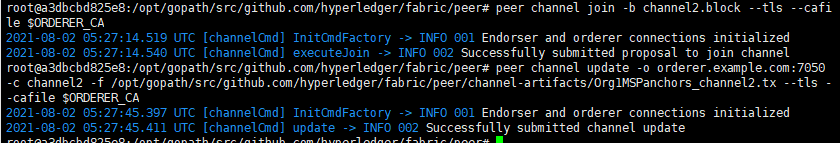
- Org3 채널2에 참여 & 앵커피어 업데이트
# Org3 Cli 컨테이너
peer channel join -b channel2.block --tls --cafile $ORDERER_CA
peer channel update -o orderer.example.com:7050 -c channel2 -f /opt/gopath/src/github.com/hyperledger/fabric/peer/channel-artifacts/Org3MSPanchors_channel2.tx --tls --cafile $ORDERER_CA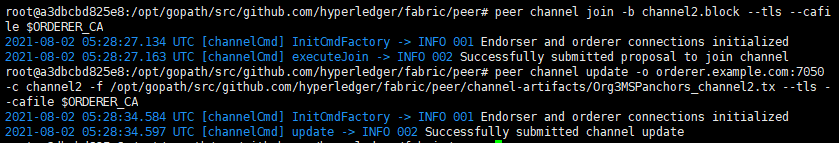
2.채널 참여 확인
- Org1
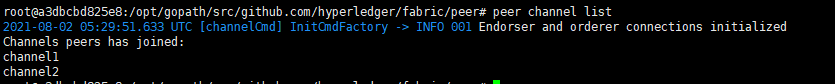
- Org2
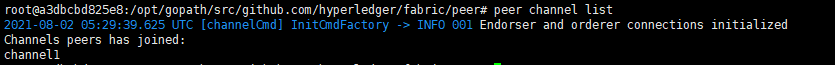
- Org3
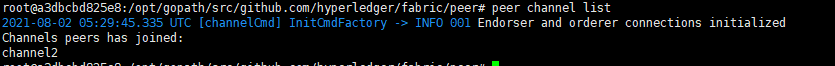
네트워크 중지
docker-compose -f docker-compose-cli.yaml down
docker rm $(docker ps -aq)