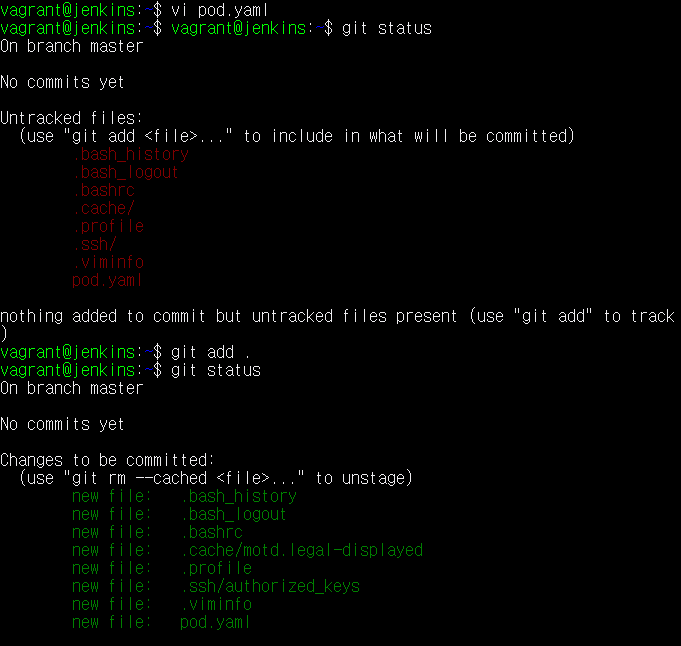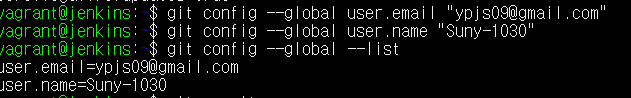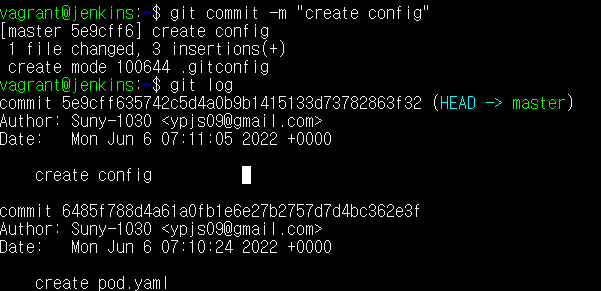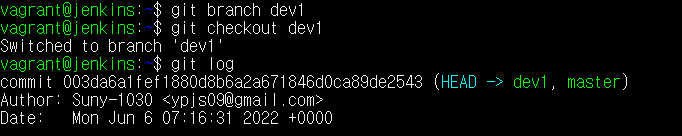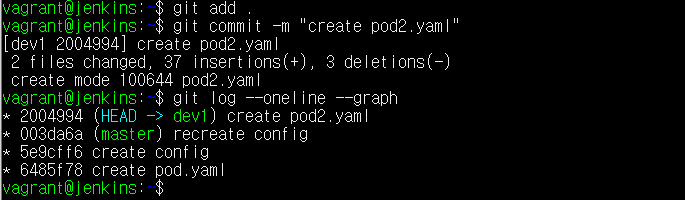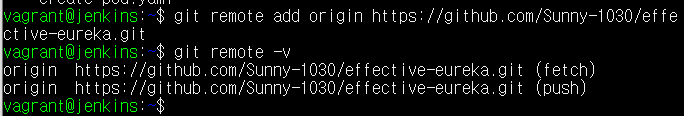Git
저장소 만들기
버전관리를 하지 않는 로컬 디렉토리
mkdir mygit
cd mygitgit init기존 Git 저장소 클론
git clone <URL>Git 프로젝트의 세 가지 상태
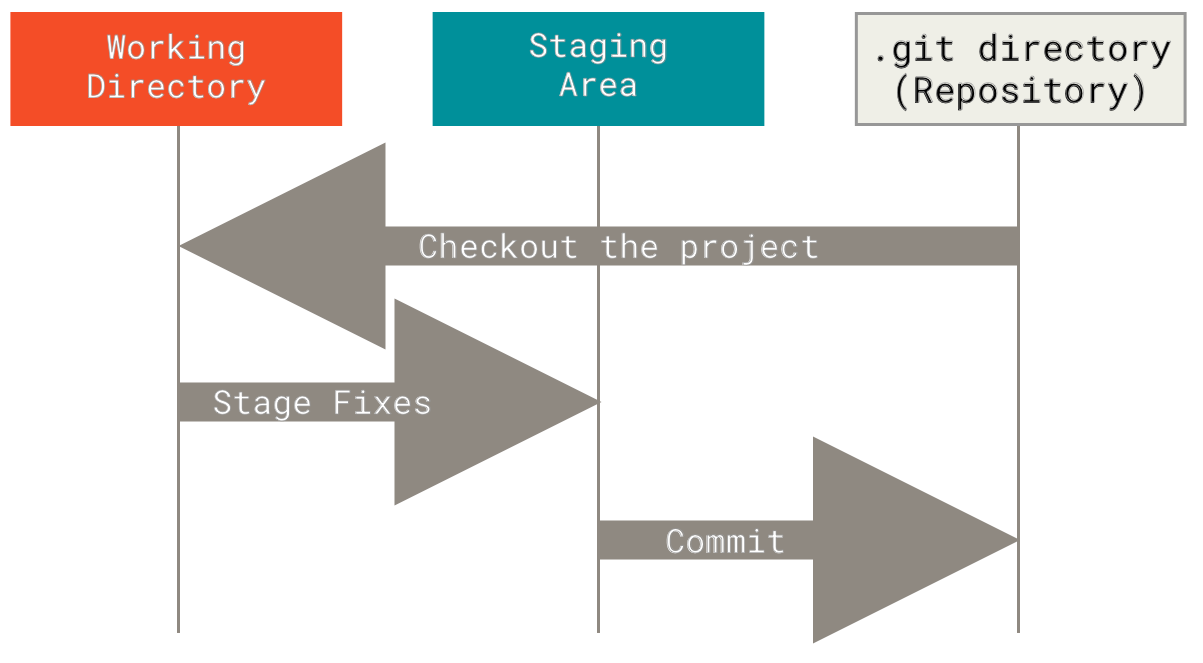
파일의 생명주기
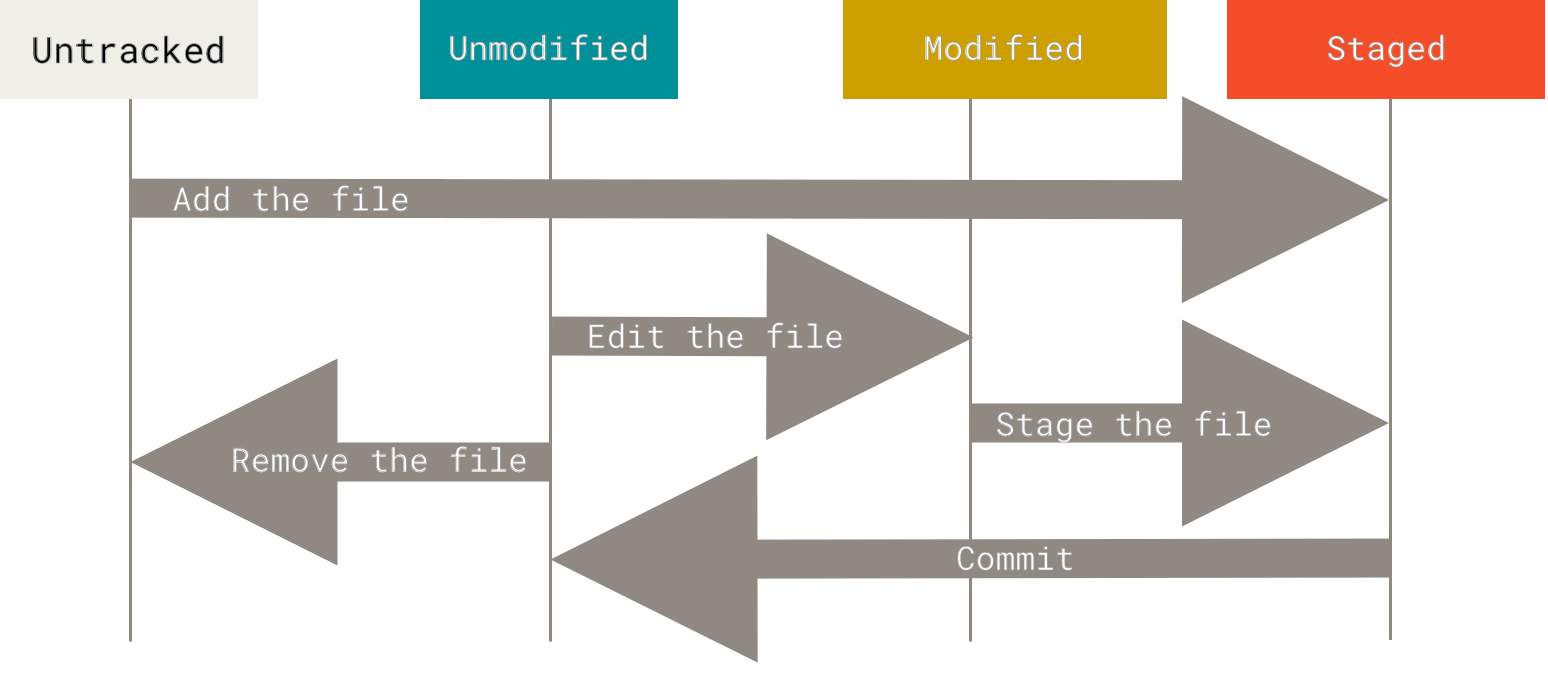
상태 확인
git status스테이징
git add <FILE>
git add ..gitignore 파일
- 아무것도 없는 라인이나,
#로 시작하는 라인은 무시한다. - 표준 Glob 패턴을 사용한다. 이는 프로젝트 전체에 적용된다.
- 슬래시(/)로 시작하면 하위 디렉토리에 적용되지(Recursivity) 않는다.
- 디렉토리는 슬래시(/)를 끝에 사용하는 것으로 표현한다.
- 느낌표(!)로 시작하는 패턴의 파일은 무시하지 않는다.
Staged와 Unstaged 상태 변경 내용 보기
staged 상태가 아닌 파일 비교
git diff커밋과 staged 상태 비교
git diff --staged변경사항 커밋(버저닝, 스냅샷)
git commit기본 에디터 변경
git config --global core.editor <EDITOR>
인라인 메시지
git commit -m <MESSAGE>스테이징 및 인라인 메시지
git commit -a -m <MESSAGE>좋은 Commit 메시지
https://gist.github.com/robertpainsi/b632364184e70900af4ab688decf6f53
파일 삭제
rm <FILE>삭제한 파일 Staged 상태
git rm <FILE>파일명 변경
git mv <ORGION> <NEWFILE>커밋 히스토리/로그
git log로그 출력 변경
git config --global core.pager 'less'
git config --global core.pager ''
git log --oneline수업 중 예제
1) vi pod.yaml 파일 생성 후
2) git add pod.yaml or .(전체 파일 add)
3) git status 상태확인
4) git config 정보 등록
git config --global user.email "ypjs09@gmail.com"
git config --global user.name "Suny-1030"
git config --global --list
5)git commit message 확인
git commit -m "create config"
#-m 으로 상태창에 진입하지 않고 바로 commit message를 작성할 수 있음
git log
git log --oneline # 한줄로 로그 확인 가능6) 이전 버전으로 돌아가기
git checkout7) 최근 상태로 돌아가기
git checkout master8) 파일명 변경
git mv pod.yaml mypod.yaml9) 기존 commit mesage 사용
git commit --amendHEAD -> 바라보는 곳
10) branch 이용
git branch dev1
git checkout dev1
git log
11) branch dev1 에서 새로운 yaml파일을 구성하여 add/commit
git log --oneline --graph #변경된 HEAD의 위치를 확인12) branch 삭제
git branch -d dev1
git branch -D dev1 # 강제삭제13) branch 생성
git checkout -b dev2 # 없는 branch 생성 후 이동14) git 병합
git merge dev2merge의 충돌
다른 branch에서 같은 파일의 같은 라인을 수정 하여 병합하면 충돌이 일어남
15) branch name 변경하기
git branch -M main #사용중일 때는 m 을 못씀16) remote 하기
git remote add origin https://github.com/Sunny-1030/effective-eureka.git17) push 하기
git push -u origin main
username sunnuy-1030
password *****
(만약 이중인증이면 토큰 발급을 해야함)만약 github에서 직접 수정을 하면
(fetch -> fast-forward)
git fetch origin
18) fast-forward
git merge origin/main
(fast-forward)github 협업시
세팅 -> collaborators -> add people
(많은 collaborator는 x)
Fork -> 다른사람의 레포지터리를 가져올 수 있다
19) tag 생성
git tag -a 'v0.1' -m 'Version 0.1'
git tag -l
git push origin v0.120) ssh key 등록하기
ssh-keygen
cat id_rsa.pub 복사
github에 붙여넣기