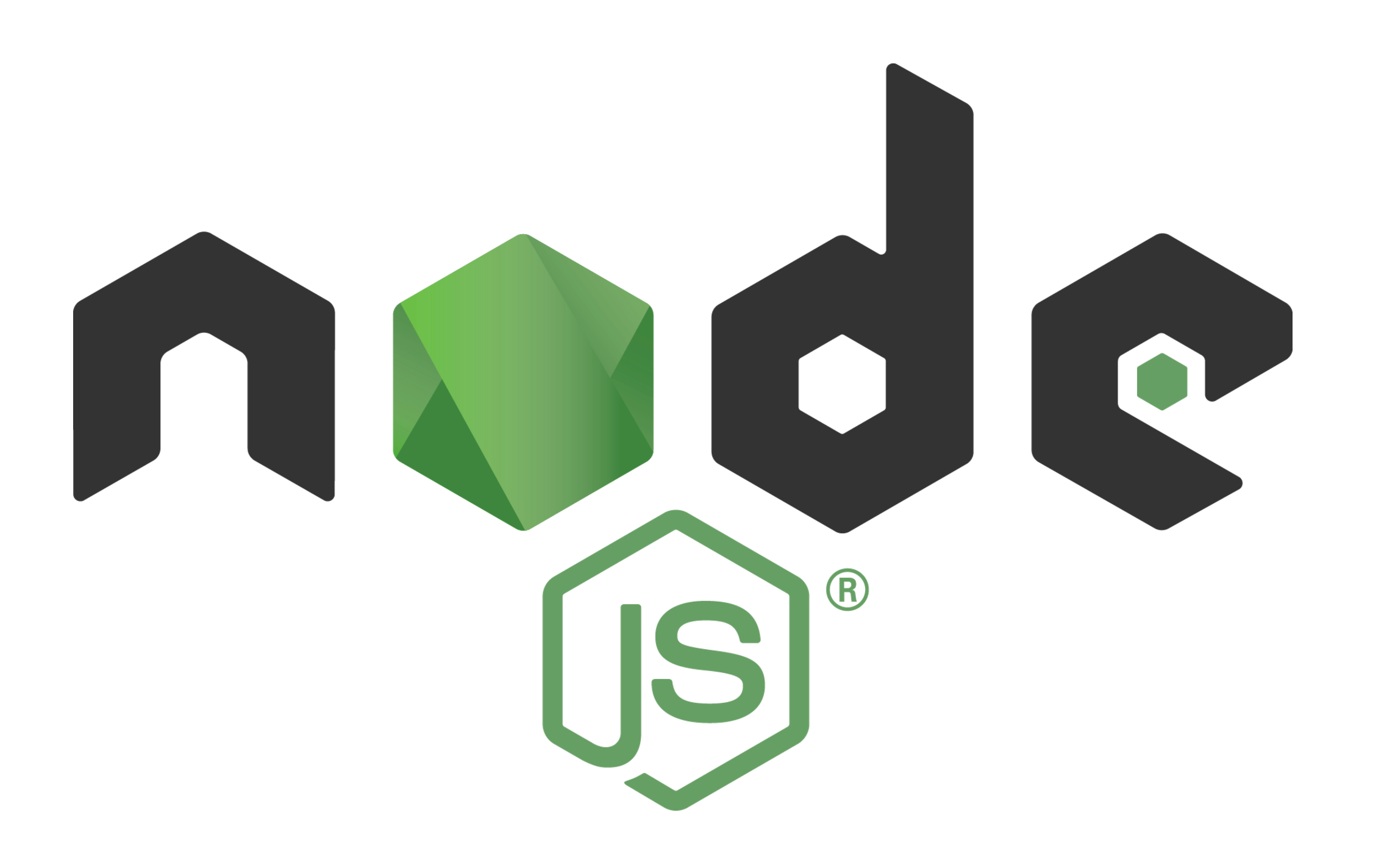
UnderStanding the Basics
How The Web Works (refresher)
User/Client(Browser)에서 url을 통해 입장 -> Domain Lookup (맞는 서버로 감) -> Request -> Server (서버사이드 코드, 데이터베이스) -> 응답으로 HTML Page 등이 보내짐
Node.js 서버사이드 언어
HTTP, HTTPS
Hyper Text Transfer Protocol
- A Protocol for Trnasferring Data which is understood by Browser and Server
Hyper Text Transfer Protocol Secure
- HTTP + DataEncryption (during Transmission)
Creating a Node.js Server
Core Modules
http Launch a server, send requests
https Launch a SSL server
fs
path
os
Node.js Program Lifecycle
node app.js > start script > parse code, register variables & functions > calls eventloop (keeps running as long as there are eventlisteners registered) : The Node Application > proccess.exit
Using Node Core Modules
const http = require("http");
// function rqListener(req, res) {
// }
// server에 닿는 request 처리에 대한 함수
const server = http.createServer((req, res) => {
console.log("url: ", req.url);
console.log("method: ", req.method);
console.log("headers: ", req.headers);
// process.exit();
// server를 종료함!
// request: Obejct
res.setHeader("Content-Type", "text/html");
res.write("<html>");
res.write("<head><title>Node.js</title></head>");
res.write("<body><h1>Hello from my Node js Server</h1></body>");
res.write("</html>");
res.end();
// end 하고 나면 write를 할 수 없음!!
});
// server 를 리턴해준다.
server.listen(3000);
// incoming req listen
Streams & Buffers
앞에꺼 다 끝내고.. 뒤에 할려고 뒤에 있는 요청들을 대기시키는것.
Working with Requests and Responses(Basics)
Asynchronous Code & The Event Loop
wrtieFile writeFileSync 차이점. 35? 36번 강의
Single Thread, Event Loop & Blocking Code
Worker Pool - Do the Heavy Lifting -> Trigger Callback
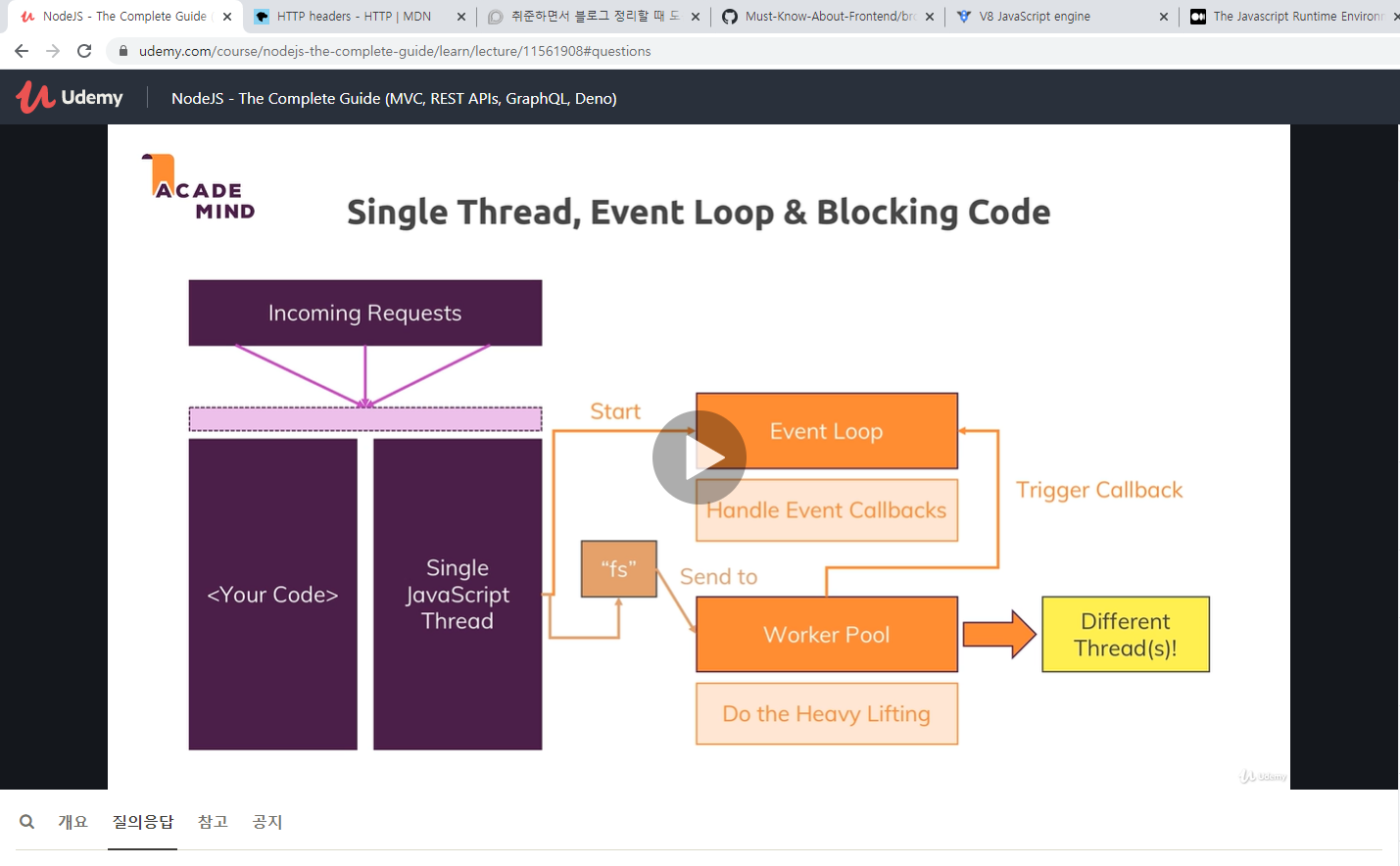
The Event Loop
Timers : Execute setTimeout, setInterval Callbacks
Pending Callbacks: Execute I/O-related callbacks that were deffered
- I/O : Input.Output Disk and Network Operations(~Blocking Operations)
Poll : Retrieve new I/O events, execute their callbacks
Check : Execute setImmediate() callbacks
Close Callbacks: Execute all 'close' event callbacks
최종으로 맨 마지막에 process.exit 실행..?
Using the Node Modules System
// before
const http = require("http");
const fs = require("fs");
// function rqListener(req, res) {
// }
// server에 닿는 request 처리에 대한 함수
const server = http.createServer((req, res) => {
// console.log("url: ", req.url);
// console.log("method: ", req.method);
// console.log("headers: ", req.headers);
// request: Obejct
const url = req.url;
const method = req.method;
if (url === "/") {
res.write("<html>");
res.write("<head><title>Enter Message</title></head>");
res.write(
"<body><form action='/message' method='POST'><input type='text' name='message'><button type='submit'>Send</button></form></body>"
);
res.write("</html>");
return res.end();
}
if (url === "/message" && method === "POST") {
const body = [];
req.on("data", (chunk) => {
console.log("chunk", chunk);
body.push(chunk);
});
// event를 들을 수 있게 해줌.
return req.on("end", () => {
const parsedBody = Buffer.concat(body).toString();
const message = parsedBody.split("=")[1];
// console.log("parsedBPody", parsedBody);
// ~~~ = parsedBody인데 ~~~는 input의 name과 맞춰져있다.
fs.writeFile("message.txt", message, (err) => {
res.statusCode = 302;
res.setHeader("Location", "/");
return res.end();
});
// res.writeHead(302, {})
});
}
// req.on("end") 보다 먼저 읽히고 나서 => 그 뒤에 req.on("end")과 관련된 함수가 실행됨
res.setHeader("Content-Type", "text/html");
res.write("<html>");
res.write("<head><title>Node.js</title></head>");
res.write("<body><h1>Hello from my Node js Server</h1></body>");
res.write("</html>");
res.end();
// end 하고 나면 write를 할 수 없음!!
// process.exit();
// server를 종료함!
});
// server 를 리턴해준다.
server.listen(3000);
// incoming req listen
// This is the Raw Logic!!!Module Summary
How to Web works
client request Server response client
Program LifeCycle & Event Loop
Node.js runs non-blocking JS code and uses an event=driven code("Event Loop") for running your login
A Node program exits as soon as there is no more work to do
Note: The createServer() event never finishes by default
Asynchronous Code
JS code is non-blocking
Use callbacks and events => Order Changes
Requests & Responses
Parse request data in chunks (Streams & Buffers)
Avoid double responses
Node.js & Core Modules
Node.js Ships with multiple core modules : http fs path
Core modules can be imported into any file to be used there
Import via require('module')
Node Module System
Import via require('./path-to-file') for custom files or require('module') for core and third-party modules
Export via module.exports or just exports for multiple exports)
