20201021 CSS Effect
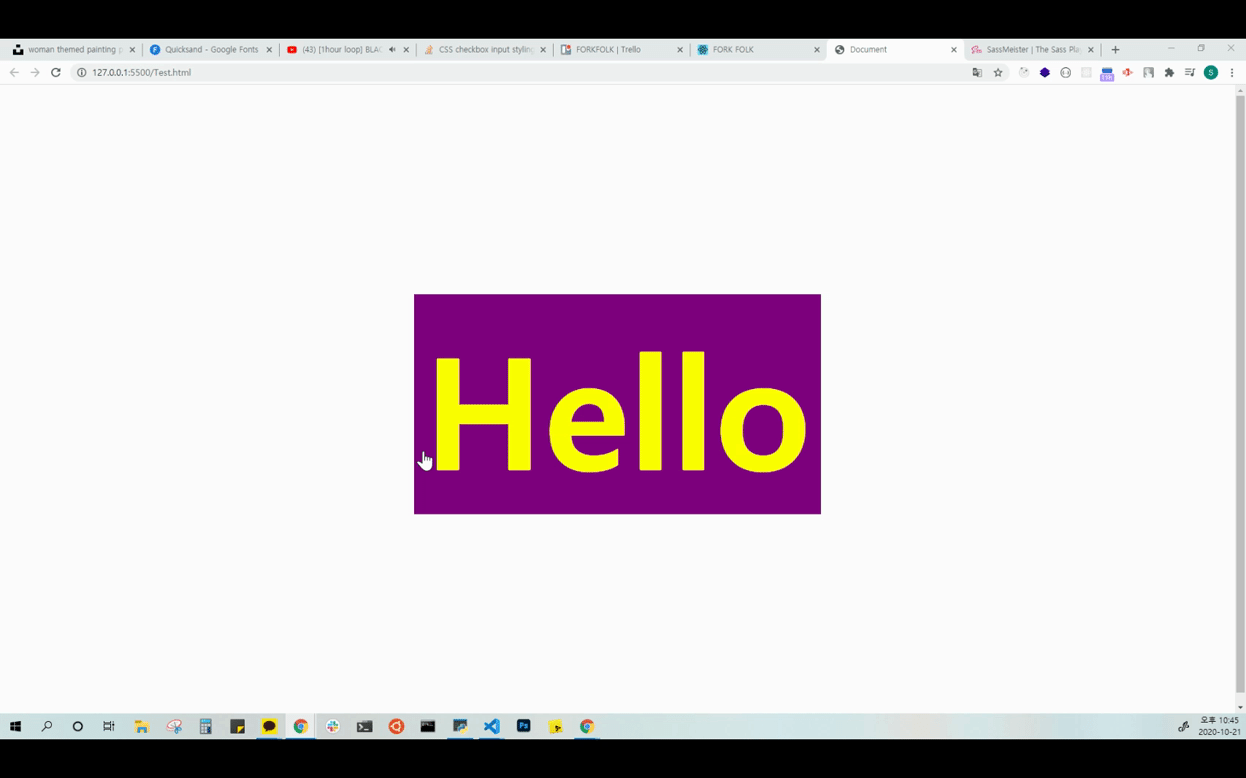
질문 주셨던거 심심해서 사실 내꺼 하기 너무 힘들어서 호다닥 뚝딱뚝딱 만들어봤던 간단한 Css effect!!!
보라색 노랑색 조합이 굉장히 귀여웠다 :D
=> 코드
<!DOCTYPE html>
<html lang="en">
<head>
<meta charset="UTF-8" />
<meta name="viewport" content="width=device-width, initial-scale=1.0" />
<title>Document</title>
<style>
.Test {
font-size: 240px;
display: flex;
justify-content: center;
align-items: center;
height: 100vh;
}
.Test span {
display: inline-block;
padding: 10px 15px;
position: relative;
font-weight: bold;
cursor: pointer;
}
.Test span:hover {
color: yellow;
}
.Test span:hover:after {
width: 100%;
}
.Test span::after {
background-color: purple;
display: block;
content: "";
position: absolute;
width: 0;
height: 100%;
top: 0;
left: 0;
z-index: -1;
transition: 0.5s ease;
}
</style>
</head>
<body>
<div class="Test">
<span>Hello</span>
</div>
</body>
</html> :after, :before 사용시 주의 할 점
=> 이미지 태그에서는 before, after를 사용할 수 없었다. 따라서 이미지에 사용하기 위해선 이미지를 감싸는 태그에 줘야한다!

최고!!!