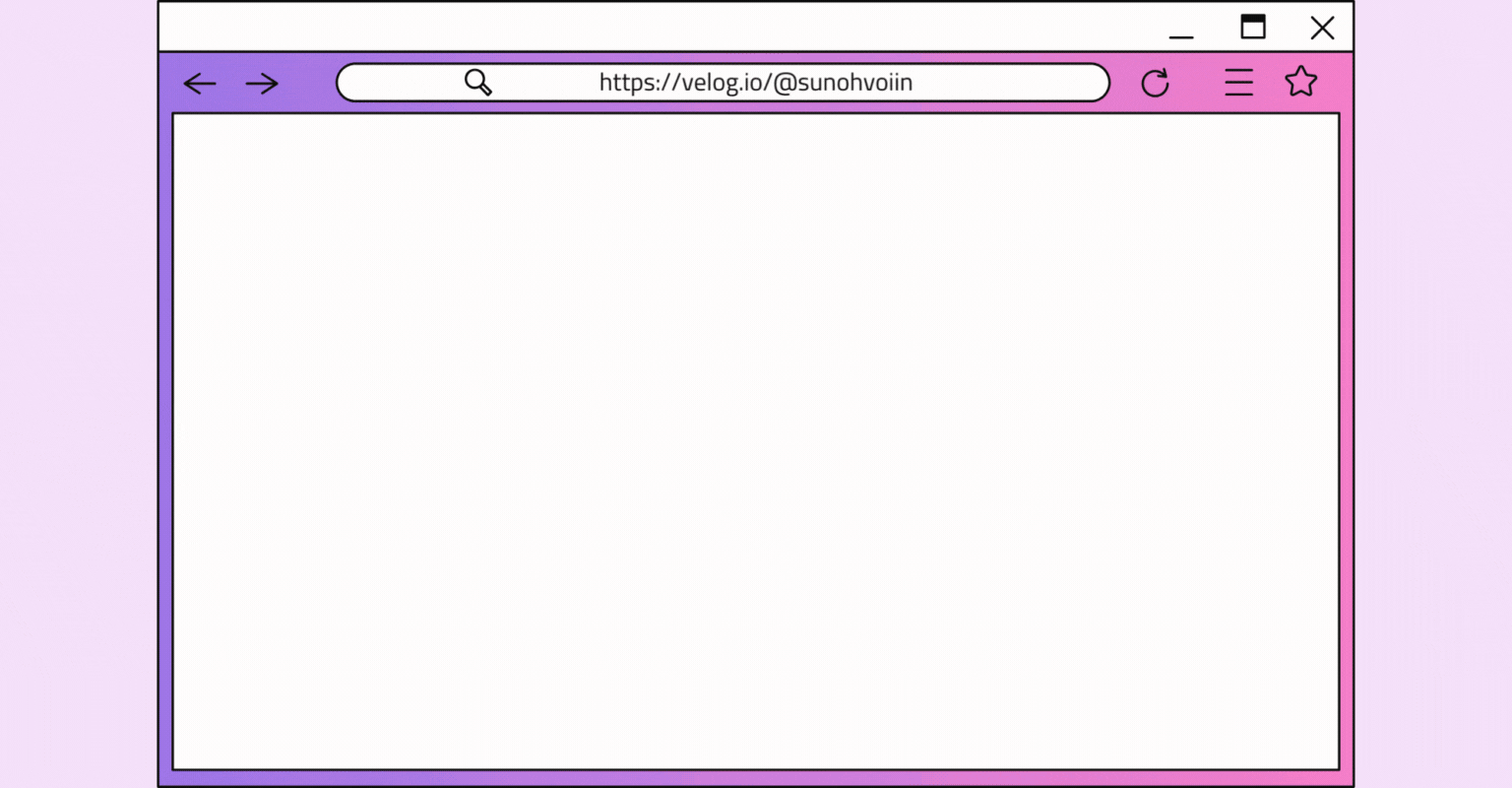
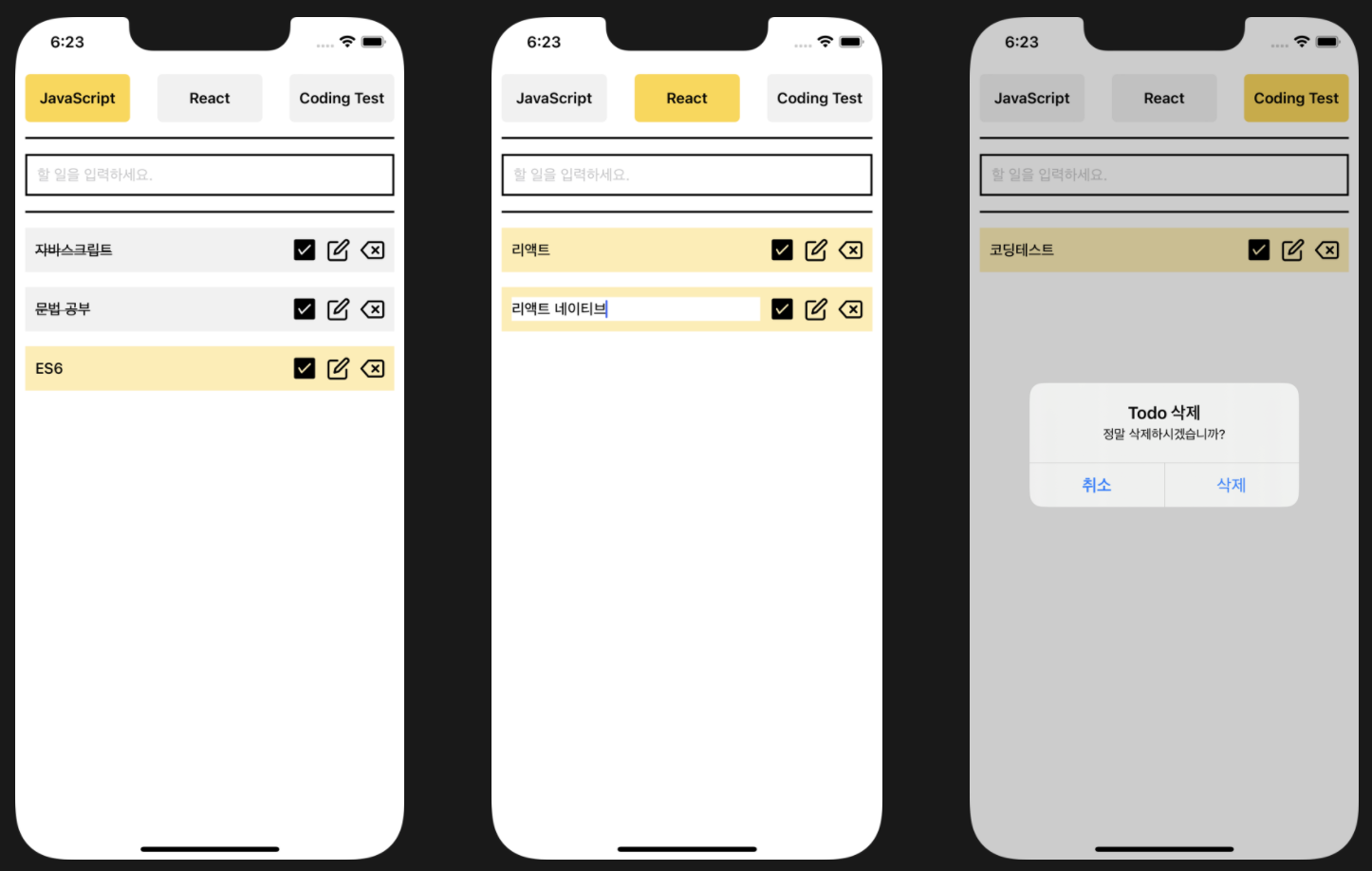
AsyncStorage 사용하기
설치
yarn add @react-native-async-storage/async-storageimport
import AsyncStorage from '@react-native-async-storage/async-storage';todos 저장하기
// App.js
// 첫 렌더링 시 asyncStorage에서 todos 가져오기
useEffect(() => {
const getTodos = async () => {
try {
const respTodos = await AsyncStorage.getItem('todos');
setTodos(JSON.parse(respTodos) ?? []);
} catch (e) {
console.log(e);
}
};
getTodos();
}, []);
// todos 변경 시 asyncStorage에 todos 저장하기
useEffect(() => {
const storeTodos = async () => {
try {
const jsonTodos = JSON.stringify(todos);
await AsyncStorage.setItem('todos', jsonTodos);
} catch (e) {
console.log(e);
}
};
if (todos.length > 0) storeTodos();
}, [todos]);category 저장하기
// Categories.jsx
// 첫 렌더링 시 AsyncStorage에서 category 가져오기
useEffect(() => {
const getCategory = async () => {
try {
const respCategory = await AsyncStorage.getItem('category');
setCategory(respCategory ?? 'JavaScript');
} catch (e) {
console.log(e);
}
};
getCategory();
}, []);
// category 변경 시 AsyncStorage에 저장하기
useEffect(() => {
const storeCategory = async () => {
try {
await AsyncStorage.setItem('category', category);
} catch (e) {
console.log(e);
}
};
storeCategory();
}, [category]);References
