
✨ 저의 Serverless 시리즈는 Typescript, yarn, AWS 기준으로 작성되므로 읽기 전 참고 바랍니다 ✨
저번에는 serverless aws 연동 설정까지 하였는데요
이번에는 Typescript를 적용해볼 예정입니다.
아 적용할 파일이 없다고요? 잠깐만요 😅
Template 생성
serverless 명령어는 sls로 줄일 수 있습니다.
D:\velog> sls create -help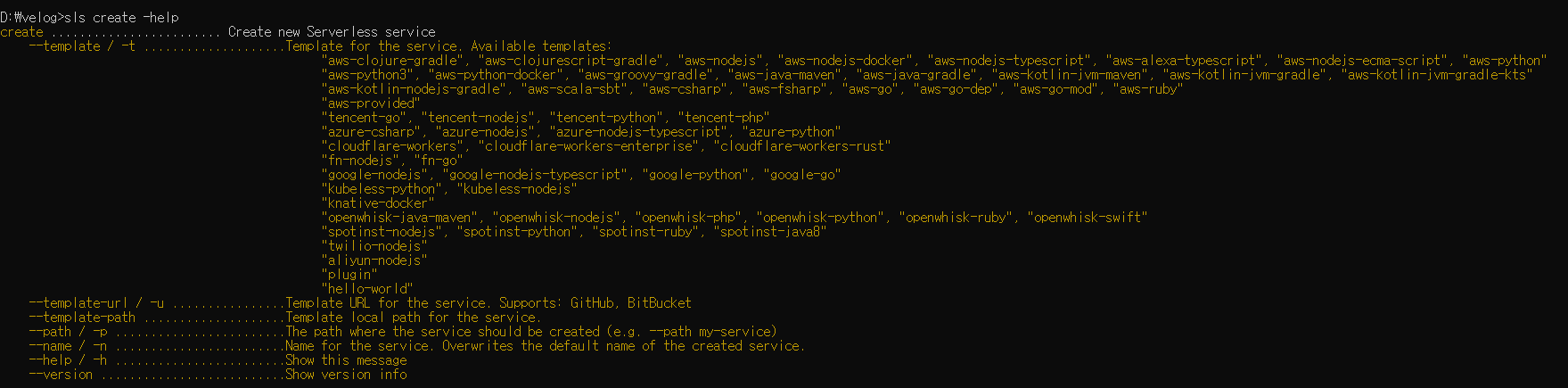
이렇게 한다면 생성할 여러 템플릿들을 확인할 수 있습니다.
aws-nodejs-typescript
D:\velog>sls create -t aws-nodejs-typescript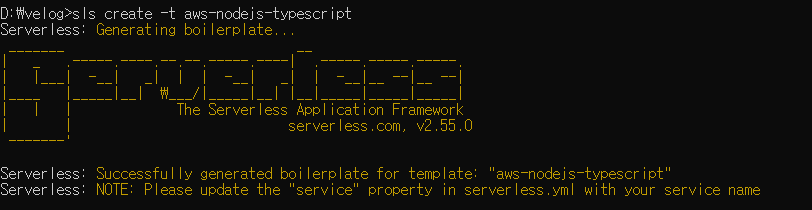
이렇게 한다면 Typescript 기반 템플릿이 생성됩니다.
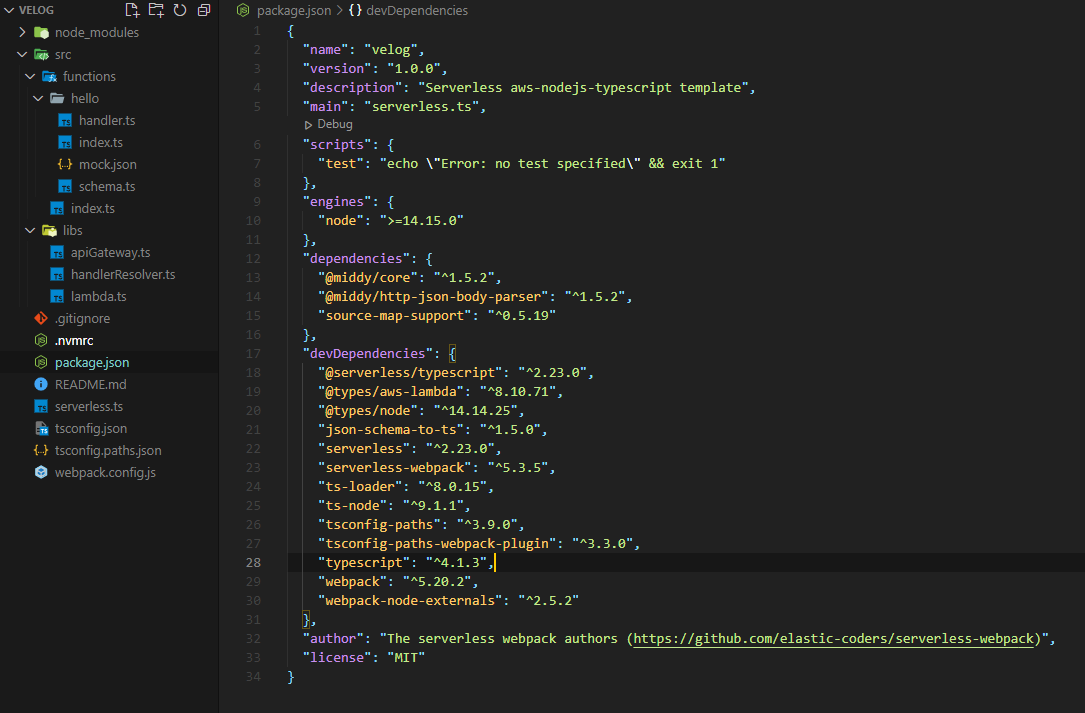
물론 이런다면 제목에 있는 Typescript 적용이 아닌, Typescript 템플릿 생성이니
node.js 기반으로 템플릿을 생성하겠습니다.
물론 제 취향이 아니기도 합니다
aws-nodejs
D:\velog> sls create -t aws-nodejs이렇게 깔끔한거를 가져왔습니다.
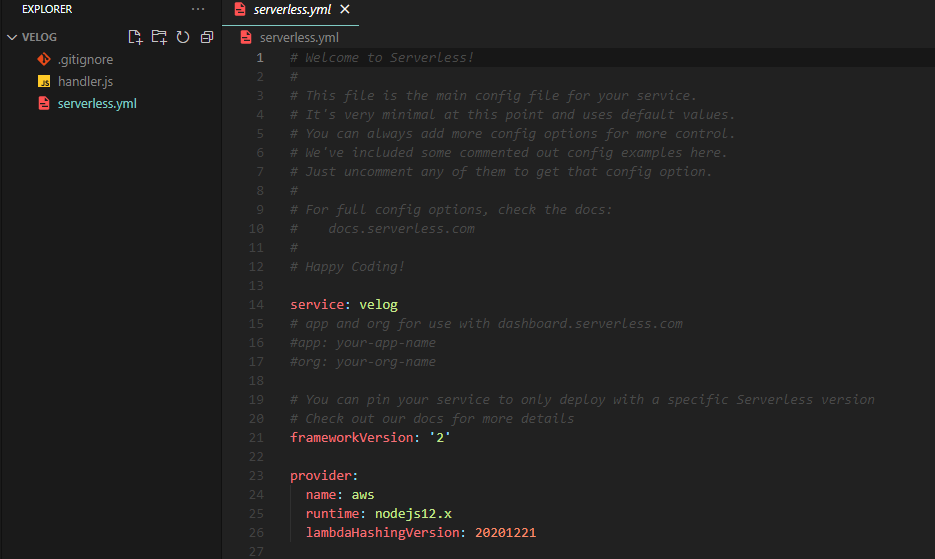
성공적으로 생성하였으니, 한번 배포를 해서 봐야하는데
그 전 파일을 약간 수정해보도록 하겠습니다.
org: sunrabbit123
app: helloworld
service: velog
frameworkVersion: "2"
provider:
name: aws
runtime: nodejs12.x
lambdaHashingVersion: 20201221
functions:
hello:
handler: handler.hello주석만 지웠는데 많이 줄어들었네요
여기서 이제 nodejs12.x를 LTS 버전인 nodejs14.x로 교체해주도록 합시다.
그리고 불러온 함수를 http를 이용하여 웹통신을 가능하도록 합시다.
org: sunrabbit123
app: helloworld
service: velog
frameworkVersion: "2"
provider:
name: aws
runtime: nodejs14.x
lambdaHashingVersion: 20201221
functions:
hello:
handler: handler.hello
events:
- http:
path: hello
method: get아 이제 깔끔하네요. 다음 명령어를 입력해줍시다
배포하기
sls deploy이렇게 명령어를 입력하면 ...!
짜자잔
Serverless: Packaging service...
Serverless: Excluding development dependencies...
Serverless: Installing dependencies for custom CloudFormation resources...
Serverless: Uploading CloudFormation file to S3...
.
.
.
............................
Serverless: Stack update finished...
Service Information
service: velog
stage: dev
region: us-east-1
stack: velog-dev
resources: 11
api keys:
None
endpoints:
GET - https://ojitgj9s10.execute-api.us-east-1.amazonaws.com/dev/hello
functions:
hello: velog-dev-hello
layers:
None이렇게 배포가 완성되었네요!
물론 사람마다 나오는 endpoints는 다릅니다.
Typescript는 언제 적용해요?
지금 합니다.
우선 Typescript와 함께 플러그인도 같이 설치해줍니다.
D:\velog> yarn add -D typescript serverless-plugin-typescript설치가 완성되었다면, handler.js를 handler.ts로 확장자를 변경해주시고
handler.ts에서 module.exports.hello = ... 파트를
exports.hello = ...으로 변경해주시길 바랍니다 😋
tsconfig.json도 추가해야합니다!{ "compilerOptions": { "module": "commonjs", "target": "es2017", "outDir": "dist", "noImplicitAny": true, "strictPropertyInitialization": true, "moduleResolution": "node", "sourceMap": true, "experimentalDecorators": true, "emitDecoratorMetadata": true, "strictNullChecks": true, "resolveJsonModule": true, "strict": true, "allowSyntheticDefaultImports": true, "typeRoots": ["@types", "node_modules/@types"] }, "include": ["./src/**/*", "DTO/*", "util/*"], "exclude": ["src/**/*.spec.ts", "src/**/*.test.ts", "node_modules"] }저는 평소 이렇게 사용하네요 😉
그리고 serverless.yml 파일에 plugin 파트도 추가해주어야 합니다.
serverless.yml
plugin: - serverless-plugin-typescript
마지막으로 배포!
sls deploy이 명령어를 마지막으로 실행하게 된다면
Typescript가 컴파일되면서 배포가 되는 것을 볼 수 있습니다!
