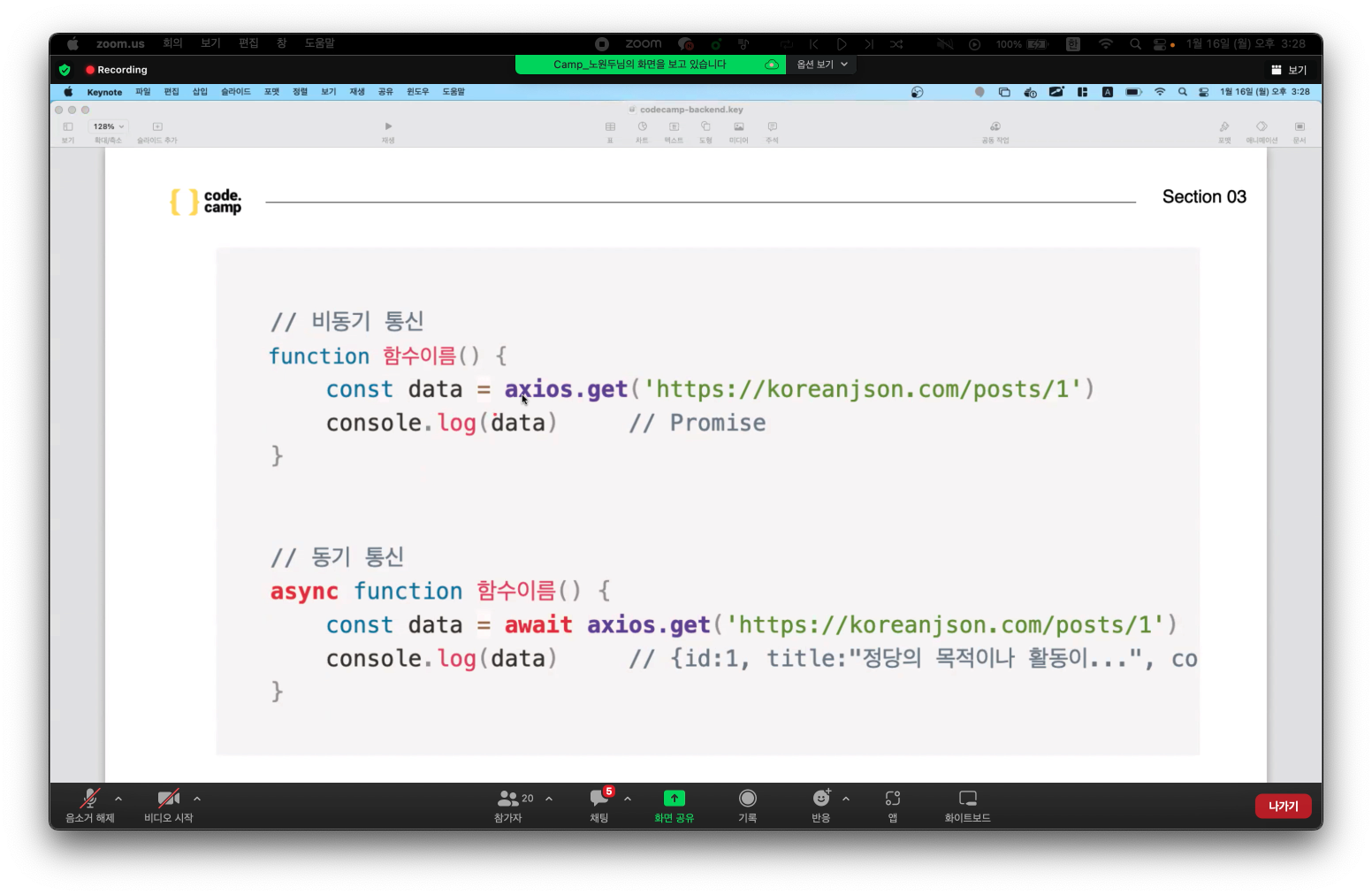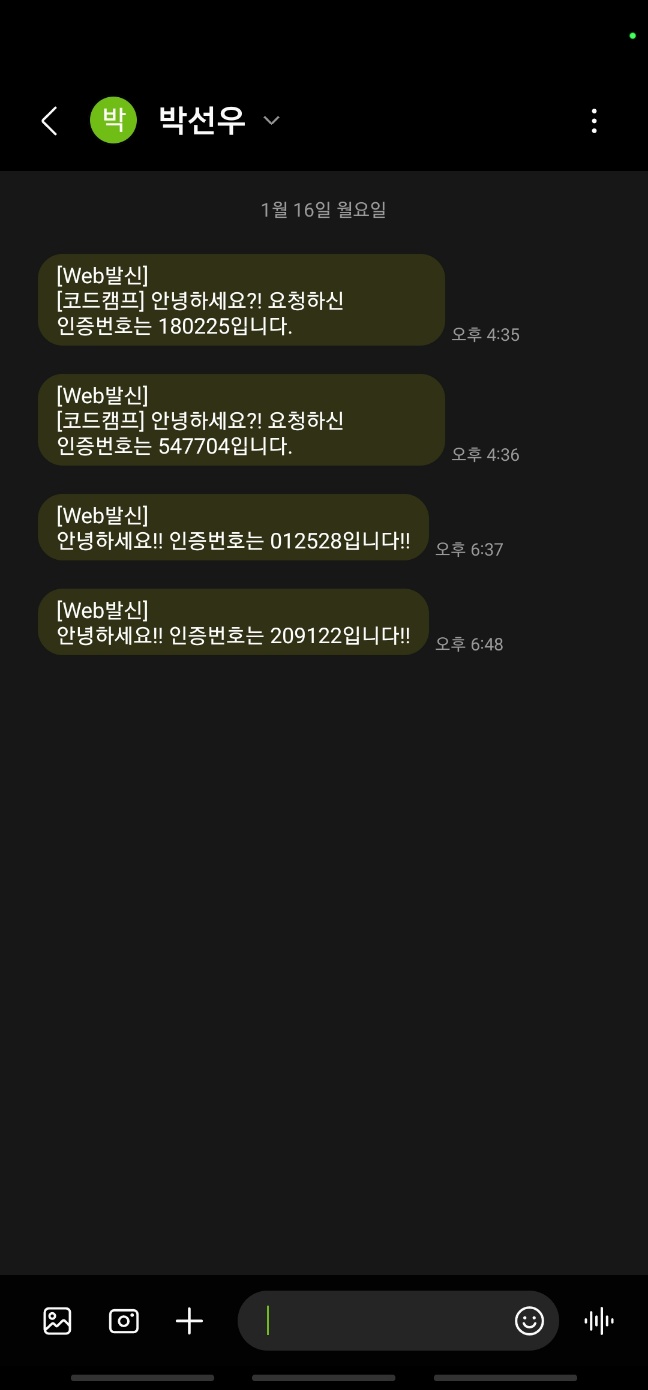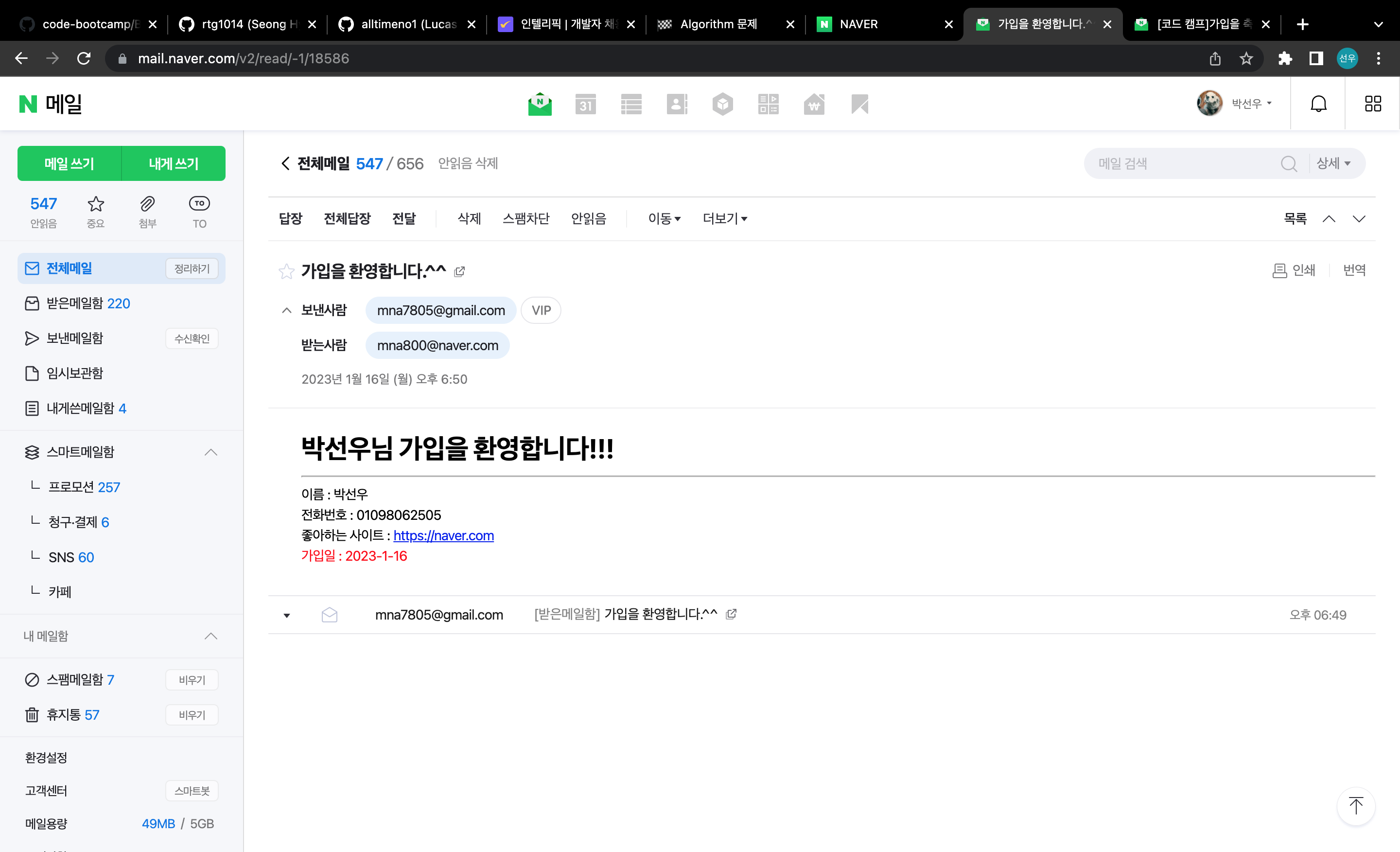🌼 학습내용
1️⃣ async-await(비동기)
-
api 요청을 보내고 응답을 받을때까지 기다린다.
-
여러개의 데이터를 다른 api로 요청을 보낼 때
-
프로필 -> 게시물조회 api, 게시글 -> 게시글조회 api
-
동기 적으로 작동할시 게시물 조회 API가 끝나야 게시글 조회 apI 를 호출)
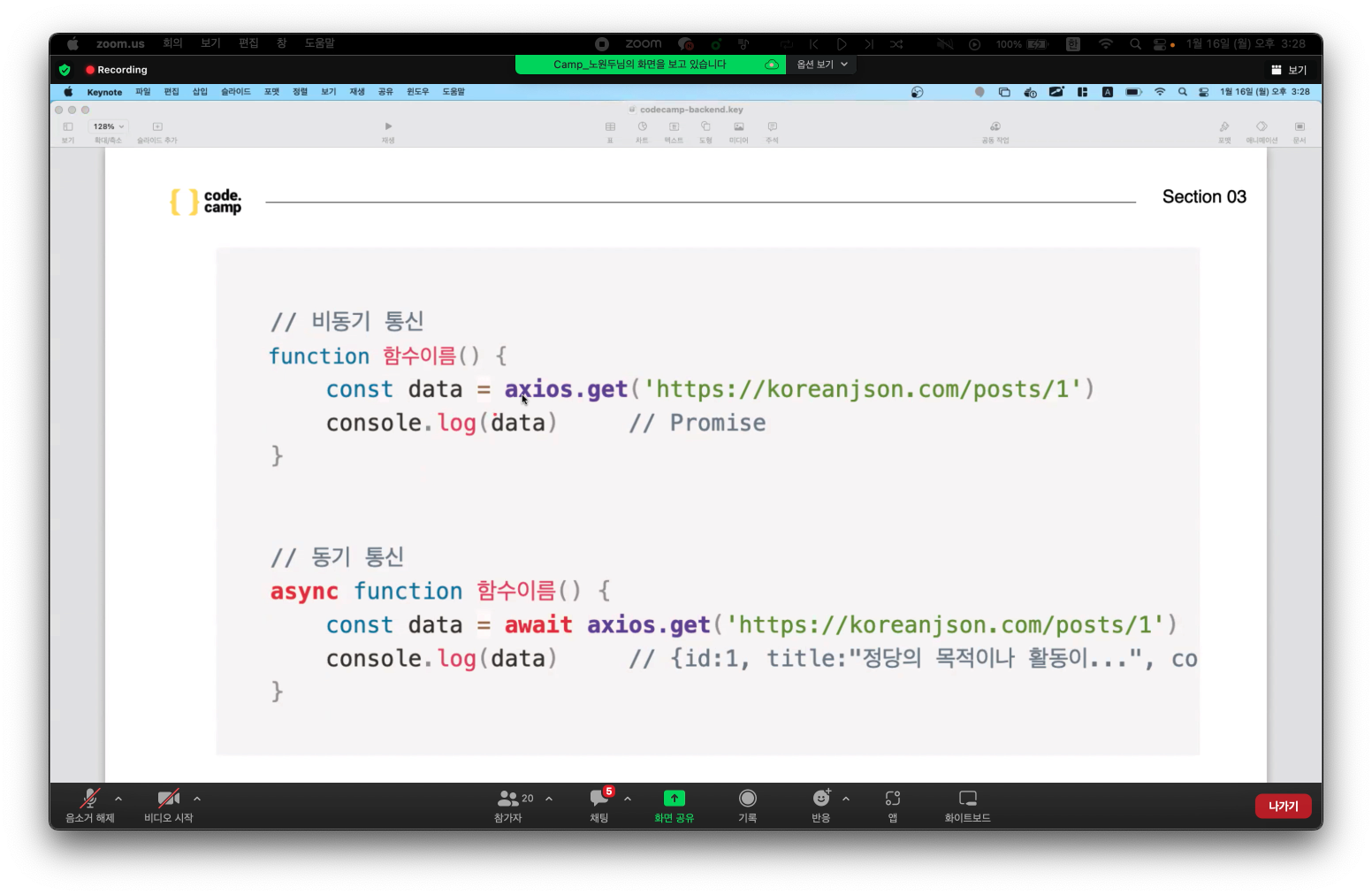
-
데이터를 아직 받아오지 못한상태 Promise {<pending>}상태라고 한다.
-
데이터를 잘받아올려면 async-await을 쓰도록 하자.
const fetchAsync = () => {
const result = axios.get('https://koreanjson.com/posts/1');
console.log('비동기 방식 :', result);
};
fetchAsync();
const fetchsync = async () => {
const result = await axios.get('https://koreanjson.com/posts/1');
console.log('동기 방식 :', result.data);
};
fetchsync();
2️⃣ coolsms으로 휴대폰 인증하기
coolsms 사이트에 접속후 APIkey 와 APISECRET키를 발급 받는다
import coolsms from 'coolsms-node-sdk';
const mysms = coolsms.default;
const messagwService = new mysms(process.env.APIKEY, process.env.APISECRET);
const res = await messagwService.sendOne({
to: myphone,
from: '01098062505',
text: `안녕하세요!! 인증번호는 ${result}입니다!!`,
});
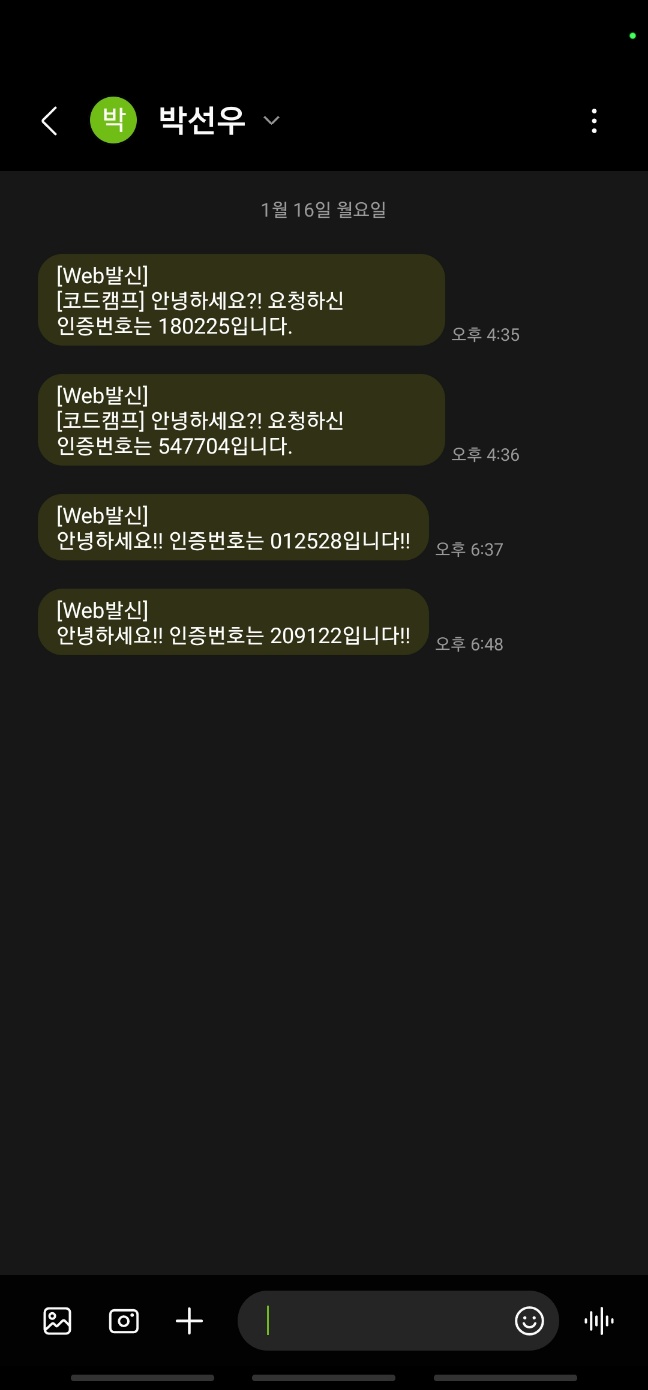
3️⃣ nodemailer로 이메일 인증하기
1. 터미널 : yarn add nodemailer (다운로드)
2. import nodemailer from 'nodemailer'; 불러오기
3.
export async function sendTemplateToEmail({ myTemplate, email }) {
const transporter = nodemailer.createTransport({
service: 'gmail',
auth: {
user: process.env.EMAIL_USER,
pass: process.env.EMAIL_PASS,
},
});
const res = await transporter.sendMail({
from: process.env.EMAIL_SENDER,
to: email,
subject: '가입을 환영합니다.^^',
html: myTemplate,
});
console.log(res);
}
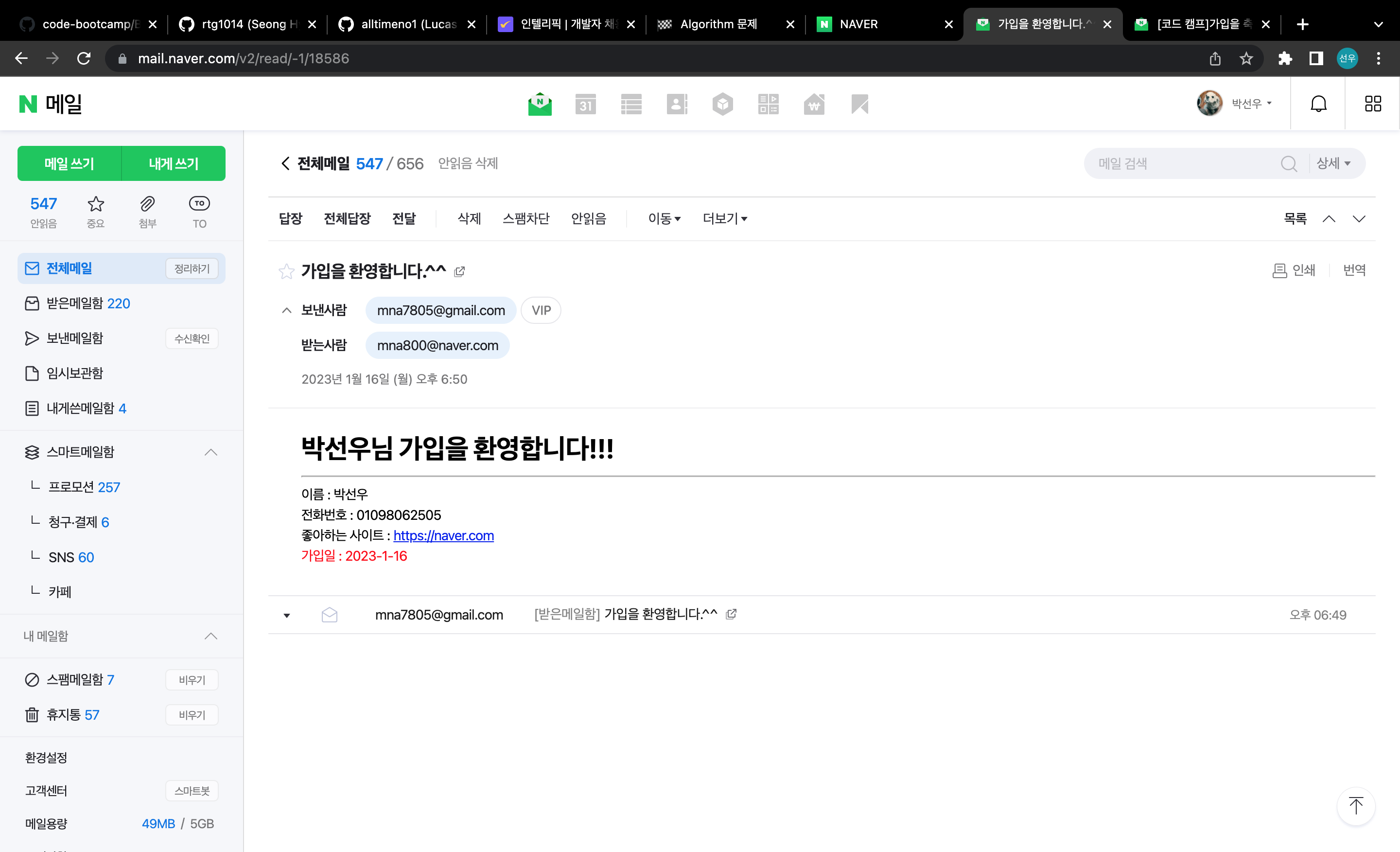
4️⃣ 환경변수 설정
민감한 부분의 코드들 즉, 개인정보와 관련된 key들을 환경 변수로 지정해서 사용할 수 있다.
1. 터미널 : yarn add dotenv (다운)
2. main.js와 같은 경로에 .env파일을 생성
3. .env파일 안에 내가 사용할 변수명과 값을 넣는다
APIKEY = "123123414124"
4. main.js
import * from 'dotenv'
dotenv.config();
5. 사용되는 구간에 process.env.APIKEY 이렇게 넣어주어 사용하게 된다.
6. 최상단 경로에
.gitignore생성 -> .env 추가
=> github에 내가 지정한 key값들이 올라가지 않는다.