1. 스크립트 작성
pages / _document.tsx
export default function Document() {
return (
<Html>
<Head>
...
<script
type="text/javascript"
src="//dapi.kakao.com/v2/maps/sdk.js?appkey= 키 발급받아서 넣으세용 &libraries=services"
></script>
</Head>
</Html>
);
}
2. global interface 선언
declare global {
interface Window {
kakao: any;
}
}3. 검색 코드 작성
index.js
import type { NextPage } from "next";
declare global {
interface Window {
kakao: any;
}
}
const Home: NextPage = () => {
const SearchMap = () => {
const ps = new window.kakao.maps.services.Places();
const placesSearchCB = function (data: any[], status: any) {
if (status === window.kakao?.maps.services.Status.OK) {
console.log(data);
}
};
ps.keywordSearch("서울", placesSearchCB);
};
return (
<>
<button onClick={SearchMap}>클릭</button>
</>
);
};
export default Home;
받아온 데이터 가공해서 사용하기!
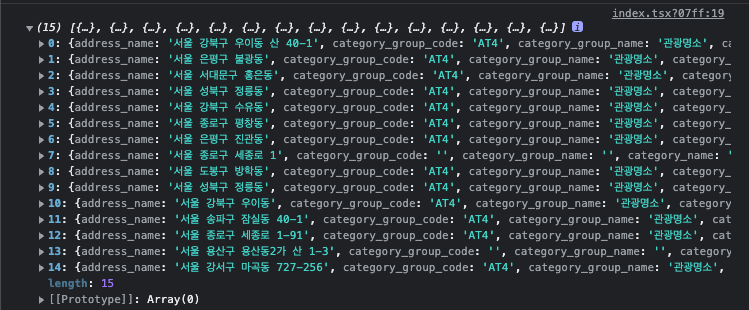
+ debounce
onchange로 데이터를 가져오게 되면 글자가 작성될 때마다 api를 호출하게 된다.
debounce를 사용하면 호출되는 함수 중 마지막이나 처음만 호출할 수 있도록 해서 사용성 향샹과 비용 감소의 효과가 있다.
lodash-es 에서 debounce함수를 제공해주고 있다.
설치
yarn add lodash-es
yarn add --save @types/lodash-esimport { debounce } from "lodash-es";
declare global {
interface Window {
kakao: any;
}
}
const Search = () => {
const [searchAddress, setSearchAddress] = useState<string>("");
const [addressResult, setAddressResult] = useState<any[]>();
const handleSearchAddress = (e: React.ChangeEvent<HTMLInputElement>) => {
const value = e.currentTarget.value;
setSearchAddress(value);
debounceAddress(value); // ✅ debounce
};
const debounceAddress = debounce((item) => {
SearchMap(item);
}, 300); // ✅ debounce
const SearchMap = (item: string) => {
const ps = new window.kakao.maps.services.Places();
const placesSearchCB = function (data: any[], status: any) {
if (status === window.kakao?.maps.services.Status.OK) {
setAddressResult(data);
}
};
ps.keywordSearch(`${item}`, placesSearchCB);
};
return(
<div>
<input
placeholder="주소 검색"
onChange={handleSearchAddress}
autoFocus
></input>
</div>
)
}참고
lodash 대신 lodash-es 사용
codeSandBox - lodash 사용 예제
